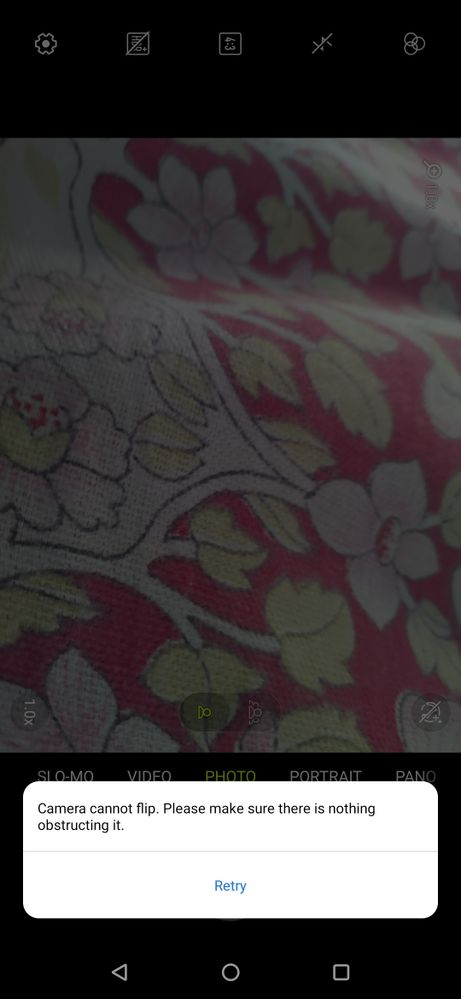"Camera cannot flip. Please make sure there is nothing obstructing it." Error
- Mark as New
- Bookmark
- Subscribe
- Mute
- Subscribe to RSS Feed
- Permalink
- Report Inappropriate Content
08-15-2020
09:32 AM
- last edited on
01-16-2024
01:06 AM
by
![]() ZenBot
ZenBot
Model Name: Asus 6Z
Firmware Version: WW.17_1810.2008.171
Rooted or not: No
Frequency of Occurrence: Always
APP Name & APP Version (If your issue relates to the app): flip camera proximity
It's been like that before the latest update and the latest update didn't change a thing. I can use my the volume buttons to flip it up though.
- Mark as New
- Bookmark
- Subscribe
- Mute
- Subscribe to RSS Feed
- Permalink
- Report Inappropriate Content
08-20-2020 11:52 AM
- Mark as New
- Bookmark
- Subscribe
- Mute
- Subscribe to RSS Feed
- Permalink
- Report Inappropriate Content
08-20-2020 12:09 PM
@Victor0_ASUS , please let me know if there is any way I can share the interactive bug report
- Mark as New
- Bookmark
- Subscribe
- Mute
- Subscribe to RSS Feed
- Permalink
- Report Inappropriate Content
08-23-2020 05:25 AM
Victor0_ASUS@Victor0_ASUS I have just tried this but it doesn't work. Some have already tried factory resetting in the past too and it didn't work for them. It'd be extremely helpful if Asus could just squeeze in the option to disable it in some obscure place if you don't want people not facing this issue to turn of the option. I think that is the only way as time passes there will be even more people who would face this issue.Hi, kindly follow the below steps:
1 . Kindly try to recalibrate, recalibrate can be found once you scroll down the notification panel.
2 . Run the SMMI test.
Go to Calculator=>type " .12345+= "
you will be entered to SMMI_TEST_V4.1.35
Select Receiver1_Test=>Press Start to check
3 . If still you face the issue
factory reset your phone after taking a full backup : https://www.asus.com/support/FAQ/1006346/
4. Last option would be to visit the service center to have
a check. Locate here: https://www.asus.com/in/support/Service-Center/India
View post
@parth.thim Hey thanks for sharing. If you somehow find out how to fix this issue in the future please post here or make a dedicated thread.
- Mark as New
- Bookmark
- Subscribe
- Mute
- Subscribe to RSS Feed
- Permalink
- Report Inappropriate Content
08-28-2020 10:31 AM
aarkayy31Nope didn't find any, tried to reach asus service center but staff is not available near by due to corona. I am certain Proximity sensor is not working.. this can be due to dust or update. Hopefully someone can help me to revert back the current release to test this scenario.https://zentalk.asus.com/en/discussion/comment/104160#Comment_104160
@Victor0_ASUS I have just tried this but it doesn't work. Some have already tried factory resetting in the past too and it didn't work for them. It'd be extremely helpful if Asus could just squeeze in the option to disable it in some obscure place if you don't want people not facing this issue to turn of the option. I think that is the only way as time passes there will be even more people who would face this issue.
@parth.thim Hey thanks for sharing. If you somehow find out how to fix this issue in the future please post here or make a dedicated thread.
View post
- Mark as New
- Bookmark
- Subscribe
- Mute
- Subscribe to RSS Feed
- Permalink
- Report Inappropriate Content
09-04-2020 07:52 PM