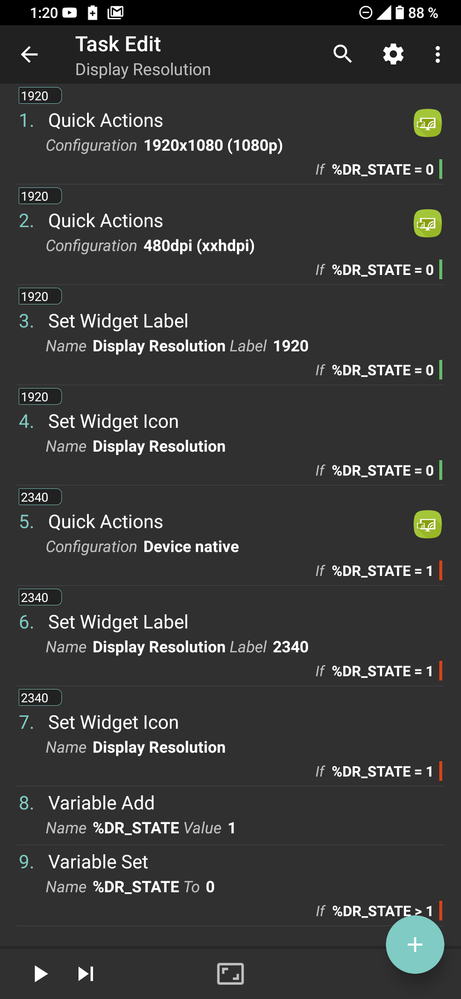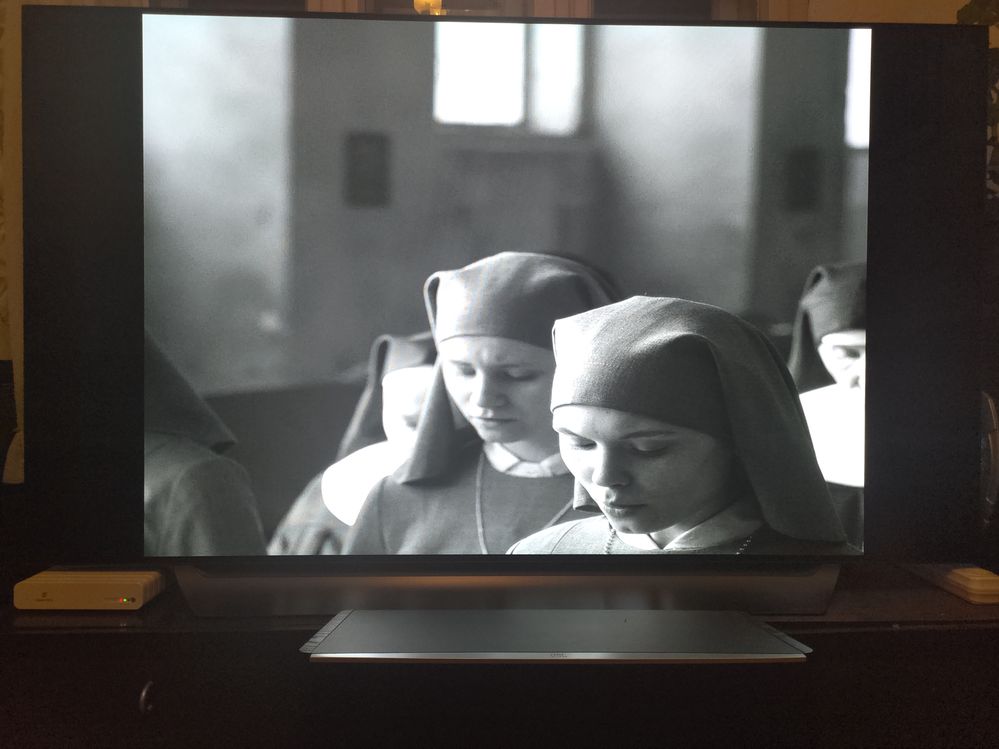- English
- ZenFone Series
- ZenFone 6
- Re: Mirror movie 4:3 aspects ratio
- Subscribe to RSS Feed
- Mark Topic as New
- Mark Topic as Read
- Float this Topic for Current User
- Bookmark
- Subscribe
- Mute
- Printer Friendly Page
Mirror movie 4:3 aspects ratio
- Mark as New
- Bookmark
- Subscribe
- Mute
- Subscribe to RSS Feed
- Permalink
- Report Inappropriate Content
12-17-2019 07:09 AM
- Mark as New
- Bookmark
- Subscribe
- Mute
- Subscribe to RSS Feed
- Permalink
- Report Inappropriate Content
12-18-2019 02:37 AM
- Mark as New
- Bookmark
- Subscribe
- Mute
- Subscribe to RSS Feed
- Permalink
- Report Inappropriate Content
12-18-2019 05:50 AM
The aspect ratio on ZenFone 6 is 19.5:1
Your TV is very likely 16:9
Meaning the image from ZenFone 6 is wider, and as such it cannot fill the height if it should fill the width (which it should).
Even if you output 4:3 on the video source through MX Player - what MX Player does is resize the video itself - not its own output. You can see from the on-screen displays, that they are still visisble - and that they are in the 19.5:9 aspect.
Zenfone 3 also had a 16::9 screen aspect, matching your TV.
- Mark as New
- Bookmark
- Subscribe
- Mute
- Subscribe to RSS Feed
- Permalink
- Report Inappropriate Content
12-18-2019 03:41 PM
CH_ASUSThank you very much for your time, post and excellent value smartphone for money.Generally when you are mirroring your phone - it will mirror the entire phone.
The aspect ratio on ZenFone 6 is 19.5:1
Your TV is very likely 16:9
Meaning the image from ZenFone 6 is wider, and as such it cannot fill the height if it should fill the width (which it should).
Even if you output 4:3 on the video source through MX Player - what MX Player does is resize the video itself - not its own output. You can see from the on-screen displays, that they are still visisble - and that they are in the 19.5:9 aspect.
Zenfone 3 also had a 16::9 screen aspect, matching your TV.
View post
Please,
1. Image:4:3 movie on Zenfone 6. Excellent.......( 646KB)
2.Image:Use the Asus (Android) feature for mirror screen on TV. (MX/VLC player)....... (1.04MB)
3.Image:Use MX/VLC feature for mirror screen on TV. But, then I lose the subtitles on TV..... (11,85 MB)
All the best!
- Mark as New
- Bookmark
- Subscribe
- Mute
- Subscribe to RSS Feed
- Permalink
- Report Inappropriate Content
12-19-2019 02:57 AM
ljubisa.milivojevicI am not quite sure what you would like to illustrate but I dont think there is anything "wrong" technically here.https://zentalk.asus.com/en/discussion/comment/34852#Comment_34852
Thank you very much for your time, post and excellent value smartphone for money.
Please,
1. Image:4:3 movie on Zenfone 6. Excellent.......( 646KB)
2.Image:Use the Asus (Android) feature for mirror screen on TV. (MX/VLC player)....... (1.04MB)
3.Image:Use MX/VLC feature for mirror screen on TV. But, then I lose the subtitles on TV..... (11,85 MB)
All the best!
View post
If you lose subtitles on TV (item 3) it is lijkely because the MX/VLC specific mirroring output isnt outputting the subtitles either?
For Item 2 - it looks as it should be. a 4:3 in a letterbox matched on the sides instead of the top/bottom as the phone is outputting a 19.5:9 aspect (which it should).
- Mark as New
- Bookmark
- Subscribe
- Mute
- Subscribe to RSS Feed
- Permalink
- Report Inappropriate Content
12-21-2019 03:58 PM
ljubisa.milivojevicI tested it as promised. It behaves the same way you described it and it is logical because we have a different aspect ratio than television. I completely solved the problem by installing this app:When mirroring movie 4:3 aspects ratio, from ZF6 on TV, the entire height of a TV is not used.
(No difference, mirror via Google Chromecast or Wi-Fi direct. No difference Android 9 or 10.)
(But ZF3 used the entire height TV.)
Mirror movie 4:3 aspects ratio
[APP][4.2+] SecondScreen - better screen mirroring for Android devicesThis app REQUIRES elevated permissions, granted via root access or adb shell commands.
I used adb because I don't use root. In Tasker, I programmed a toggle widget on 9 lines using this app as a plugin. Switches the resolution to 1920x1080 on the first touch, returns to the original 2340x1080 on the second touch. It works perfectly.
Thanks for your inquiry, it gave me an impulse to solve it.