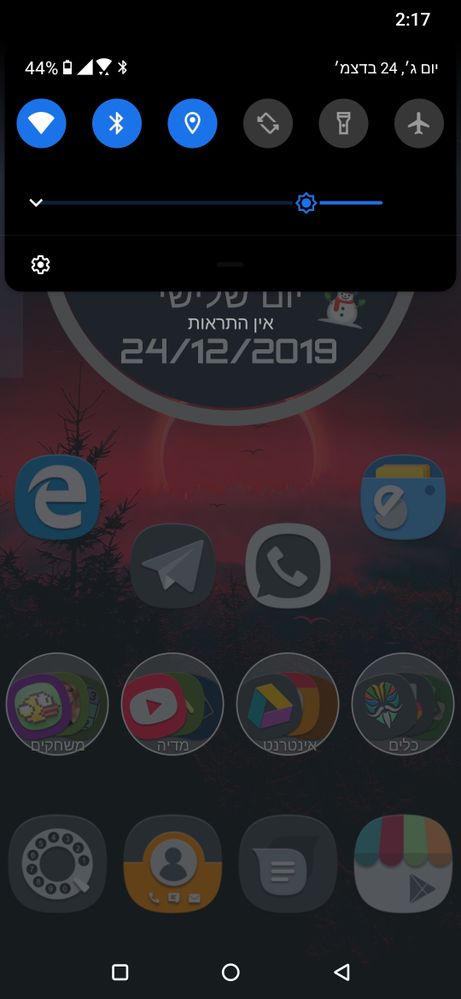- English
- ZenFone Series
- ZenFone 6
- Found 2 bugs after update to WW_17.1810.1911.110
- Subscribe to RSS Feed
- Mark Topic as New
- Mark Topic as Read
- Float this Topic for Current User
- Bookmark
- Subscribe
- Mute
- Printer Friendly Page
Found 2 bugs after update to WW_17.1810.1911.110
- Mark as New
- Bookmark
- Subscribe
- Mute
- Subscribe to RSS Feed
- Permalink
- Report Inappropriate Content
12-23-2019
04:30 PM
- last edited on
01-16-2024
01:44 AM
by
![]() ZenBot
ZenBot
Second is related to to the brightness slider when the operation system is on Hebrew or other language that use right to left the slider position need to be little bit to the right
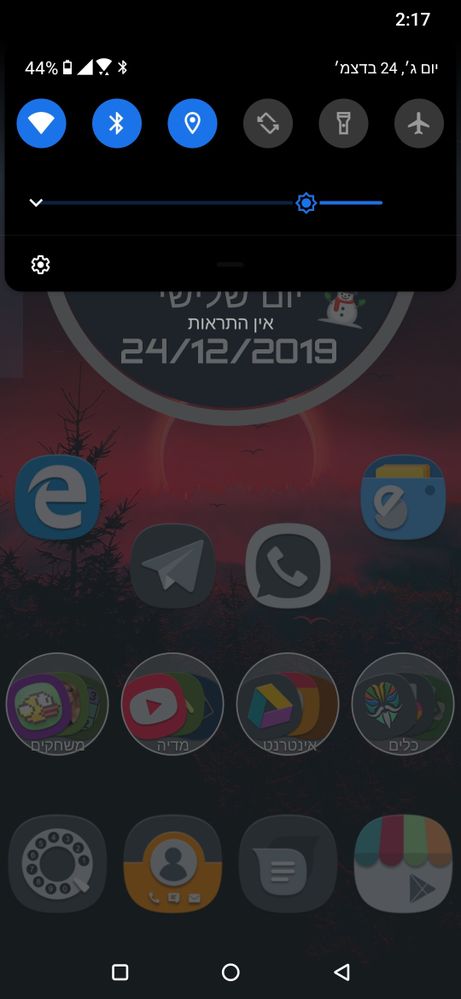
- Mark as New
- Bookmark
- Subscribe
- Mute
- Subscribe to RSS Feed
- Permalink
- Report Inappropriate Content
12-31-2019 08:39 AM
skylerwolfeThank you very much! Yeah I had to set it off then on to make it work. The actual bug is that it's disabled by default.https://zentalk.asus.com/en/discussion/comment/37656#Comment_37656
Not a bug. Pull down the notification shade to where you can see the slider. Tap on the "carrot" to the right of the slider. An option will pop up to turn that on the way you want. You may have to toggle it off and on to make it work. It's been noticed an commented on several times 🙂
View post
- Mark as New
- Bookmark
- Subscribe
- Mute
- Subscribe to RSS Feed
- Permalink
- Report Inappropriate Content
01-08-2020 10:07 AM
baster1982We have fixed the brightness slider issue in Hebrew, and will push it in a future FOTA.First 1 smart key not working in my device
Second is related to to the brightness slider when the operation system is on Hebrew or other language that use right to left the slider position need to be little bit to the right
Found 2 bugs after update to WW_17.1810.1911.110
- Mark as New
- Bookmark
- Subscribe
- Mute
- Subscribe to RSS Feed
- Permalink
- Report Inappropriate Content
01-31-2020 10:29 AM
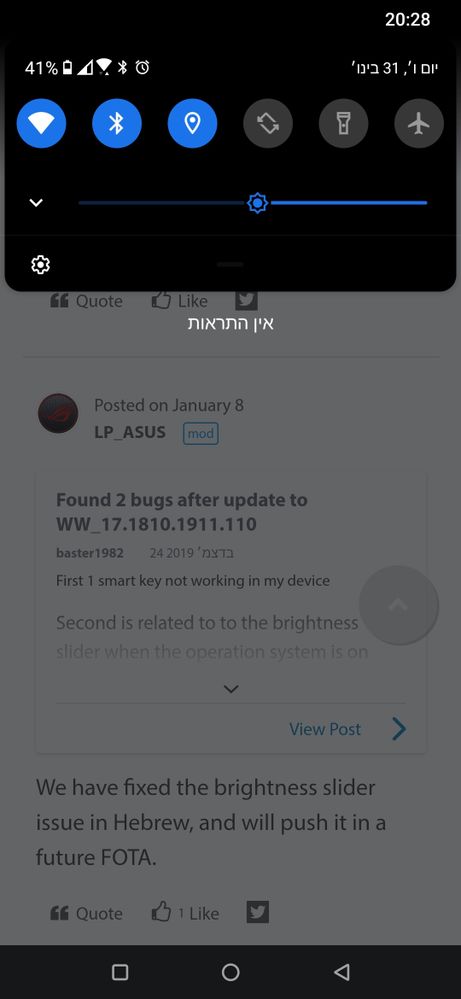
- « Previous
- Next »