- English
- ZenFone Series
- ZenFone 6
- Buggy double tap to sleep
- Subscribe to RSS Feed
- Mark Topic as New
- Mark Topic as Read
- Float this Topic for Current User
- Bookmark
- Subscribe
- Mute
- Printer Friendly Page
Buggy double tap to sleep
- Mark as New
- Bookmark
- Subscribe
- Mute
- Subscribe to RSS Feed
- Permalink
- Report Inappropriate Content
12-24-2019
12:40 PM
- last edited on
01-16-2024
01:49 AM
by
![]() ZenBot
ZenBot
- Mark as New
- Bookmark
- Subscribe
- Mute
- Subscribe to RSS Feed
- Permalink
- Report Inappropriate Content
01-09-2020 09:26 AM
skylerwolfeUnderstood. I'll pass this feedback to the devs.https://zentalk.asus.com/en/discussion/comment/38734#Comment_38734
Still seems buggy to me with 119. I downloaded the full update file (not OTA) and updated via recovery. Single tapping still causes the notification shade to partially drop down unnecessarily, then the second tap often incorrectly interacts with that (?) so that the screen doesn't turn off. It sometimes works but often doesn't.
View post
- Mark as New
- Bookmark
- Subscribe
- Mute
- Subscribe to RSS Feed
- Permalink
- Report Inappropriate Content
01-09-2020 11:53 AM
skylerwolfeI tested it and for me it works every time, but your double tap should be quick enough.https://zentalk.asus.com/en/discussion/comment/38734#Comment_38734
Still seems buggy to me with 119. I downloaded the full update file (not OTA) and updated via recovery. Single tapping still causes the notification shade to partially drop down unnecessarily, then the second tap often incorrectly interacts with that (?) so that the screen doesn't turn off. It sometimes works but often doesn't.
View post
So forget single tap (I mean slow double tapping) and use quick double tap 🙂
- Mark as New
- Bookmark
- Subscribe
- Mute
- Subscribe to RSS Feed
- Permalink
- Report Inappropriate Content
01-09-2020 01:23 PM
_jis_Yeah I do it as quick as I can. It works maybe 75% of the time but at least one out of every 3 or 4 times it just activates the notification shade. Not the biggest issue, but would be nice to be better. The reason I mentioned single tap is that it seems that the fact that a single tap in any way activates the notification shade is a problem. If you single tap, it briefly activates the shade but then it goes back up. I'm not sure that is useful but maybe someone would disagree (and maybe this is just the way A10 works and is not a ZenUI issue - it was not an issue for me on AICP pie on another device). If a single tap never activated the shade then a double tap should always work.https://zentalk.asus.com/en/discussion/comment/39376#Comment_39376
I tested it and for me it works every time, but your double tap should be quick enough.
So forget single tap (I mean slow double tapping) and use quick double tap 🙂
View post
- Mark as New
- Bookmark
- Subscribe
- Mute
- Subscribe to RSS Feed
- Permalink
- Report Inappropriate Content
01-09-2020 01:36 PM
I suppose you know you can double-click anywhere on the home screen (but of course you need this when you are in other app). It does not have to be just at the very top and you can also use a completely different gesture for the purpose, which may be more comfortable and reliable.
For example I am using this bottom gesture in FNG. Maybe I'm annoying here with FNG promotion, but whoever tried it would never want to use anything else (it is better than any builtin gestures we have).
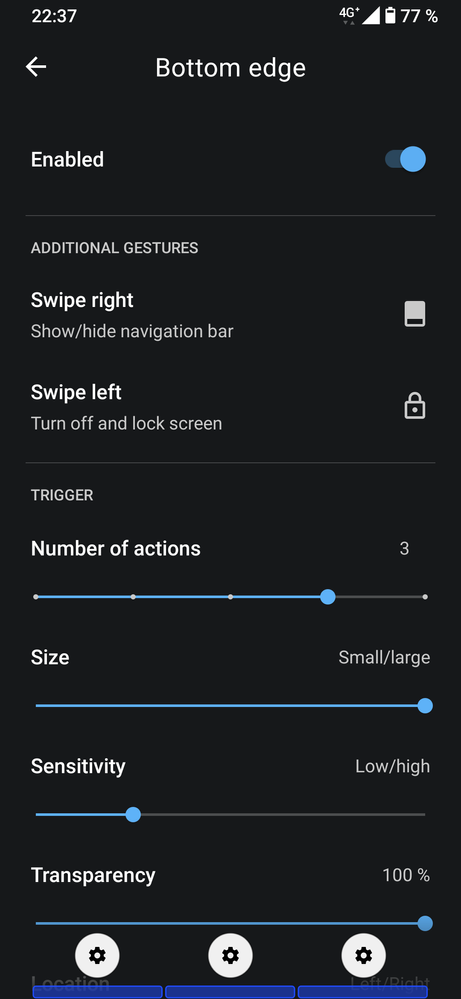
- Mark as New
- Bookmark
- Subscribe
- Mute
- Subscribe to RSS Feed
- Permalink
- Report Inappropriate Content
01-11-2020 01:18 PM
LP_ASUSAfter using it for a few more days I do think it is much better than 110 but maybe fails 10 to 20 percent of the time. Not a big deal.https://zentalk.asus.com/en/discussion/comment/39376#Comment_39376
Understood. I'll pass this feedback to the devs.
View post
- « Previous
- Next »
- I demand *clear* answers to the bootloader unlock tool and the 3rd party charger issue in ZenFone 6
- Do not disturb not working on Zenfone 9 in ZenFone 9
- 3rd party charger problem in ZenFone 8
- [5z] Two bugs which needs definite fix with latest security patch in future FOTA. in ZenFone 5 Series
- Double tap to sleep on games in ZenFone 6
