- English
- ZenFone Series
- ZenFone 5 Series
- Re: Zenfone 5z gboard floating keyboard issue
- Subscribe to RSS Feed
- Mark Topic as New
- Mark Topic as Read
- Float this Topic for Current User
- Bookmark
- Subscribe
- Mute
- Printer Friendly Page
Zenfone 5z gboard floating keyboard issue
- Mark as New
- Bookmark
- Subscribe
- Mute
- Subscribe to RSS Feed
- Permalink
- Report Inappropriate Content
04-17-2020
11:09 PM
- last edited on
01-16-2024
01:13 AM
by
![]() ZenBot
ZenBot
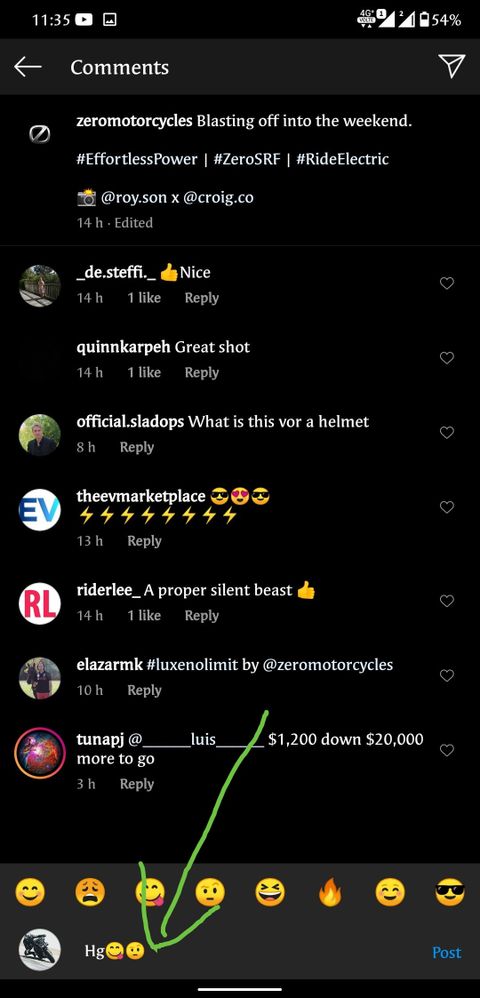
when I use the floating keyboard option there is a bar at the bottom to retract the keyboard. On WhatsApp, Instagram the typing space is at the bottom now this bar is blocking the typing space I can't see what I'm typing. This is happening after I updated to android 10. I have used SwiftKey keyboard this issue is not happening there
I want to know if anything I can do to fix it?
Are u guys aware of this issue?
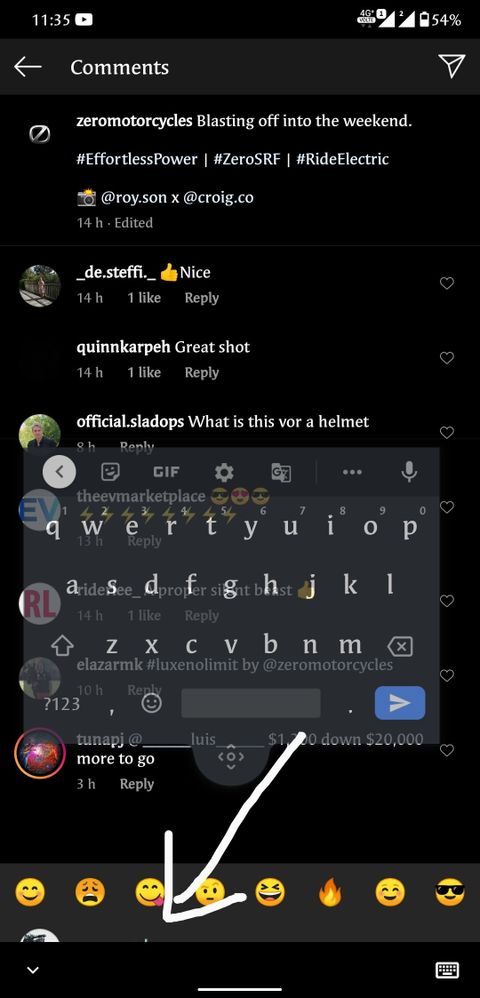
Where is the typing space??
Why is this taking so long to fix. It's the default keyboard. Plz fix it.
- Mark as New
- Bookmark
- Subscribe
- Mute
- Subscribe to RSS Feed
- Permalink
- Report Inappropriate Content
04-18-2020 06:42 AM
AbhinavInstagram , WhatsApp , messages app. I noticed in these apps, i think which ever app that has the typing space at the bottom might have this issueshttps://zentalk.asus.com/en/discussion/comment/72707#Comment_72707
On how many applications you're facing this problem? Can you name them?
View post
- Mark as New
- Bookmark
- Subscribe
- Mute
- Subscribe to RSS Feed
- Permalink
- Report Inappropriate Content
04-18-2020 07:41 AM
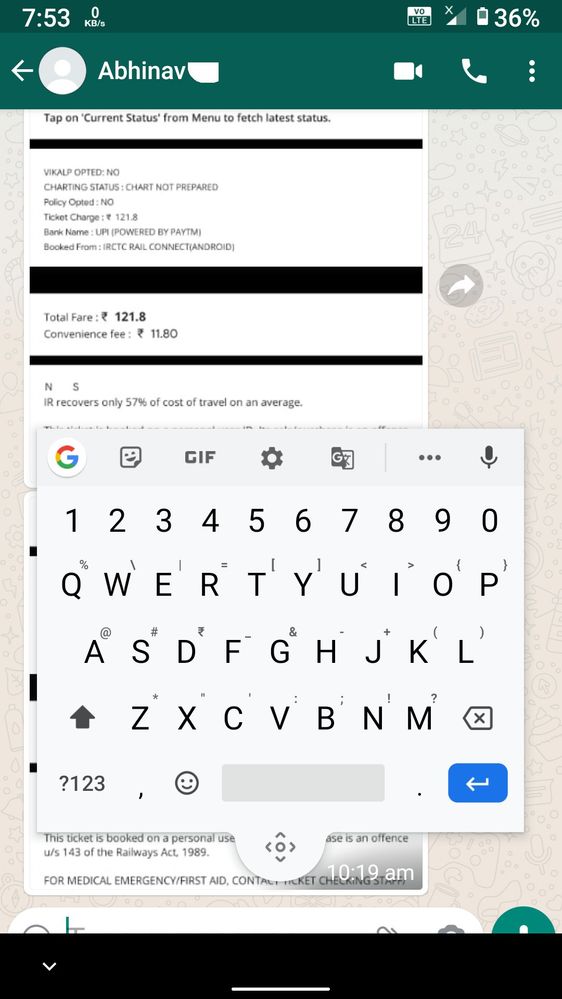
This is Nokia 6.1 screenshot. Here also the problem you had mentioned above is present.
As I already told you Ask Individual App developers to optimise their apps for Android 10 Gesture.
Google made the gesture and is working on 5z the way it should.
Not always the fault is from manufacturer. Sometimes app developer also don't work and optimise their apps.
:peace_symbol:
- Mark as New
- Bookmark
- Subscribe
- Mute
- Subscribe to RSS Feed
- Permalink
- Report Inappropriate Content
04-18-2020 07:42 AM
harrie95I assume all Android 10 Phone have this issue.https://zentalk.asus.com/en/discussion/comment/72712#Comment_72712
Instagram , WhatsApp , messages app. I noticed in these apps, i think which ever app that has the typing space at the bottom might have this issues
View post
So adjust or you can use other Gestures too.
- Mark as New
- Bookmark
- Subscribe
- Mute
- Subscribe to RSS Feed
- Permalink
- Report Inappropriate Content
04-18-2020 08:14 AM
AbhinavThanks for sharing the pic. I did mail gboard about the issue but no reply. Hope they fix ithttps://zentalk.asus.com/en/discussion/comment/72716#Comment_72716
I assume all Android 10 Phone have this issue.
So adjust or you can use other Gestures too.
View post
- Mark as New
- Bookmark
- Subscribe
- Mute
- Subscribe to RSS Feed
- Permalink
- Report Inappropriate Content
05-21-2020 02:16 AM
1. Clear system cache.
2. Try the same under safe mode:
Hold the power button for 5 seconds => When the screen flashes with option => Press & hold power option => You will get an option to restart in safe mode
3. If still you face the issue factory reset your phone after taking a full backup.
- « Previous
- Next »
