- English
- ZenFone Series
- ZenFone 5 Series
- Re: Zenfone 5z gboard floating keyboard issue
- Subscribe to RSS Feed
- Mark Topic as New
- Mark Topic as Read
- Float this Topic for Current User
- Bookmark
- Subscribe
- Mute
- Printer Friendly Page
Zenfone 5z gboard floating keyboard issue
- Mark as New
- Bookmark
- Subscribe
- Mute
- Subscribe to RSS Feed
- Permalink
- Report Inappropriate Content
04-17-2020
11:09 PM
- last edited on
01-16-2024
01:13 AM
by
![]() ZenBot
ZenBot
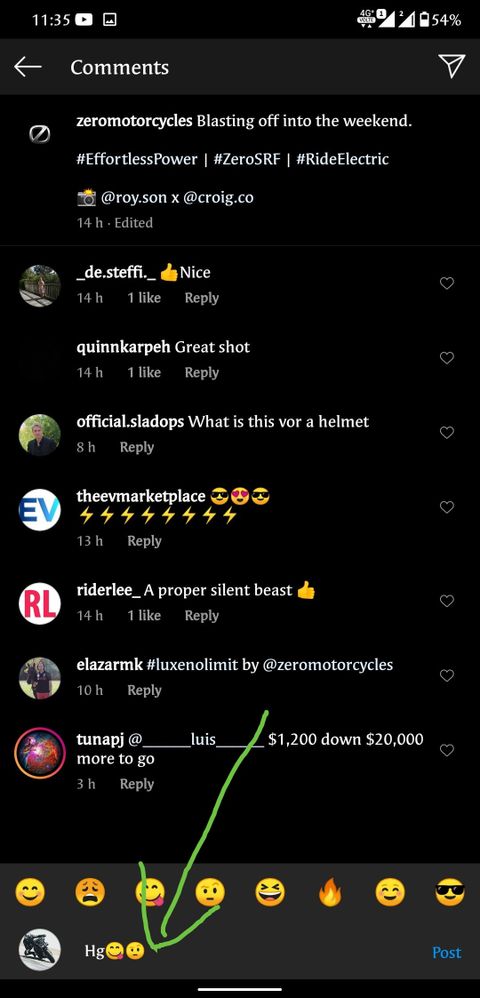
when I use the floating keyboard option there is a bar at the bottom to retract the keyboard. On WhatsApp, Instagram the typing space is at the bottom now this bar is blocking the typing space I can't see what I'm typing. This is happening after I updated to android 10. I have used SwiftKey keyboard this issue is not happening there
I want to know if anything I can do to fix it?
Are u guys aware of this issue?
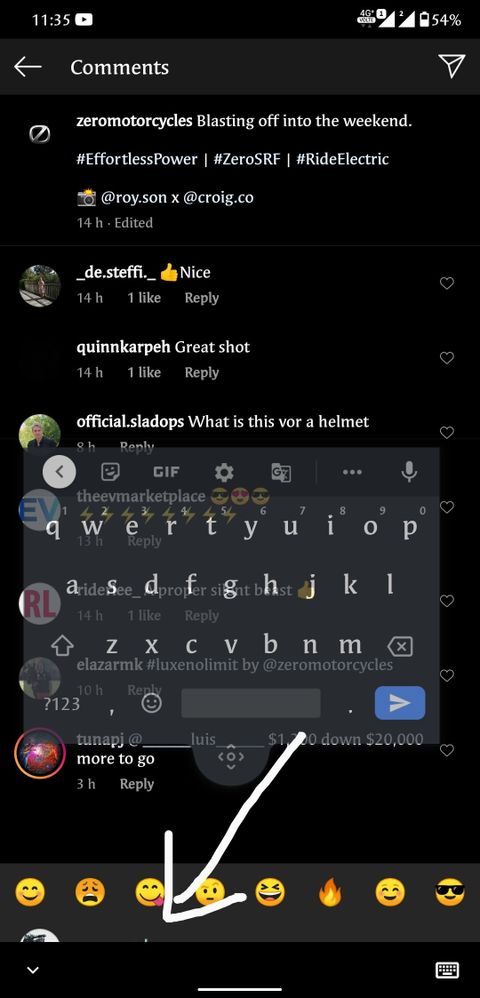
Where is the typing space??
Why is this taking so long to fix. It's the default keyboard. Plz fix it.
- Mark as New
- Bookmark
- Subscribe
- Mute
- Subscribe to RSS Feed
- Permalink
- Report Inappropriate Content
04-18-2020 03:38 AM
- Mark as New
- Bookmark
- Subscribe
- Mute
- Subscribe to RSS Feed
- Permalink
- Report Inappropriate Content
04-18-2020 05:04 AM
amitgarde3What whiteness? Any screenshot sir?https://zentalk.asus.com/en/discussion/comment/72658#Comment_72658
I cancelled my Q&A to MKBHD because of whiteness issue as i was unable to even see what i was typing in column there 😅
View post
I don't use Instagram so I don't know sir. 😐
- Mark as New
- Bookmark
- Subscribe
- Mute
- Subscribe to RSS Feed
- Permalink
- Report Inappropriate Content
04-18-2020 05:06 AM
adityapruthi2001Actually It shouldn't be called as workaround as this is designed by Google. Android 10 Gesture is working as it should be.https://zentalk.asus.com/en/discussion/comment/72633#Comment_72633
Yes. That's the only workaround here i guess
View post
Ask App's developers to optimise their apps for Android 10 Gestures. It's the app's problem not the device problem.
- Mark as New
- Bookmark
- Subscribe
- Mute
- Subscribe to RSS Feed
- Permalink
- Report Inappropriate Content
04-18-2020 06:19 AM
AbhinavWell"gboard app"is developed by Google too so its kind of strange they forgot about it. I mean they should have spotted this issue . Or may be some issues with ASUS integrating this app.https://zentalk.asus.com/en/discussion/comment/72649#Comment_72649
Actually It shouldn't be called as workaround as this is designed by Google. Android 10 Gesture is working as it should be.
Ask App's developers to optimise their apps for Android 10 Gestures. It's the app's problem not the device problem.
View post
If you use"swiftkey app" it works fine.
- Mark as New
- Bookmark
- Subscribe
- Mute
- Subscribe to RSS Feed
- Permalink
- Report Inappropriate Content
04-18-2020 06:27 AM
harrie95On how many applications you're facing this problem? Can you name them?https://zentalk.asus.com/en/discussion/comment/72686#Comment_72686
Well"gboard app"is developed by Google too so its kind of strange they forgot about it. I mean they should have spotted this issue . Or may be some issues with ASUS integrating this app.
If you use"swiftkey app" it works fine.
View post
