- English
- ZenFone Series
- ZenFone 5 Series
- Zenfone 5z Camera Not FOCUS
- Subscribe to RSS Feed
- Mark Topic as New
- Mark Topic as Read
- Float this Topic for Current User
- Bookmark
- Subscribe
- Mute
- Printer Friendly Page
Zenfone 5z Camera Not FOCUS
- Mark as New
- Bookmark
- Subscribe
- Mute
- Subscribe to RSS Feed
- Permalink
- Report Inappropriate Content
05-13-2020 10:30 PM
Model Name: Zenfone 5z
Firmware Version: 100.10.107.70_20200320
Rooted or not: not
Frequency of Occurrence:
APP Name & APP Version (If your issue relates to the app):
In addition to information above, please also provide as much details as you can, e.g., using scenario, what troubleshooting you've already done, screenshot, etc.
========================================
Please help Camera not focus, just can take near area only


- Mark as New
- Bookmark
- Subscribe
- Mute
- Subscribe to RSS Feed
- Permalink
- Report Inappropriate Content
06-16-2020 06:45 AM
I too am facing the same issue after last firmware update to .87 in my zenfone 5z. The main camera stays out of focus. I am even unable to scan QR codes using other UPI apps for any digital payments. I have tried all the suggestions mentioned above and it doesn't work. Please find few pictures taken

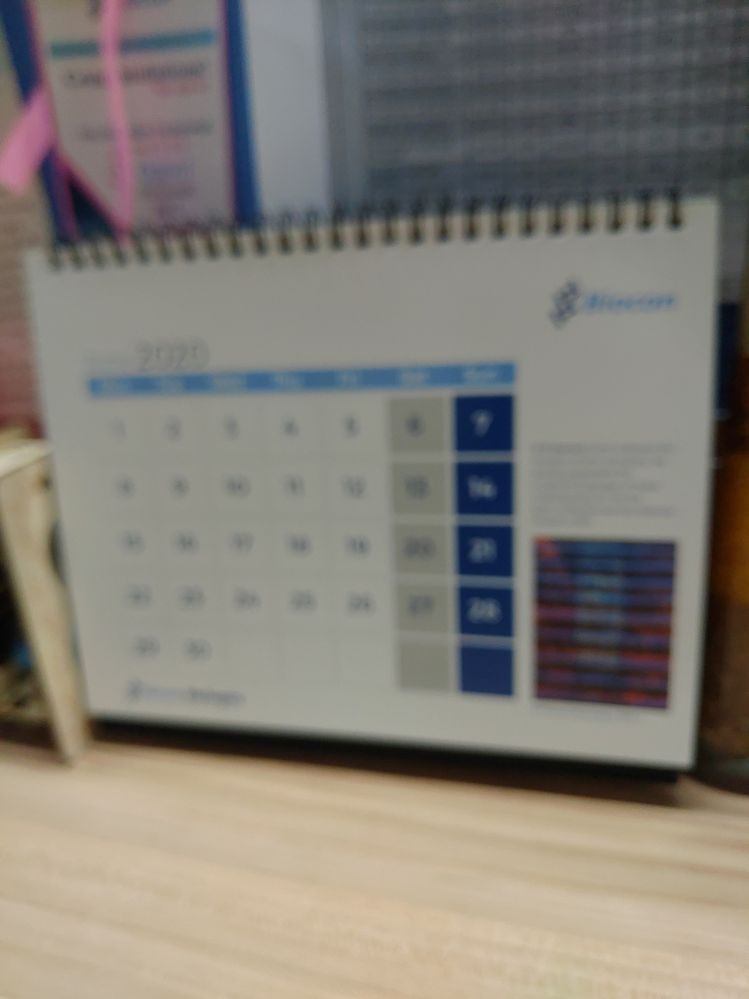
Kindly help as this issue is really annoying.
Thanks,
Sinash
- Mark as New
- Bookmark
- Subscribe
- Mute
- Subscribe to RSS Feed
- Permalink
- Report Inappropriate Content
06-16-2020 10:59 PM
- Mark as New
- Bookmark
- Subscribe
- Mute
- Subscribe to RSS Feed
- Permalink
- Report Inappropriate Content
06-16-2020 11:31 PM
Christine_ASUSAs mentioned above, while capturing image (in the test) using the primary camera, I am getting blurr images only. But I feel the test is to check the functionality and not the clarity.Thank you for your reply. Does your device pass all the SMMI test which I mentioned above or not?
View post
While launching the test it gave a notification that "it is to test the basic functionality such as launching camera, capturing a photo. The test is not ment for measuring the performance and clarity".
- Mark as New
- Bookmark
- Subscribe
- Mute
- Subscribe to RSS Feed
- Permalink
- Report Inappropriate Content
06-17-2020 01:32 AM
Thank you for your reply. Sorry to confirm with you 3 points again to avoid any misunderstanding:
A. Firmware
Your current firmware is WW-100.10.107.87, the issue appeared from WW-100.10.107.70.
> If your device downgrade to the version before V.70, does the issue remain the same?
# Android 10 downgrade to P
Steps of Update:
1. Download the firmware to internal storage.
2. Remove Google Account.
3. Pull down the quick setting list.
4. The system will pop up a message which detected a firmware update info.
5. Execute the downgrade firmware file.
B. SMMI Test
①Wide-angled Camera Capture Test ②Tele Camera Capture Test ③Front Camera Capture Test all pass, but the pictures are all blurry.
> Do the results have difference? E,g. ①is more blurry than②
C. Factory Data Reset
Perform the Factory Reset : Settings>System>Backup & reset>Factory data reset
> The issue still remains the same after the factory reset?
Thank you.
- Mark as New
- Bookmark
- Subscribe
- Mute
- Subscribe to RSS Feed
- Permalink
- Report Inappropriate Content
06-17-2020 02:24 AM
Christine_ASUSYes, My current firmware is .87 and the issue started from .70Hi snizams
Thank you for your reply. Sorry to confirm with you 3 points again to avoid any misunderstanding:
A. Firmware
Your current firmware is WW-100.10.107.87, the issue appeared from WW-100.10.107.70.
> If your device downgrade to the version before V.70, does the issue remain the same?
# Android 10 downgrade to P
Steps of Update:
1. Download the firmware to internal storage.
2. Remove Google Account.
3. Pull down the quick setting list.
4. The system will pop up a message which detected a firmware update info.
5. Execute the downgrade firmware file.
B. SMMI Test
①Wide-angled Camera Capture Test ②Tele Camera Capture Test ③Front Camera Capture Test all pass, but the pictures are all blurry.
> Do the results have difference? E,g. ①is more blurry than②
C. Factory Data Reset
Perform the Factory Reset : Settings>System>Backup & reset>Factory data reset
> The issue still remains the same after the factory reset?
Thank you.
View post
I didnt try downgrading to Android P. I dont think its worth a try as the performance didnt change even after a full SW reinstall at the service center
On SMMI test, Yes the Primary camera output is blurry compared to Wideangle camera
On Factory reset, I did that atleast 2 times recently.
Hope this clarifies. Thanks for the support
