This widget could not be displayed.
This widget could not be displayed.
Turn on suggestions
Auto-suggest helps you quickly narrow down your search results by suggesting possible matches as you type.
Showing results for
- English
- ZenFone Series
- ZenFone 5 Series
- [Sloved] Zenfone 5 Instagram Layar Tidak Full/Can ...
Options
- Subscribe to RSS Feed
- Mark Topic as New
- Mark Topic as Read
- Float this Topic for Current User
- Bookmark
- Subscribe
- Mute
- Printer Friendly Page
Options
- Mark as New
- Bookmark
- Subscribe
- Mute
- Subscribe to RSS Feed
- Permalink
- Report Inappropriate Content
12-29-2020 04:13 AM
Layar Instagram tidak full setelah update terakhir (cek tanda panah). Sudah coba hapus cache, memori, serta uninstall aplikasi, tetapi hasilnya tetap sama
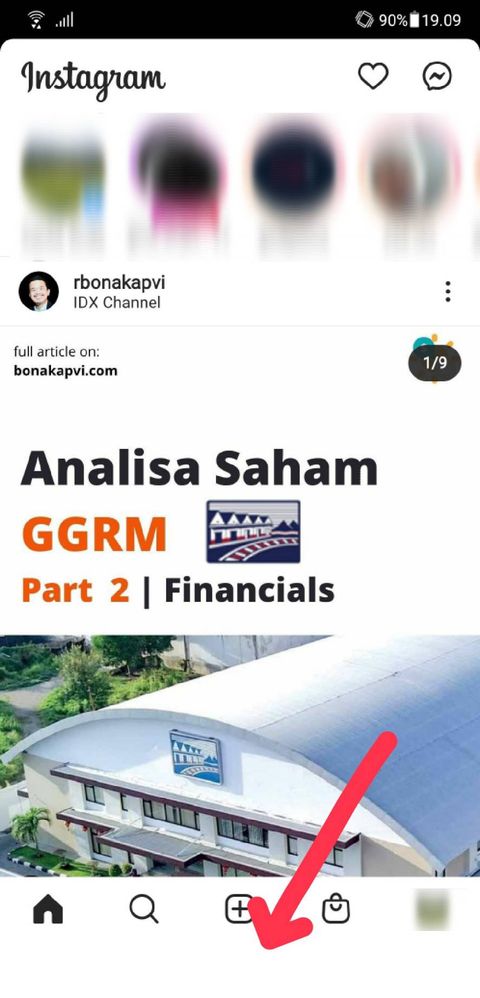
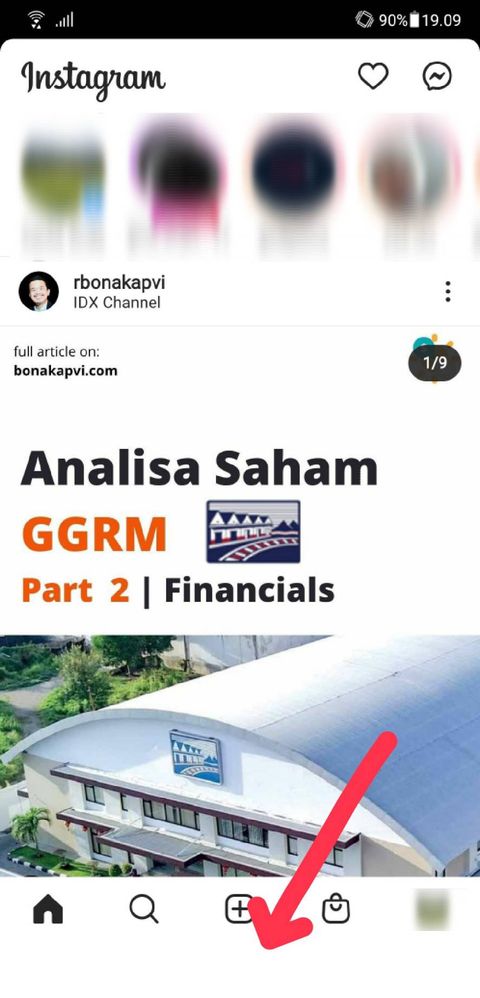
Solved! Go to Solution.
1 ACCEPTED SOLUTION
Accepted Solutions
Options
- Mark as New
- Bookmark
- Subscribe
- Mute
- Subscribe to RSS Feed
- Permalink
- Report Inappropriate Content
12-30-2020 11:14 PM
Hi yanto_kiros
Thank you for your asking. I just checked my device on the same firmware version and the same Instagram version. Kindly try some stay-at-home troubleshooting tips below:
1. Please try to adjust your navigation bar settings
Settings>Display>Navigation
2. Settings>App & notifications>All apps>Instagram>Storage & memory>Clear storage/clear cache>force stop>uninstall>re-install
3. Also, please try "the Factory Reset"
Settings>System>Reset options>Erase all data(factory reset)
Please note that once the Factory Reset is completed, all data, apps, settings and personal information will be deleted.
Thank you for your asking. I just checked my device on the same firmware version and the same Instagram version. Kindly try some stay-at-home troubleshooting tips below:
1. Please try to adjust your navigation bar settings
Settings>Display>Navigation
2. Settings>App & notifications>All apps>Instagram>Storage & memory>Clear storage/clear cache>force stop>uninstall>re-install
3. Also, please try "the Factory Reset"
Settings>System>Reset options>Erase all data(factory reset)
Please note that once the Factory Reset is completed, all data, apps, settings and personal information will be deleted.
3 REPLIES 3
Options
- Mark as New
- Bookmark
- Subscribe
- Mute
- Subscribe to RSS Feed
- Permalink
- Report Inappropriate Content
12-29-2020 06:15 PM
Hi yanto_kiros
Thank you for your asking. Kindly provide the information below so that we can better assist you.
1. Your current firmware version
Settings>System>About Phone>Software information
2. Your Instagram version
3. Does the issue only appear on Instagram? Does it appear on other apps, too?
Thank you for your asking. Kindly provide the information below so that we can better assist you.
1. Your current firmware version
Settings>System>About Phone>Software information
2. Your Instagram version
3. Does the issue only appear on Instagram? Does it appear on other apps, too?
Options
- Mark as New
- Bookmark
- Subscribe
- Mute
- Subscribe to RSS Feed
- Permalink
- Report Inappropriate Content
12-29-2020 07:07 PM
1. Firmware version (picture attached below)
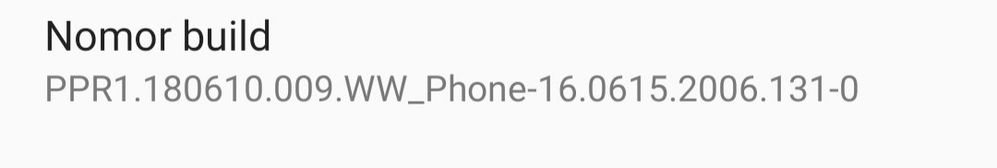
2. Instagram version (169.3.0.30.135)
3. This issue only appear on Instagram.
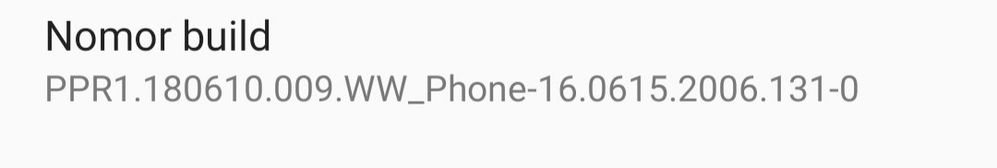
2. Instagram version (169.3.0.30.135)
3. This issue only appear on Instagram.
Options
- Mark as New
- Bookmark
- Subscribe
- Mute
- Subscribe to RSS Feed
- Permalink
- Report Inappropriate Content
12-30-2020 11:14 PM
Hi yanto_kiros
Thank you for your asking. I just checked my device on the same firmware version and the same Instagram version. Kindly try some stay-at-home troubleshooting tips below:
1. Please try to adjust your navigation bar settings
Settings>Display>Navigation
2. Settings>App & notifications>All apps>Instagram>Storage & memory>Clear storage/clear cache>force stop>uninstall>re-install
3. Also, please try "the Factory Reset"
Settings>System>Reset options>Erase all data(factory reset)
Please note that once the Factory Reset is completed, all data, apps, settings and personal information will be deleted.
Thank you for your asking. I just checked my device on the same firmware version and the same Instagram version. Kindly try some stay-at-home troubleshooting tips below:
1. Please try to adjust your navigation bar settings
Settings>Display>Navigation
2. Settings>App & notifications>All apps>Instagram>Storage & memory>Clear storage/clear cache>force stop>uninstall>re-install
3. Also, please try "the Factory Reset"
Settings>System>Reset options>Erase all data(factory reset)
Please note that once the Factory Reset is completed, all data, apps, settings and personal information will be deleted.
