This widget could not be displayed.
This widget could not be displayed.
Turn on suggestions
Auto-suggest helps you quickly narrow down your search results by suggesting possible matches as you type.
Showing results for
- English
- ZenFone Series
- ZenFone 5 Series
- Re: Location (gps) error while hotspot on
Options
- Subscribe to RSS Feed
- Mark Topic as New
- Mark Topic as Read
- Float this Topic for Current User
- Bookmark
- Subscribe
- Mute
- Printer Friendly Page
Location (gps) error while hotspot on
Options
- Mark as New
- Bookmark
- Subscribe
- Mute
- Subscribe to RSS Feed
- Permalink
- Report Inappropriate Content
04-27-2020 07:09 PM
Please tell us some basic information before asking for help:
Model Name: ZE620KL
Firmware Version: WW_16.0615.2020.126
Rooted or not: No
Frequency of Occurrence: everytime turn on hotspot
APP Name & APP Version (If your issue relates to the app): Location & Hotspot
hi Asus,
after upgrade to the latest firmware [200420] ZenFone 5 ZE620KL_WW_16.0615.2020.126 i have a problem while using gps on my Zenfone 5 with sharing hotspot is on. location seem can not be found, it is like can not conect to gps hardware. after turn of hotspot, the gps location back to normal. no problem in previous firmware version. pls help.
thanks
Model Name: ZE620KL
Firmware Version: WW_16.0615.2020.126
Rooted or not: No
Frequency of Occurrence: everytime turn on hotspot
APP Name & APP Version (If your issue relates to the app): Location & Hotspot
hi Asus,
after upgrade to the latest firmware [200420] ZenFone 5 ZE620KL_WW_16.0615.2020.126 i have a problem while using gps on my Zenfone 5 with sharing hotspot is on. location seem can not be found, it is like can not conect to gps hardware. after turn of hotspot, the gps location back to normal. no problem in previous firmware version. pls help.
thanks
4 REPLIES 4
Options
- Mark as New
- Bookmark
- Subscribe
- Mute
- Subscribe to RSS Feed
- Permalink
- Report Inappropriate Content
04-30-2020 02:55 AM
Hi adii.nugroho,
Are you using Google maps to locate or other apps?
Could you show us a screenshot of the problem when it cannot locate? Is there a blue dot on Google maps?
Please check if "WiFi scanning" is turned on in Settings>Security & lock screen>Location>Scanning.
Please show us a screenshot or short video of the problem. Thank you. 🙂
Are you using Google maps to locate or other apps?
Could you show us a screenshot of the problem when it cannot locate? Is there a blue dot on Google maps?
Please check if "WiFi scanning" is turned on in Settings>Security & lock screen>Location>Scanning.
Please show us a screenshot or short video of the problem. Thank you. 🙂
Options
- Mark as New
- Bookmark
- Subscribe
- Mute
- Subscribe to RSS Feed
- Permalink
- Report Inappropriate Content
05-10-2020 03:11 PM
here are some screenshot. one using google map, other one using gojek app. both show popup location continously appear after click OK
thank you.
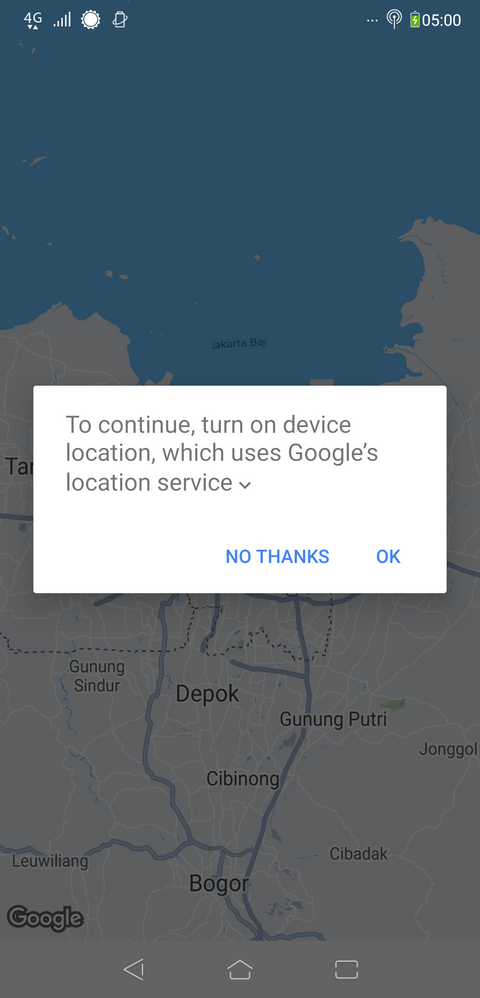

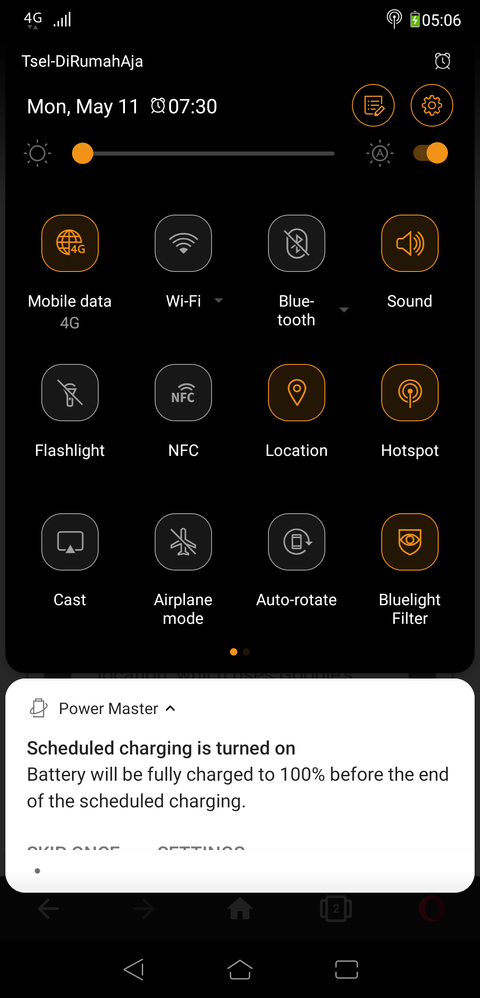
thank you.
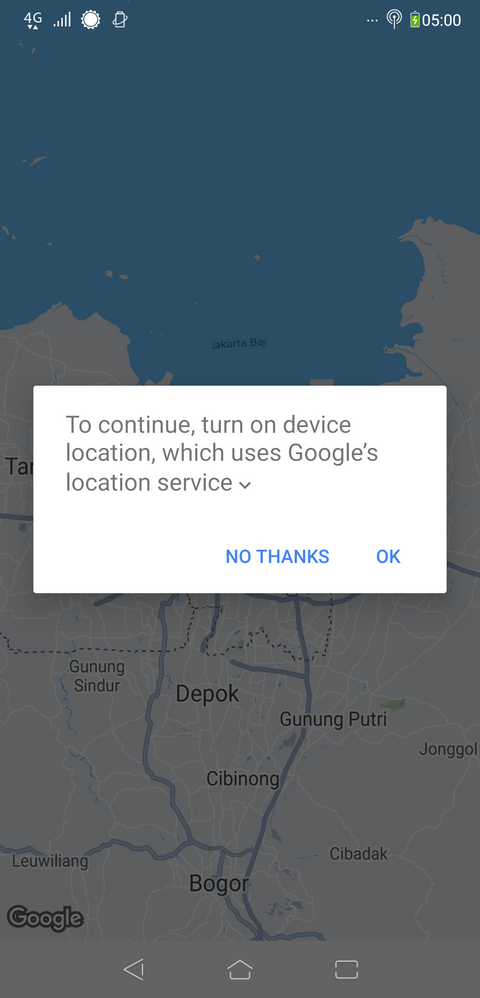

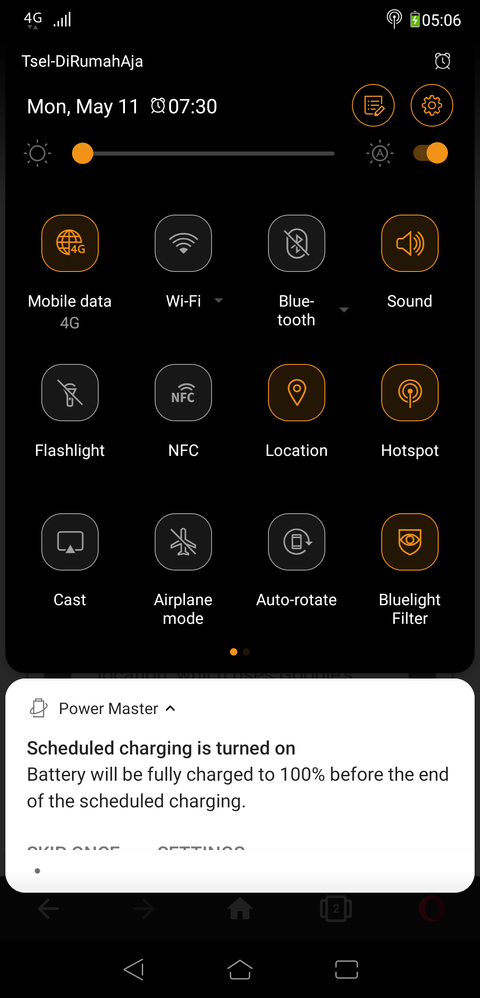
Options
- Mark as New
- Bookmark
- Subscribe
- Mute
- Subscribe to RSS Feed
- Permalink
- Report Inappropriate Content
05-10-2020 03:17 PM
Options
- Mark as New
- Bookmark
- Subscribe
- Mute
- Subscribe to RSS Feed
- Permalink
- Report Inappropriate Content
05-15-2020 03:08 PM
Y_ASUShi asus, any update about this issue?Hi adii.nugroho,
Are you using Google maps to locate or other apps?
Could you show us a screenshot of the problem when it cannot locate? Is there a blue dot on Google maps?
Please check if "WiFi scanning" is turned on in Settings>Security & lock screen>Location>Scanning.
Please show us a screenshot or short video of the problem. Thank you. 🙂
View post
Related Content
- ZenFone 9 suddenly shut down as if “out of battery” while have lots of battery remaining in ZenFone 9
- Zenfon 8 restarted out of blue and after that Wifi and hotspot refuse to turn on in ZenFone 8
- Hotspot problem! in ZenFone 11 Ultra
- Unable to locate Update z790 hero bios version 403 (every version above 403, but not 403) in Others
- Problem with wifi tethering : the wifi network is vanishing in ZenFone 11 Ultra
