This widget could not be displayed.
This widget could not be displayed.
Turn on suggestions
Auto-suggest helps you quickly narrow down your search results by suggesting possible matches as you type.
Showing results for
- English
- ZenFone Series
- ZenFone 5 Series
- How to remove network speed in status bar in andro...
Options
- Subscribe to RSS Feed
- Mark Topic as New
- Mark Topic as Read
- Float this Topic for Current User
- Bookmark
- Subscribe
- Mute
- Printer Friendly Page
How to remove network speed in status bar in android Q
Options
- Mark as New
- Bookmark
- Subscribe
- Mute
- Subscribe to RSS Feed
- Permalink
- Report Inappropriate Content
05-15-2020
09:43 PM
- last edited on
01-16-2024
01:14 AM
by
![]() ZenBot
ZenBot
How to remove network speed in status bar in android Q?
Please tell us some basic information before asking for help:
Model Name: ZS621KL
Firmware Version: WW-100.10.107.70
Rooted or not: No
Frequency of Occurrence: Always
APP Name & APP Version (If your issue relates to the app):
In addition to information above, please also provide as much details as you can, e.g., using scenario, what troubleshooting you've already done, screenshot, etc.
========================================
Please tell us some basic information before asking for help:
Model Name: ZS621KL
Firmware Version: WW-100.10.107.70
Rooted or not: No
Frequency of Occurrence: Always
APP Name & APP Version (If your issue relates to the app):
In addition to information above, please also provide as much details as you can, e.g., using scenario, what troubleshooting you've already done, screenshot, etc.
========================================
5 REPLIES 5
Options
- Mark as New
- Bookmark
- Subscribe
- Mute
- Subscribe to RSS Feed
- Permalink
- Report Inappropriate Content
05-17-2020 01:53 AM
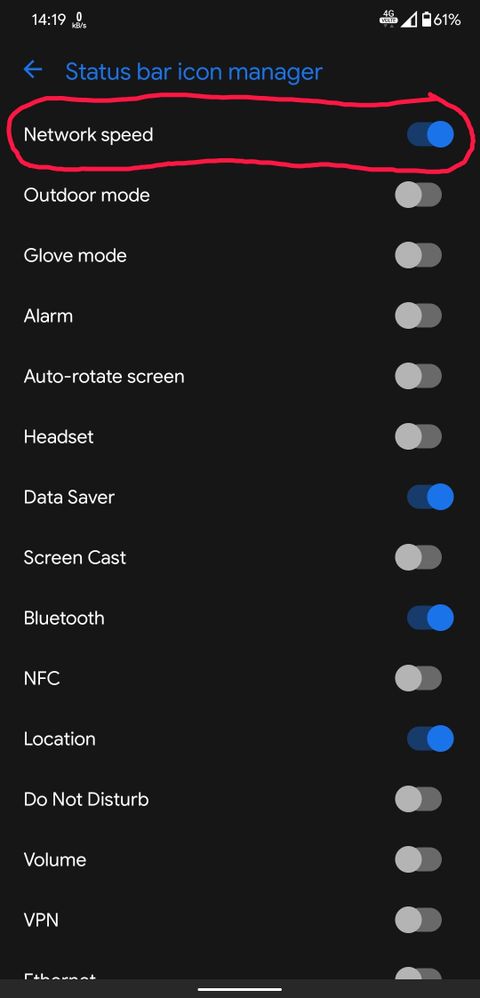
The option is there from Android 10 onwards. But Sadly this option doesn't work anymore. It had worked till beta 4. But After stable Android 10 update Asus had disabled the option's functionality.
Btw if you want to tweak more settings then download this https://play.google.com/store/apps/details?id=com.bryancandi.android.uituner application.
- « Previous
-
- 1
- 2
- Next »
Related Content
- Not working Revolut app in ZenFone 11 Ultra
- Asus Zenfone 8 After upgrading to Android 13, the Wi-Fi network disappeared. in ZenFone 8
- VoLTE/IMS not working with Vodafone Turkey on Zenfone 12 Ultra (Build ZWW_35.1810.1810.411) in ZenFone 12 Ultra
- Mobile data completely broken after most recent update in ZenFone 10
- Experiencing Tidal Streaming Issues on Android 15 (Zenfone 10) in ZenFone 10
