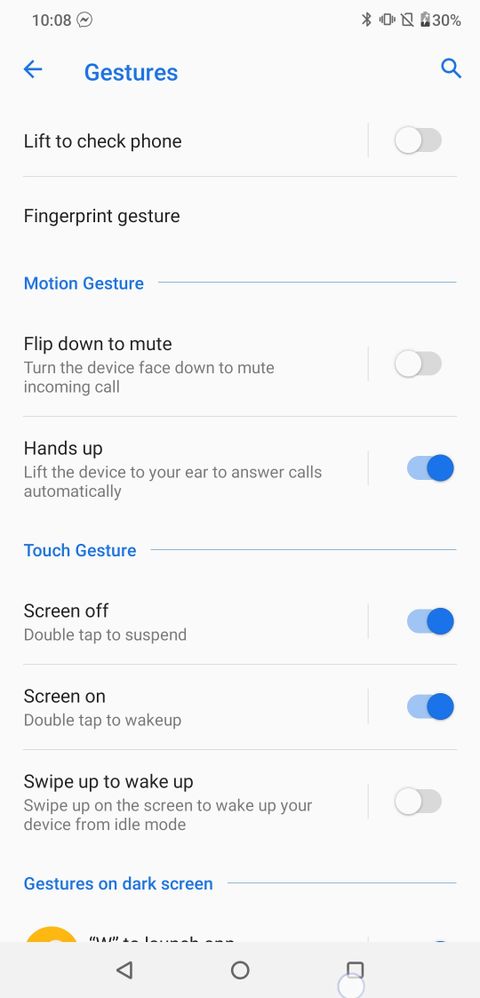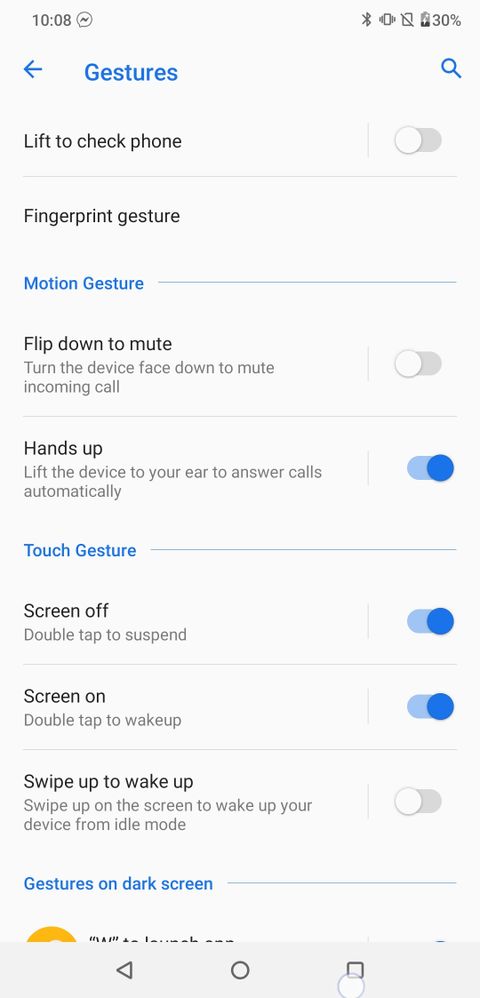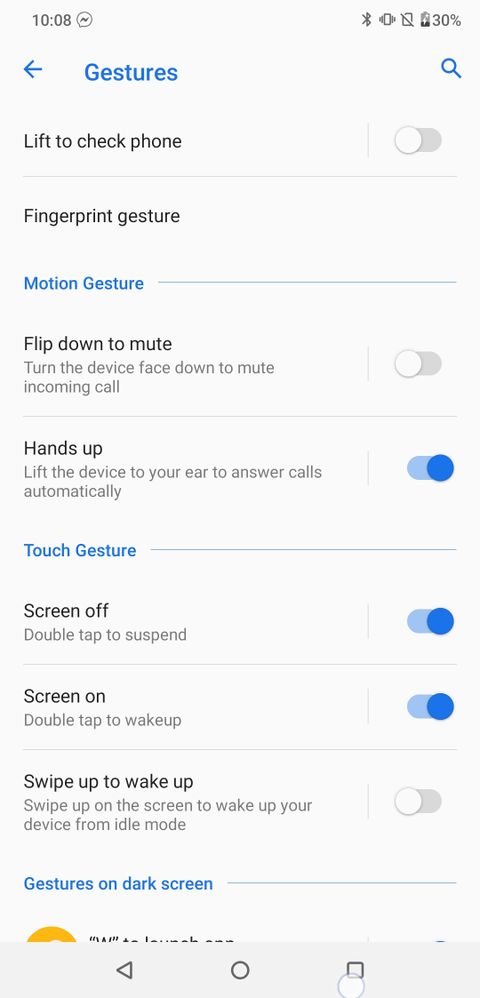- English
- ZenFone Series
- ZenFone 5 Series
- Display become unresponsive during double tap to t...
- Subscribe to RSS Feed
- Mark Topic as New
- Mark Topic as Read
- Float this Topic for Current User
- Bookmark
- Subscribe
- Mute
- Printer Friendly Page
- Mark as New
- Bookmark
- Subscribe
- Mute
- Subscribe to RSS Feed
- Permalink
- Report Inappropriate Content
11-24-2020 01:56 AM
Model Name: ZENFONE 5Z ZS621KL
Firmware Version:WW-100.10.107.99
Rooted or not: NO
Frequency of Occurrence: ALWAYS
APP Name & APP Version (If your issue relates to the app):
HI... Iam using zenfone 5z ZS621KL [Indian version ] for almost two years. It was running fine until the latest update WW-100.10.107.99. Whenever I call someone if I have used the proximity sensor for once and then turn of the display by DOUBLE TAPPING during the call, My phone's display will not turn off, instead it goes to the lockscreen and then the whole display become unresponsive. If I use power button instead of double tap to turn off the display this issue will not occur.
For information
- I didn't dropped my phone since I bought it.
- My phone's display is working fine but goes crazy only during above said scenario.
- My phone's proximity sensor is working fine as it should be.
-I have done hardware reset thrice for this issue.
I have added a video footage of this issue along with this post. From my point of view its a software bug. All others who are reading this post and have zenfone 5z on current version of update, Please check and give your response and if anyone is having a solution for this issue will be much helpful.
Thank you.
Solved! Go to Solution.
- Mark as New
- Bookmark
- Subscribe
- Mute
- Subscribe to RSS Feed
- Permalink
- Report Inappropriate Content
11-24-2020 07:47 PM
xbmsThis same problem happens with me too and I think it's a bug.Please tell us some basic information before asking for help:
- Model Name: ZENFONE 5Z ZS621KL
- Firmware Version:WW-100.10.107.99
- Rooted or not: NO
- Frequency of Occurrence: ALWAYS
- APP Name & APP Version (If your issue relates to the app):
HI... Iam using zenfone 5z ZS621KL [Indian version ] for almost two years. It was running fine until the latest update WW-100.10.107.99. Whenever I call someone if I have used the proximity sensor for once and then turn of the display by DOUBLE TAPPING during the call, My phone's display will not turn off, instead it goes to the lockscreen and then the whole display become unresponsive. If I use power button instead of double tap to turn off the display this issue will not occur.
For information
- I didn't dropped my phone since I bought it.
- My phone's display is working fine but goes crazy only during above said scenario.
- My phone's proximity sensor is working fine as it should be.
-I have done hardware reset thrice for this issue.
I have added a video footage of this issue along with this post. From my point of view its a software bug. All others who are reading this post and have zenfone 5z on current version of update, Please check and give your response and if anyone is having a solution for this issue will be much helpful.
Thank you.
https://us.v-cdn.net/6031231/uploads/TPV3067BXZ7K/video.mp4
Display become unresponsive during double tap to turnoff while on a call
- Mark as New
- Bookmark
- Subscribe
- Mute
- Subscribe to RSS Feed
- Permalink
- Report Inappropriate Content
11-24-2020 07:50 PM
Christine_ASUSHi friends
I just tested my device V99 and I didn't encounter the same situation. Can you provide me the screenshot of your Touch Gesture settings? Settings>Advanced>Gestures>Touch Gesture
V99 https://www.asuswebstorage.com/navigate/a/#/s/FC272806760649DFA1E331016F7B87274
View post
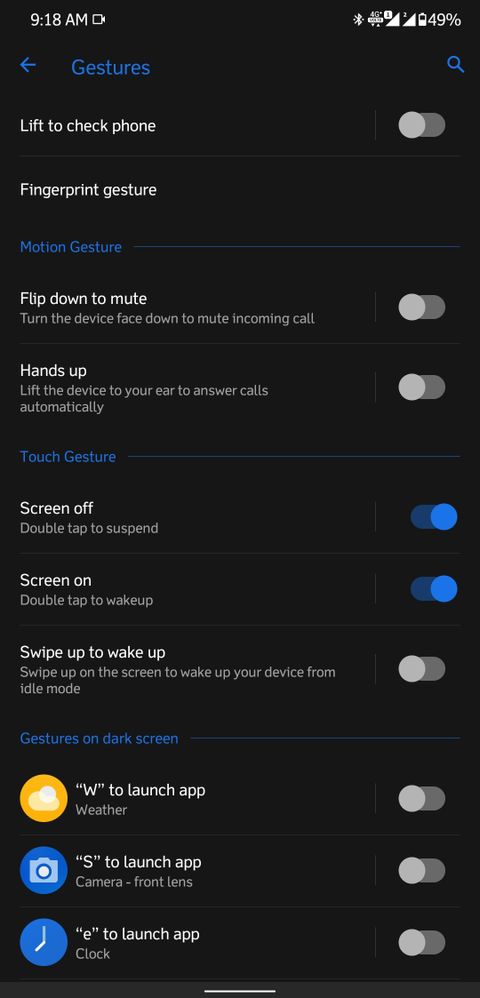
- Mark as New
- Bookmark
- Subscribe
- Mute
- Subscribe to RSS Feed
- Permalink
- Report Inappropriate Content
11-24-2020 08:14 PM
Christine_ASUSHere is the screen shot for the sameHi friends
I just tested my device V99 and I didn't encounter the same situation. Can you provide me the screenshot of your Touch Gesture settings? Settings>Advanced>Gestures>Touch Gesture
V99 https://www.asuswebstorage.com/navigate/a/#/s/FC272806760649DFA1E331016F7B87274
View post
- Mark as New
- Bookmark
- Subscribe
- Mute
- Subscribe to RSS Feed
- Permalink
- Report Inappropriate Content
11-24-2020 09:36 PM
Christine_ASUSDont know how you are not able to see this problem but i checked this again and again almost 10 times just now and let me tell you this problem does exist it seems like a bugHi friends
I just tested my device V99 and I didn't encounter the same situation. Can you provide me the screenshot of your Touch Gesture settings? Settings>Advanced>Gestures>Touch Gesture
V99 https://www.asuswebstorage.com/navigate/a/#/s/FC272806760649DFA1E331016F7B87274
View post
Let me share you my gesture page screenshot
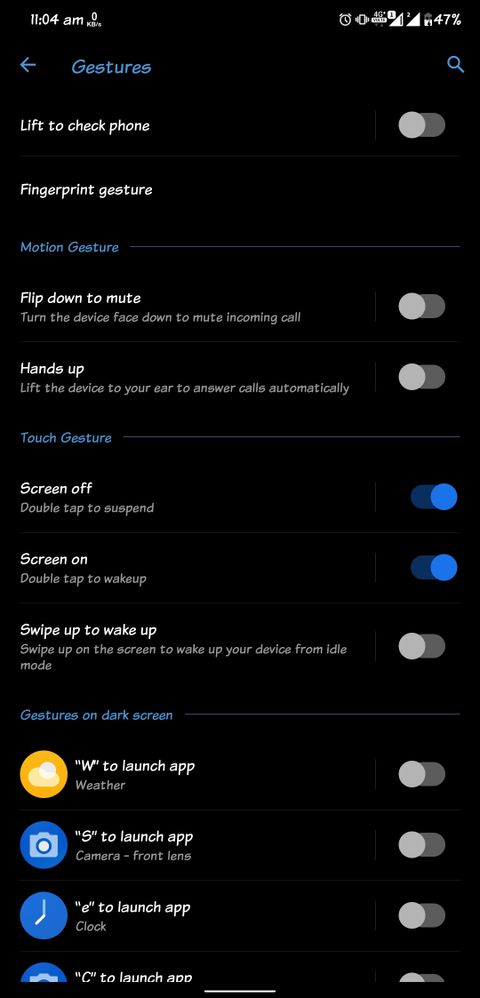
Thanks!
- Mark as New
- Bookmark
- Subscribe
- Mute
- Subscribe to RSS Feed
- Permalink
- Report Inappropriate Content
11-24-2020 09:43 PM