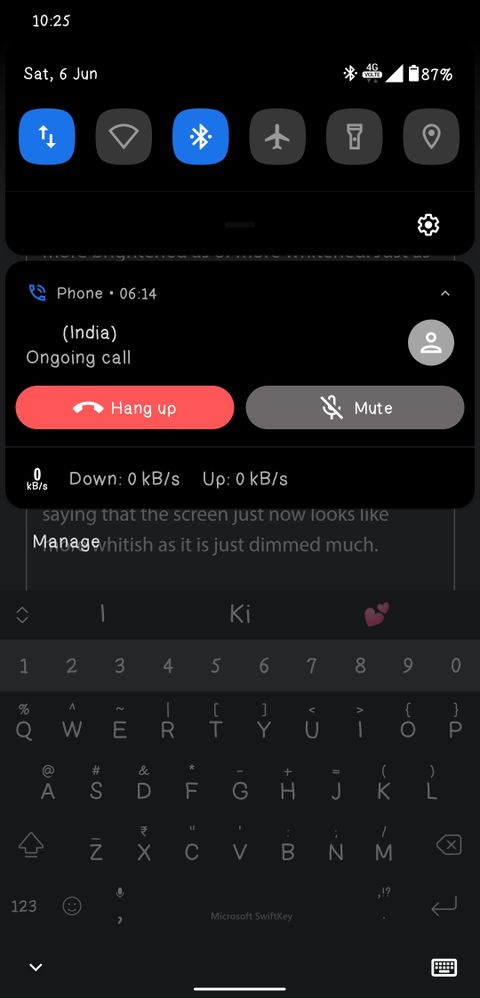- English
- ZenFone Series
- ZenFone 5 Series
- Re: Brightness issue
- Subscribe to RSS Feed
- Mark Topic as New
- Mark Topic as Read
- Float this Topic for Current User
- Bookmark
- Subscribe
- Mute
- Printer Friendly Page
Brightness issue
- Mark as New
- Bookmark
- Subscribe
- Mute
- Subscribe to RSS Feed
- Permalink
- Report Inappropriate Content
06-05-2020
07:45 AM
- last edited on
01-16-2024
01:08 AM
by
![]() ZenBot
ZenBot
Model Name:Asus 5Z
Firmware Version: .87
Rooted or not: No
Hi,
I am facing this issue since a long time.
The screen appears to be bright even at lower settings (0%). Specially at night when lights are off it creates lot of problems as the screen brightness is not that low as compare to other devices.
I hope it will be fixed soon.
Thank you😊
- Mark as New
- Bookmark
- Subscribe
- Mute
- Subscribe to RSS Feed
- Permalink
- Report Inappropriate Content
06-06-2020 09:44 AM
Debasish SahooWhy dont you see several factory data reset step to see if ur sensor works properly i think you are having issue with adaptive brightness feature which is not allowing ur device to lower brightness at lowest settings like 0% so i think try to reset and let ur adaptive brightness feature learn ur new brightness habits and after a week that will get calibrated properly and than check 0% brightness if that brings ur brightness to lowesthttps://zentalk.asus.com/en/discussion/comment/86903#Comment_86903
Ok bro
View post
Thankyou😊
- Mark as New
- Bookmark
- Subscribe
- Mute
- Subscribe to RSS Feed
- Permalink
- Report Inappropriate Content
06-06-2020 09:57 AM
We are not talking about any ambient sensor or the AI features. We are just talking about the display here! The display seems to be more brightened as of more whitened. Just as if the text gets vanished out but the screen brightness remains unchanged.
I don't know why are you talking about screen's ambient sensor aldredy. We have no complaints regarding screen's auto brightness. Works flawlessly. Not at all talking about habits or sensors or anything. Just saying that the screen just now looks like more whitish as it is just dimmed much. As if the blacks are more whitish. See the below pic. See that white/grey area beneath the notification shade???
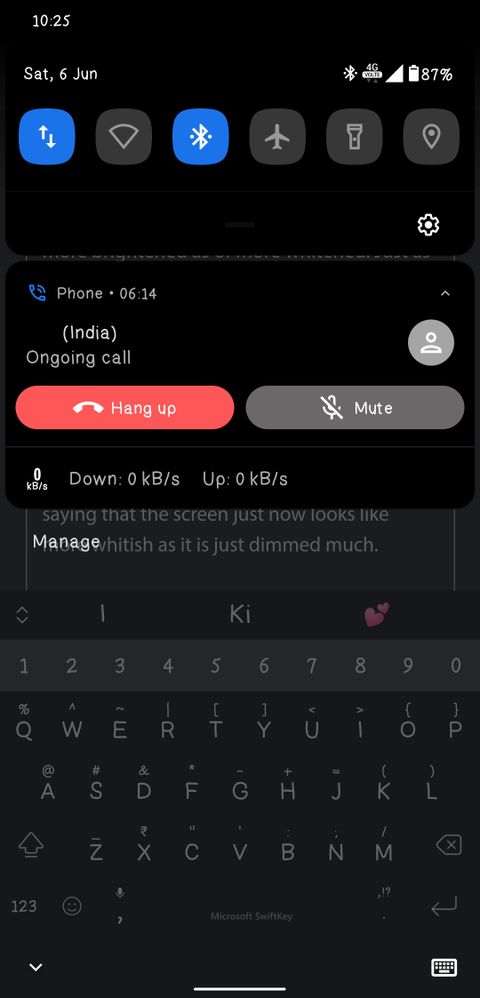
That area was before blurred out in Android 9.
Peace.
- Mark as New
- Bookmark
- Subscribe
- Mute
- Subscribe to RSS Feed
- Permalink
- Report Inappropriate Content
06-06-2020 10:49 AM
adityapruthi2001I am talking about sensors and ambient brightness because i feel may be your adaptive brightness is not calibrated properly with ur daily using habits and if this is causing after android 10 update than i may suggest you to check after factory data reset and see if u notice any diffrence in brightness of screen at 0%Hey bro , you are not understanding here....
We are not talking about any ambient sensor or the AI features. We are just talking about the display here! The display seems to be more brightened as of more whitened. Just as if the text gets vanished out but the screen brightness remains unchanged.
I don't know why are you talking about screen's ambient sensor aldredy. We have no complaints regarding screen's auto brightness. Works flawlessly. Not at all talking about habits or sensors or anything. Just saying that the screen just now looks like more whitish as it is just dimmed much. As if the blacks are more whitish. See the below pic. See that white/grey area beneath the notification shade???
That area was before blurred out in Android 9.
Peace.
View post
Also As 5z has LCD panel those are not meant for dark modes so LCD looks bit brighter (whitish) at dark modes and that is because LCD screens illuminates using back panel that lights up completely and that is the reason u can see some whiteness
Also i may say screen is not that bright which may effect usage or hurt eyes
- Mark as New
- Bookmark
- Subscribe
- Mute
- Subscribe to RSS Feed
- Permalink
- Report Inappropriate Content
06-06-2020 12:42 PM
amitgarde3Perkly correct my friend. But this is admitable that the screen calibration has gone on the lower end with the 5z after the android 10 update. Post thr update i experience screen burning issues.... Brightness too high.... Lightup during call while double tapping and many more.https://zentalk.asus.com/en/discussion/comment/86911#Comment_86911
I am talking about sensors and ambient brightness because i feel may be your adaptive brightness is not calibrated properly with ur daily using habits and if this is causing after android 10 update than i may suggest you to check after factory data reset and see if u notice any diffrence in brightness of screen at 0%
Also As 5z has LCD panel those are not meant for dark modes so LCD looks bit brighter (whitish) at dark modes and that is because LCD screens illuminates using back panel that lights up completely and that is the reason u can see some whiteness
Also i may say screen is not that bright which may effect usage or hurt eyes
View post
Well, ps-have aldredy downgraded to pie and updated to android 10 twice bc of the lockdown aldredy and I can say this with much of a confidence now that none of these issues were there in pie. And for a note all these issues were not there in pie. I managed to check out old pie for 4 consecutive days. And the screen was amazingly much more better back in pie. So as a fact I am really going to say this that there's a serious dip in the department of screen calibrating after the recent updates. Even some users complained about the screen retention issue. So yeah, that's pretty much it. Look bro.. @amitgarde3... We know every phone software can't be completly bug free and packed with all features. The reason for why we complaint is that 1st that 5z's hardware is capable 2nd...things which were there in previous builds have been triggered and are now buggy... We just want them to be again the same. And 3rd ofcourse.... Every third person has this... But it's true... We own a flagship... We spent 30k bla bla bla..... And as a matter of fact every so now and thing can't be give a reason for "it's a close stock like experience so we will be sticked to it" if we wanted stock we could have opted for pixel. So, I hope you understand.
Thanks
Regards
Peace bro
- Mark as New
- Bookmark
- Subscribe
- Mute
- Subscribe to RSS Feed
- Permalink
- Report Inappropriate Content
06-06-2020 02:18 PM
adityapruthi2001If you are observing such differences that are bothering you kindly create a new thread by uploading some comparision videos,screenshots n some other required proofs between pie n 10 with what your exact problems are that will help to understand ur issues better to mods n get better solution to youhttps://zentalk.asus.com/en/discussion/comment/86917#Comment_86917
Perkly correct my friend. But this is admitable that the screen calibration has gone on the lower end with the 5z after the android 10 update. Post thr update i experience screen burning issues.... Brightness too high.... Lightup during call while double tapping and many more.
Well, ps-have aldredy downgraded to pie and updated to android 10 twice bc of the lockdown aldredy and I can say this with much of a confidence now that none of these issues were there in pie. And for a note all these issues were not there in pie. I managed to check out old pie for 4 consecutive days. And the screen was amazingly much more better back in pie. So as a fact I am really going to say this that there's a serious dip in the department of screen calibrating after the recent updates. Even some users complained about the screen retention issue. So yeah, that's pretty much it. Look bro.. @amitgarde3... We know every phone software can't be completly bug free and packed with all features. The reason for why we complaint is that 1st that 5z's hardware is capable 2nd...things which were there in previous builds have been triggered and are now buggy... We just want them to be again the same. And 3rd ofcourse.... Every third person has this... But it's true... We own a flagship... We spent 30k bla bla bla..... And as a matter of fact every so now and thing can't be give a reason for "it's a close stock like experience so we will be sticked to it" if we wanted stock we could have opted for pixel. So, I hope you understand.
Thanks
Regards
Peace bro
View post
Also what are you trying to say you are not satisfied with stock like experience or with ur device brightness?? Those both are totally diffrent aspects also zenui 6 is close to stock with some customisations ofcourse and pixel has pure stock so there is huge diffrence between those too UI as well
So i doubt what u want to say you started with brightness and all and ended up with stock experince overall your point is nowhere exact