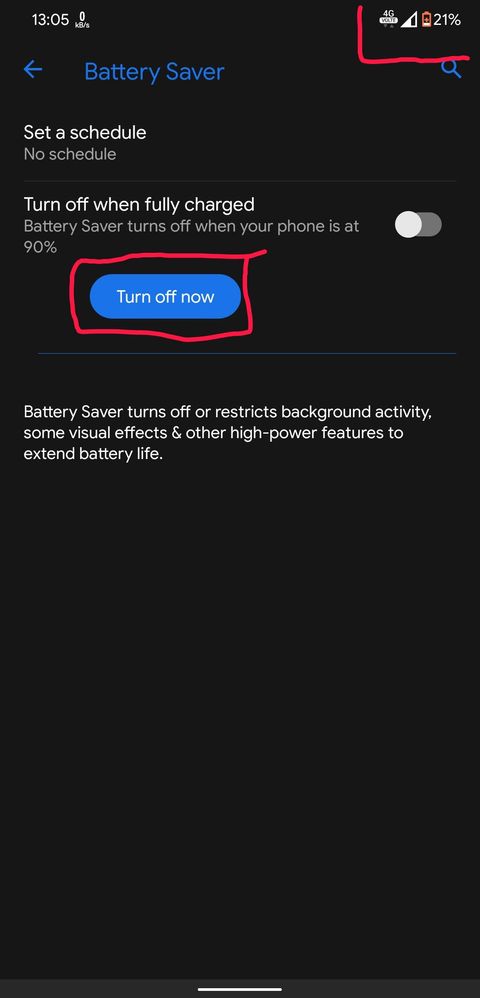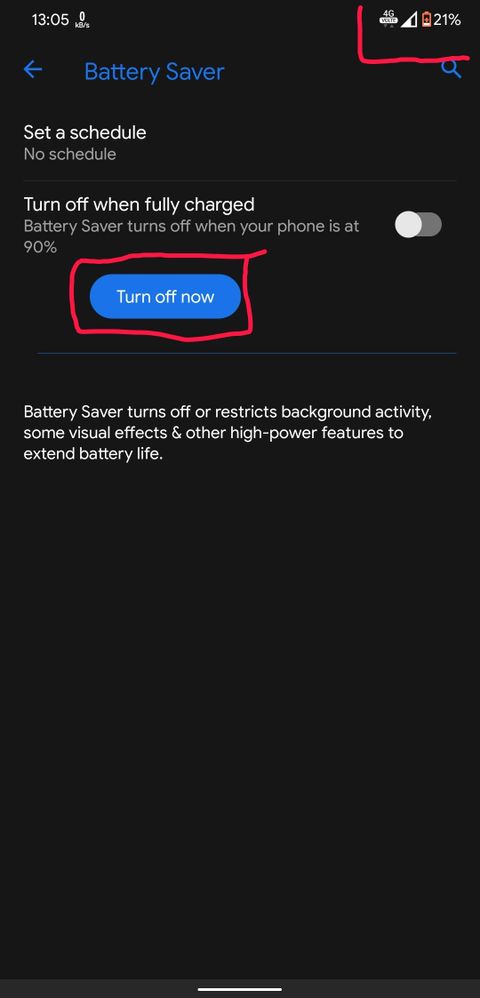- English
- ZenFone Series
- ZenFone 5 Series
- Re: Battery saving
- Subscribe to RSS Feed
- Mark Topic as New
- Mark Topic as Read
- Float this Topic for Current User
- Bookmark
- Subscribe
- Mute
- Printer Friendly Page
Battery saving
- Mark as New
- Bookmark
- Subscribe
- Mute
- Subscribe to RSS Feed
- Permalink
- Report Inappropriate Content
05-02-2020 10:44 AM
Thank you
- Mark as New
- Bookmark
- Subscribe
- Mute
- Subscribe to RSS Feed
- Permalink
- Report Inappropriate Content
05-21-2020 01:00 AM
AbhinavCan u tell me how to enable it?
Use this option. See on right corner it's showing battery saver is on.
That battery Icon got Orange in Color. It's not that distracting too. Simple and minimalistic.
Btw I Want to note that if you enable battery saving then whole UI will grab Dark Mode and it's compulsory in Android 10. Every Stock Android behavious like this.
Battery Saving = Dark Mode.
View post
- Mark as New
- Bookmark
- Subscribe
- Mute
- Subscribe to RSS Feed
- Permalink
- Report Inappropriate Content
05-21-2020 01:43 AM
- Mark as New
- Bookmark
- Subscribe
- Mute
- Subscribe to RSS Feed
- Permalink
- Report Inappropriate Content
05-21-2020 01:58 AM
AbhinavI am not able to find this menu in my settings
Use this option. See on right corner it's showing battery saver is on.
That battery Icon got Orange in Color. It's not that distracting too. Simple and minimalistic.
Btw I Want to note that if you enable battery saving then whole UI will grab Dark Mode and it's compulsory in Android 10. Every Stock Android behavious like this.
Battery Saving = Dark Mode.
View post
- Mark as New
- Bookmark
- Subscribe
- Mute
- Subscribe to RSS Feed
- Permalink
- Report Inappropriate Content
05-21-2020 07:38 AM
Debasish SahooDownload Activity Launcher. Make a shortcut for this.https://zentalk.asus.com/en/discussion/comment/82020#Comment_82020
I am not able to find this menu in my settings
View post
- Mark as New
- Bookmark
- Subscribe
- Mute
- Subscribe to RSS Feed
- Permalink
- Report Inappropriate Content
05-21-2020 07:38 AM
nurkan.ozanWe have this option. But the problem is it's hidden.We dont have this settings on android 10...
View post
- My Zenfone 9 drain in about 4 hours and other issues in ZenFone 9
- No battery usage by apps while NOT charging in ZenFone 10
- VoWiFi difficulties in Dual-SIM & Dual-Carrier setup in ZenFone 11 Ultra
- Zenfone 9 battery degradation to 76% in less than two years in ZenFone 9
- Start Over/Turn On The Zenfone 5 (ZE620KL) When The Power Button Damaged in ZenFone 5 Series