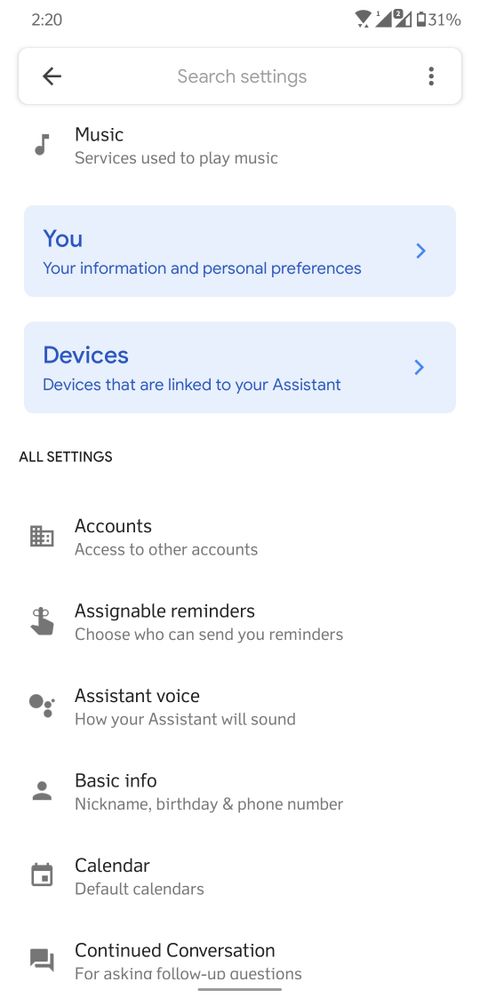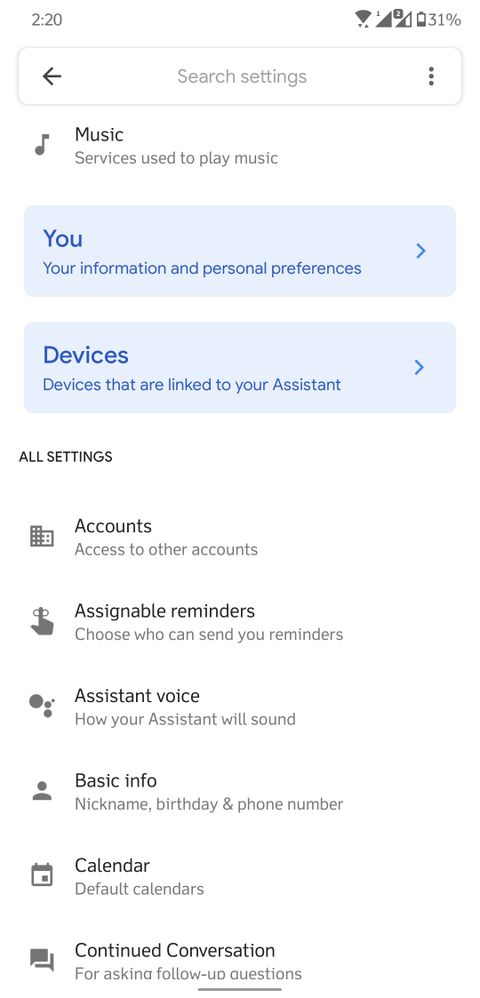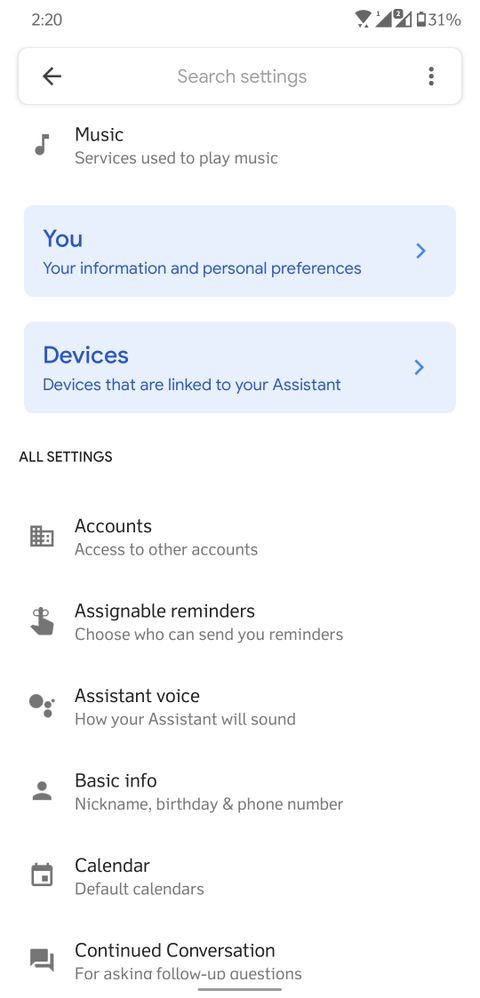About increasing/ decreasing volume through buttons
- Mark as New
- Bookmark
- Subscribe
- Mute
- Subscribe to RSS Feed
- Permalink
- Report Inappropriate Content
12-04-2020 07:24 AM
Model Name: zenfone 5z
Firmware Version: WW 100.10.107.110
Rooted or not: Not
Frequency of Occurrence: All the time
APP Name & APP Version (If your issue relates to the app):
In addition to information above, please also provide as much details as you can, e.g., using scenario, what troubleshooting you've already done, screenshot, etc.
========================================
After updating to the latest firmware i am just getting a problem. Whenever i try to increase/decrease the media volume by long pressing the volume buttons, it doesn't get decrease or increase. In order to decrease/increase the volume i have to press the volume buttons that many times. For more details please go through my video attach below. Is this a bug or just happening with me?
Thanks.
NOTE: This only happes when my earphone are plugged in(Using asus zen ear pro).
@amitgarde3 @Christine @Anders_ASUS
- Mark as New
- Bookmark
- Subscribe
- Mute
- Subscribe to RSS Feed
- Permalink
- Report Inappropriate Content
12-12-2020 09:06 AM
karthickkalaibeThanks! It worked.I found the solution for the problem bro it's just the new Google assistant wired headphones functions bug...just go to google assistant settings in that popular settings->Devices->wired headphones-> turn off the slider "get help from Google"
View post
- Mark as New
- Bookmark
- Subscribe
- Mute
- Subscribe to RSS Feed
- Permalink
- Report Inappropriate Content
12-13-2020 12:37 AM
karthickkalaibeIt worked! Thanks a lot broI found the solution for the problem bro it's just the new Google assistant wired headphones functions bug...just go to google assistant settings in that popular settings->Devices->wired headphones-> turn off the slider "get help from Google"
View post
- Mark as New
- Bookmark
- Subscribe
- Mute
- Subscribe to RSS Feed
- Permalink
- Report Inappropriate Content
12-13-2020 04:55 AM
- Mark as New
- Bookmark
- Subscribe
- Mute
- Subscribe to RSS Feed
- Permalink
- Report Inappropriate Content
12-13-2020 05:01 AM
karthickkalaibeGenius, thank you so much. I'm seeing these songs for first time. Is so weird that Google has settings everywhere.I found the solution for the problem bro it's just the new Google assistant wired headphones functions bug...just go to google assistant settings in that popular settings->Devices->wired headphones-> turn off the slider "get help from Google"
View post
- « Previous
- Next »