- English
- ZenFone Series
- ZenFone 4 Series
- Cannot upgrade/downgrade my Asus zenfone 4 ze554kl...
- Subscribe to RSS Feed
- Mark Topic as New
- Mark Topic as Read
- Float this Topic for Current User
- Bookmark
- Subscribe
- Mute
- Printer Friendly Page
Cannot upgrade/downgrade my Asus zenfone 4 ze554kl. help!
- Mark as New
- Bookmark
- Subscribe
- Mute
- Subscribe to RSS Feed
- Permalink
- Report Inappropriate Content
04-12-2020
01:21 PM
- last edited on
01-16-2024
01:06 AM
by
![]() ZenBot
ZenBot
Model Name: Asus zenfone 4 ze554kl
Firmware Version: PPR1.180610.009.WW_Phone-16.0620.1910.19-0
Rooted or not: No
In addition to information above, please also provide as much details as you can, e.g., using scenario, what troubleshooting you've already done, screenshot, etc.
========================================
I just want to upgrade/downgrade my firmware but i see this when i want to do that:
E: Failed to mount /factory: Permission denied
E: Failed to mount /asdf: Permission denied
Supported API: 3
[phone status]
E: Failed to mount /asdf: Permission denied
E: Failed to mount /asdf
E: failed to set up expected mounts for install; aborting
Installation aborted. ***
I tried it with SD Card too but it doesn't work too.
i still can use my phone but i just wanna upgrade it to the latest version firmware and i cant :'(
please help me to resolve thins issue.
i attach some pictures below 👇️
thanks for attention
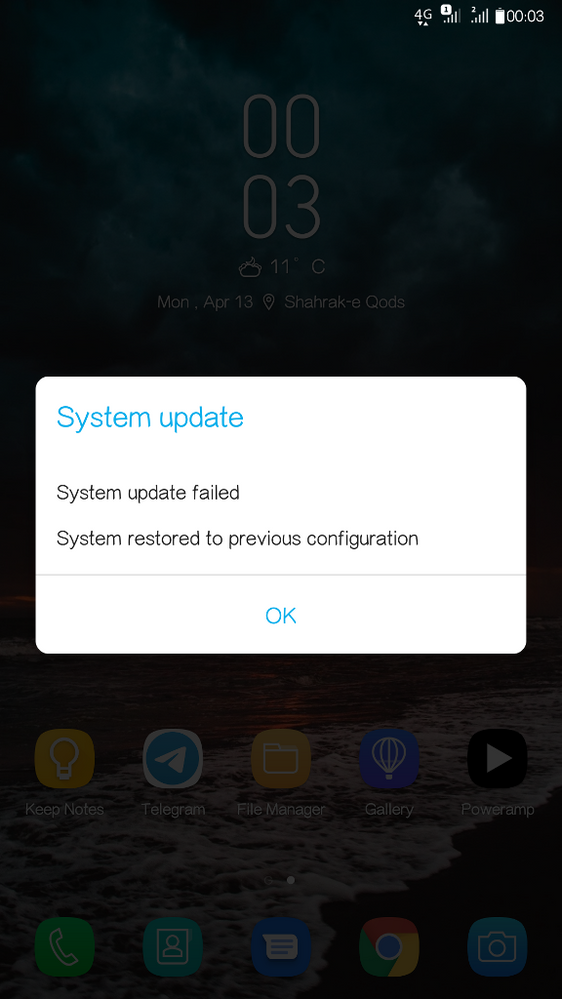
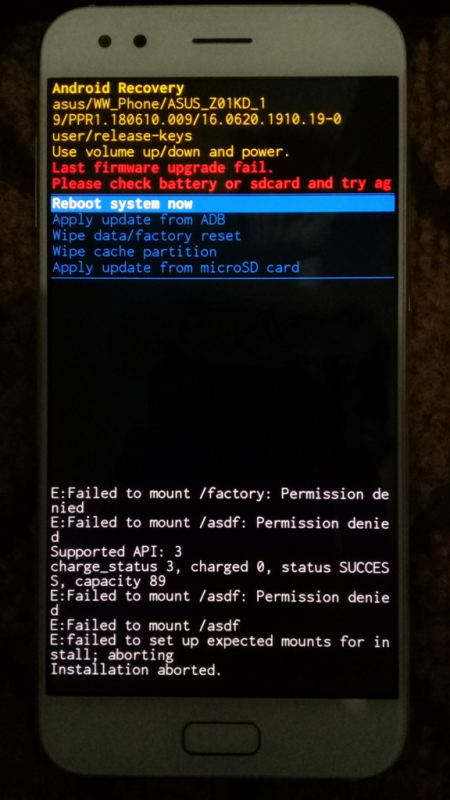
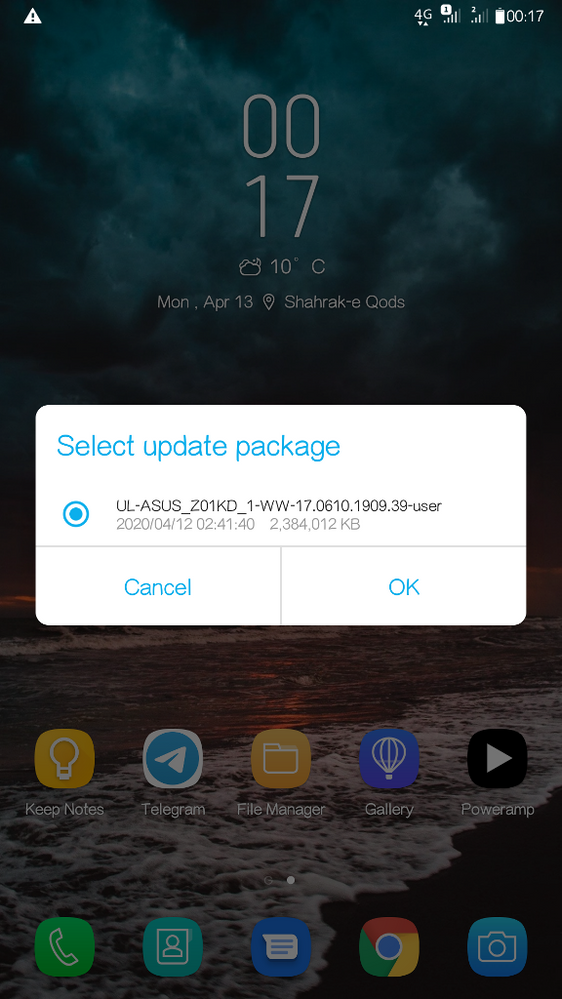
- Mark as New
- Bookmark
- Subscribe
- Mute
- Subscribe to RSS Feed
- Permalink
- Report Inappropriate Content
09-07-2020 01:47 PM
- Mark as New
- Bookmark
- Subscribe
- Mute
- Subscribe to RSS Feed
- Permalink
- Report Inappropriate Content
09-07-2020 02:08 PM
afd.diasYes it is. But I solved my problem 😁I got the same problem and oppened another topic like yours ! But i felt there is nobody on this site do answer any question ! Seems this is a fake support site from asus ! Sorry to you and me ! Try google , youtube , or somewhere else !
View post
If you want help to solve it, I can help you
T.me/asus_z01kd => t.me/Reza_Siyami
- Mark as New
- Bookmark
- Subscribe
- Mute
- Subscribe to RSS Feed
- Permalink
- Report Inappropriate Content
09-07-2020 08:09 PM
Thank you for your asking. You may also try to access recovery mode for performing the Factory Rest first; download the firmware file in the computer; put the file into the root directory of internal storage via USB; then perform the rest.
Please try the following steps to access recovery mode for the Factory Reset:
0. Try to back up your data with USB cable
1. Power off the phone, then keep pressing "volume down key"
2. Press "power key" and stop press " power key" once you feel the vibration. Still keep pressing "volume down key".
3. Stop press "volume down key" once you enter [Android Recovery] Screen
4. Choose "Wipe data/factory reset">"Yes"
5. "Reboot system now"
#Hardware Reset Guide
https://www.asus.com/support/FAQ/1006346/
Please note that once the steps are completed, all data, apps, settings and personal information will be deleted.
- Mark as New
- Bookmark
- Subscribe
- Mute
- Subscribe to RSS Feed
- Permalink
- Report Inappropriate Content
09-07-2020 09:07 PM
Christine_ASUSIt'll not work, if you see the photos it's locked and will just work on TWRP for flashing phone. I spent my 3 day and night to find the way and solve the problem.Hi friends
Thank you for your asking. You may also try to access recovery mode for performing the Factory Rest first; download the firmware file in the computer; put the file into the root directory of internal storage via USB; then perform the rest.
Please try the following steps to access recovery mode for the Factory Reset:
0. Try to back up your data with USB cable
1. Power off the phone, then keep pressing "volume down key"
2. Press "power key" and stop press " power key" once you feel the vibration. Still keep pressing "volume down key".
3. Stop press "volume down key" once you enter [Android Recovery] Screen
4. Choose "Wipe data/factory reset">"Yes"
5. "Reboot system now"
#Hardware Reset Guide
https://www.asus.com/support/FAQ/1006346/
Please note that once the steps are completed, all data, apps, settings and personal information will be deleted.
View post
