- English
- ZenFone Series
- ZenFone 4 Series
- Re: Cannot upgrade/downgrade my Asus zenfone 4 ze5...
- Subscribe to RSS Feed
- Mark Topic as New
- Mark Topic as Read
- Float this Topic for Current User
- Bookmark
- Subscribe
- Mute
- Printer Friendly Page
Cannot upgrade/downgrade my Asus zenfone 4 ze554kl. help!
- Mark as New
- Bookmark
- Subscribe
- Mute
- Subscribe to RSS Feed
- Permalink
- Report Inappropriate Content
04-12-2020
01:21 PM
- last edited on
01-16-2024
01:06 AM
by
![]() ZenBot
ZenBot
Model Name: Asus zenfone 4 ze554kl
Firmware Version: PPR1.180610.009.WW_Phone-16.0620.1910.19-0
Rooted or not: No
In addition to information above, please also provide as much details as you can, e.g., using scenario, what troubleshooting you've already done, screenshot, etc.
========================================
I just want to upgrade/downgrade my firmware but i see this when i want to do that:
E: Failed to mount /factory: Permission denied
E: Failed to mount /asdf: Permission denied
Supported API: 3
[phone status]
E: Failed to mount /asdf: Permission denied
E: Failed to mount /asdf
E: failed to set up expected mounts for install; aborting
Installation aborted. ***
I tried it with SD Card too but it doesn't work too.
i still can use my phone but i just wanna upgrade it to the latest version firmware and i cant :'(
please help me to resolve thins issue.
i attach some pictures below 👇️
thanks for attention
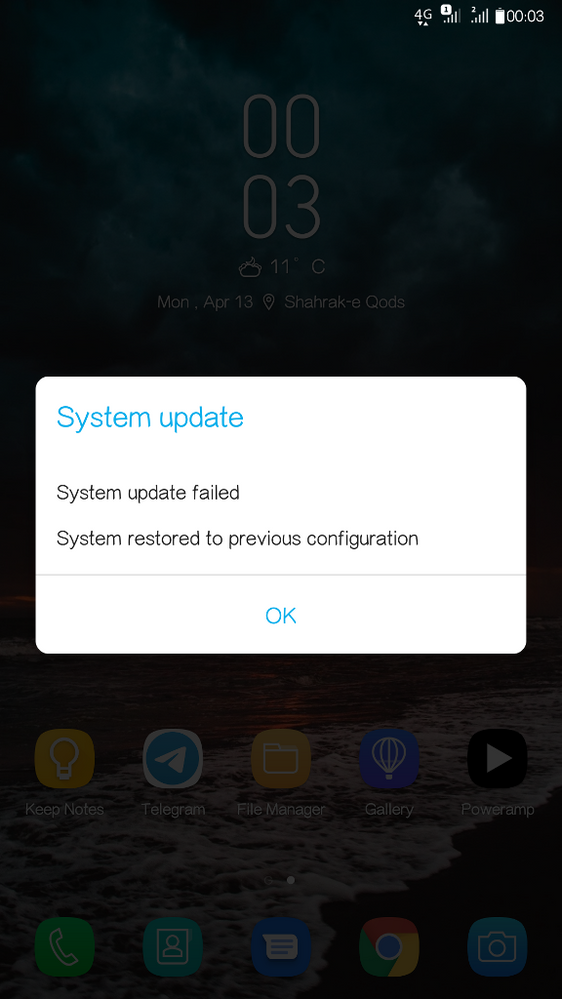
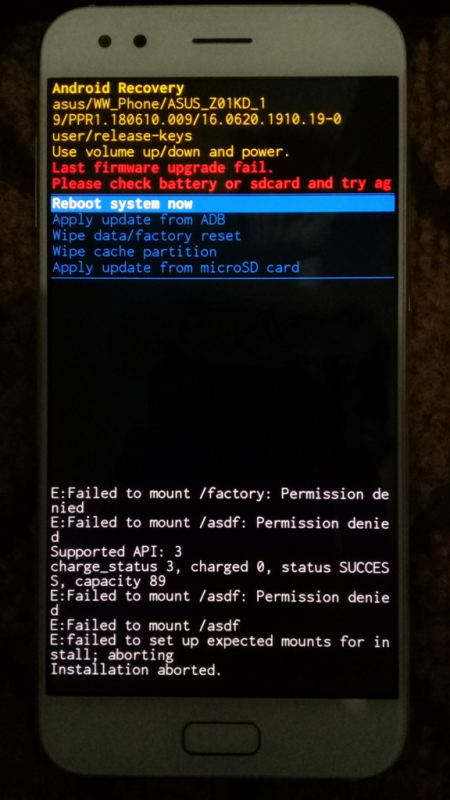
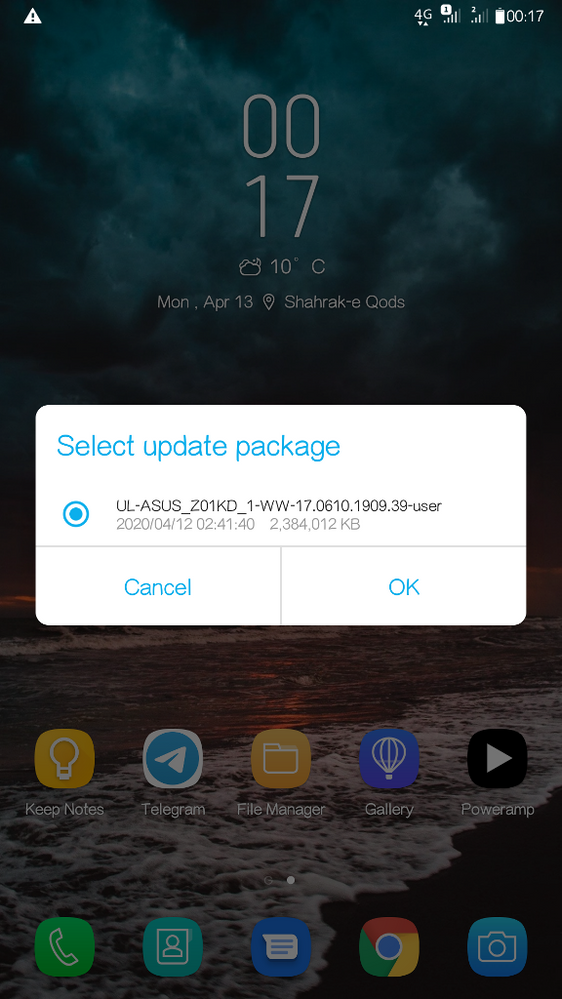
- Mark as New
- Bookmark
- Subscribe
- Mute
- Subscribe to RSS Feed
- Permalink
- Report Inappropriate Content
09-08-2020 11:17 PM
Thank you for your sharing. Because Root, Unlock, and TWRP do not belong to ordinary operations, you may share your solution here for other power users 🙂
- Mark as New
- Bookmark
- Subscribe
- Mute
- Subscribe to RSS Feed
- Permalink
- Report Inappropriate Content
09-28-2020 11:16 AM
- Mark as New
- Bookmark
- Subscribe
- Mute
- Subscribe to RSS Feed
- Permalink
- Report Inappropriate Content
09-28-2020 10:48 PM
Thank you for your asking. Are you asking about the issue of all apps can't open? Kindly try some stay-at-home troubleshooting tips below:
1. Settings>Apps & notifications>App info>3 dots on the top row>Reset app preferences
2. Please try "the Factory Reset"
Settings>System>Reset options>Erase all data(factory reset)
Please note that once the Factory Reset is completed, all data, apps, settings and personal information will be deleted.
If the situation remains the same after performing the Factory Reset, please contact ASUS repair center in the country of your residence: https://www.asus.com/support/Service-Center-All-Countries/
If it is impossible to access the service center during Covid-19 period, please try Call us: https://www.asus.com/support/CallUs
- Mark as New
- Bookmark
- Subscribe
- Mute
- Subscribe to RSS Feed
- Permalink
- Report Inappropriate Content
02-15-2023 11:17 PM
Hi there,
I had the same error and more:
1. First I tried to downgrade the official beta Android 9 back to official Android 8, but received a "pkg_security = 1909 older than device_security = 1910" error. No way around it with locked boot loader.
2. Then I tried to unlock the boot loader with official boot loader unlock apk, but also that didn't work due to network error (the service was probably shut down by Asus?).
3. After unlocking the boot loader the official downgrade gave be the "Failed to mount /factory: Permission denied" and "Failed to mount /asdf: Permission denied" errors.
The solution to quite simple and will link the required files as well:
1. Unlock the bootloader with this tool https://www.androidfilehost.com/?fid=889964283620760073
2. Put your phone into fastboot mode (power + volume up) and connect to your computer
3. Run ze554kl_unlock.bat
Source: https://forum.xda-developers.com/t/unofficial-bootloader-unlock-program.3692193/
TWRP 3.1.1-0 install is not required, but nice to have anyway: https://forum.xda-developers.com/t/recovery-official-twrp-3-1-1-0-for-ze554kl.3692195/
4. Download a fastboot flashable firmware like this one: https://vnrom-my.sharepoint.com/personal/june30_vnrom_net/_layouts/15/download.aspx?SourceUrl=%2Fper...
Source: https://firmwarex.net/asus-zenfone-4-ze554kl-official-firmware/
5. Put the phone into fastboot again (see above)
6. Run ze554kl_auto_flash_raw.bat
7. Now all is good and you can update to latest Android 8 following the official way.
BTW: The unlock boot loader too above can also relock the boot loader with: ze554kl_relock.bat
Cheers, Jens.
- « Previous
-
- 1
- 2
- Next »
