This widget could not be displayed.
This widget could not be displayed.
Turn on suggestions
Auto-suggest helps you quickly narrow down your search results by suggesting possible matches as you type.
Showing results for
- English
- Other Products
- Laptop
- ZenBook
- ZenBook13 UX325 Oled 11th gen doesn't load the win...
Options
- Subscribe to RSS Feed
- Mark Topic as New
- Mark Topic as Read
- Float this Topic for Current User
- Bookmark
- Subscribe
- Mute
- Printer Friendly Page
ZenBook13 UX325 Oled 11th gen doesn't load the windows 10 installation from the USB
Options
- Mark as New
- Bookmark
- Subscribe
- Mute
- Subscribe to RSS Feed
- Permalink
- Report Inappropriate Content
01-15-2022 02:10 PM
System: ZenBook13
Battery or AC: AC
Model: UX325
Frequency of occurrence: Always
Reset OS: Impossible
Screenshot or video:
========================
Detailed description:
So i tried many versions of windows 10's with rufus , also the windows media creation tool to install it. I made the usb, I plug it in the laptop to start the window installation and it freezes on the ASUS Logo. Can't get even the windows installation menu to show up.
I have no CSM, secure boot is disabled all that stuff are done as well.
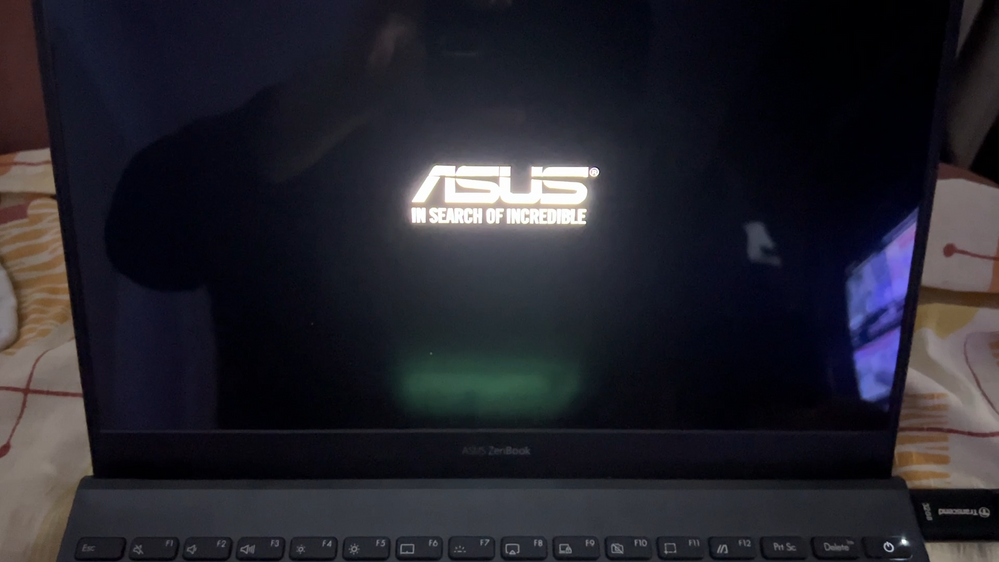
Remains stuck on this screen indefinitely
Battery or AC: AC
Model: UX325
Frequency of occurrence: Always
Reset OS: Impossible
Screenshot or video:
========================
Detailed description:
So i tried many versions of windows 10's with rufus , also the windows media creation tool to install it. I made the usb, I plug it in the laptop to start the window installation and it freezes on the ASUS Logo. Can't get even the windows installation menu to show up.
I have no CSM, secure boot is disabled all that stuff are done as well.
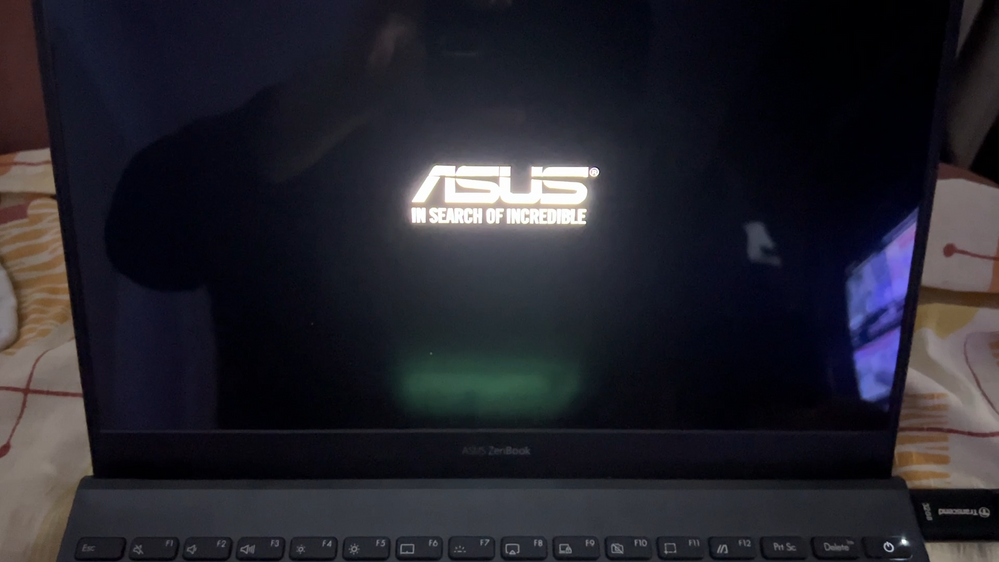
Remains stuck on this screen indefinitely
1 REPLY 1
Options
- Mark as New
- Bookmark
- Subscribe
- Mute
- Subscribe to RSS Feed
- Permalink
- Report Inappropriate Content
01-16-2022 06:46 PM
Hi there,
Please refer to below link
[Notebook] Troubleshooting - How to fix frozen ASUS / ROG logo screen | Official Support | ASUS Glob...Let me know if you are able to get in to the system and then which OS version does it show, Win10 or Win11.
Thank you.
Please refer to below link
[Notebook] Troubleshooting - How to fix frozen ASUS / ROG logo screen | Official Support | ASUS Glob...Let me know if you are able to get in to the system and then which OS version does it show, Win10 or Win11.
Thank you.
Related Content
- Cannot Clean Install Windows because No Driver can be found for the Internal SSD in 2 in 1
- Troubles with Install windows 11 in Commercial
- Zenbook UX325EA stopped working continue in ZenBook
- ScreenXpert config reset after windows restart in ZenBook
- TUF F17 Windows 11 Boot/BCD Accidentally Overwritten Boot USB wont boot for recovery in Others
