- English
- Other Products
- Laptop
- ZenBook
- Zenbook UX482 users, please reply to this discussi...
- Subscribe to RSS Feed
- Mark Topic as New
- Mark Topic as Read
- Float this Topic for Current User
- Bookmark
- Subscribe
- Mute
- Printer Friendly Page
Zenbook UX482 users, please reply to this discussion
- Mark as New
- Bookmark
- Subscribe
- Mute
- Subscribe to RSS Feed
- Permalink
- Report Inappropriate Content
03-05-2022 08:51 AM
Battery or AC: BOTH
Model: UX482 EG
Frequency of occurrence:ALWAYS
Reset OS: TRIED
Screenshot or video:
========================
Detailed description:NOT ABLE TO REMOVE ADAPTIVE BRIGHTNESS FROM THE LOWER SCREEN. NEED TO KNOW IF THIS IS A GENERAL ISSUE WITH THIS LAPTOP OR BECAUSE I RESET THE LAPTOP TO STOCK WINDOWS. THANK YOU.
PLEASE REPLY IF YOU HAVE A UX482.
- Mark as New
- Bookmark
- Subscribe
- Mute
- Subscribe to RSS Feed
- Permalink
- Report Inappropriate Content
03-05-2022 01:06 PM
If I remmember I'll try next monday. I'm not with my laptop at the moment, sorry...
BTW writing in capital letters is a little unpolite 😉
- Mark as New
- Bookmark
- Subscribe
- Mute
- Subscribe to RSS Feed
- Permalink
- Report Inappropriate Content
03-06-2022 04:40 AM
Can you check whther intel command center in System(foursquare boxes in a square shape in the left bar)> Hardware(top horizontal bar under System), does it recognize the lower display under "Monitor", it is the last column(2,2)
Secondly can you check whther under Power( next to hardware under same menu), do you have settings for both charging and battery and what toggles you have under those settings, my Power settings contains these toggles
(Display Power savings)-- Power Efficiency bar(1-6)
---Enhanced Power Saving(on-off)
- Mark as New
- Bookmark
- Subscribe
- Mute
- Subscribe to RSS Feed
- Permalink
- Report Inappropriate Content
03-06-2022 11:05 PM
Monitors under "Hardware" show:
1: Built-In Display
2:
Note there is no name for the second display it simply knows that there is one connected.
"Power" tab settings are:
Panel Self Refresh
Saves power by allowing panel to refresh independently
Display Power Savings
Power saving feature to enhance image viewability in battery mode
Power efficiency (Slider)
The higher the number the lower the graphics quality
Enhanced Power Saving
Dims bright images for power savings
I have run the past year with them all set to On or Highest and I had some initial problems but after driver updates it actually seems to run really well.
Could you maybe describe the problem you think you might be having?
- Mark as New
- Bookmark
- Subscribe
- Mute
- Subscribe to RSS Feed
- Permalink
- Report Inappropriate Content
03-07-2022 01:55 AM
aau aauHi @aau aauWhoops i started with the conditions with caps lock at ON and just never looked back.
Can you check whther intel command center in System(foursquare boxes in a square shape in the left bar)> Hardware(top horizontal bar under System), does it recognize the lower display under "Monitor", it is the last column(2,2)
Secondly can you check whther under Power( next to hardware under same menu), do you have settings for both charging and battery and what toggles you have under those settings, my Power settings contains these toggles
(Display Power savings)-- Power Efficiency bar(1-6)
---Enhanced Power Saving(on-off)
View post
Hope this is what you're looking for:
1 - In device manager, under monitors I see 2 generic monitors in my UX482;
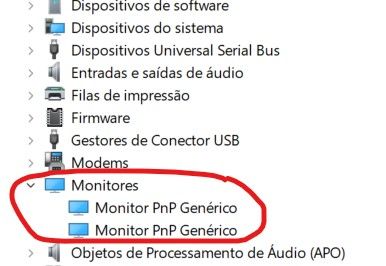
2 - In Intel Command Centre -> Hardware -> Monitor I have 2 monitors (One incorporated monitor e another with no description);
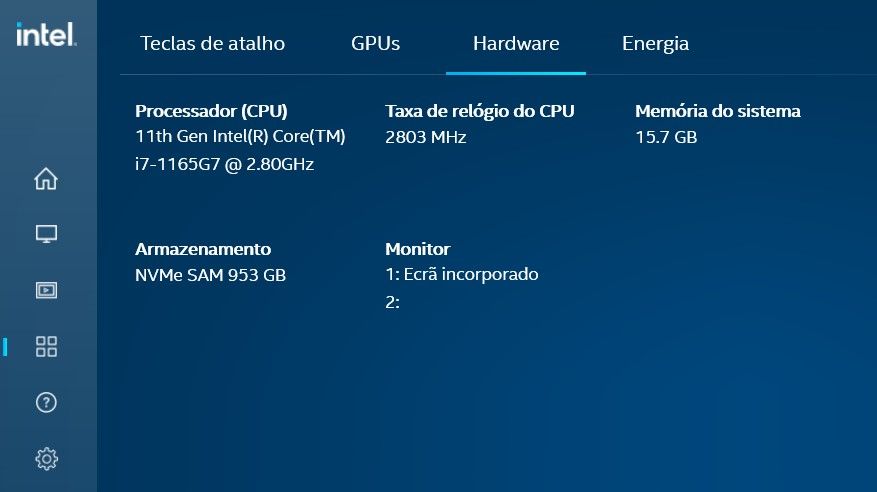
3 - Didn't understand what you are asking, but this what I have in Power;
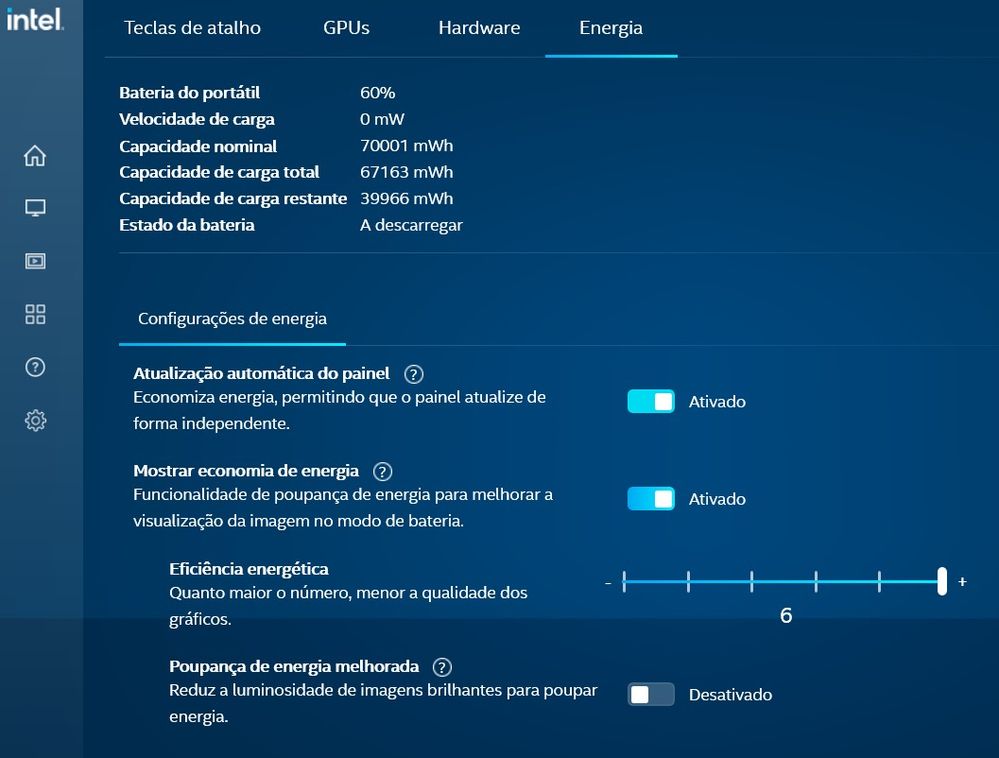
If this is to know if I have the option that @Falcon_ASUS pointed in the other thread, yes, I have that option, it is the first one.
FYI I have Windows 11 Pro installed with all updates.
Hope this helps.
