- English
- Other Products
- Laptop
- ZenBook
- ZenBook Pro Duo UX581GV. Official support for Wind...
- Subscribe to RSS Feed
- Mark Topic as New
- Mark Topic as Read
- Float this Topic for Current User
- Bookmark
- Subscribe
- Mute
- Printer Friendly Page
ZenBook Pro Duo UX581GV. Official support for Windows 10 20H2.
- Mark as New
- Bookmark
- Subscribe
- Mute
- Subscribe to RSS Feed
- Permalink
- Report Inappropriate Content
01-11-2021 03:55 AM
Battery or AC: Both
Model: ZenBook Pro Duo UX581GV
Frequency of occurrence: frequent freezes
Reset OS: Yes. Roughly two time a month. No correlation with installed software found.
Screenshot or video: youtube.com/playlist?list=PLChcXj5lTvV_R7jAvodFAXEkYl9LvQNG8
========================
Detailed description:
Currently when accepting Feature update version 20H2 in windows update center it is not fully installed and rolls back to 19H2
Please provide estimated dates when this model will be shipped to customers with newest tested windows version.
The main reason for asking is frequent freezes on 19H2
I would like to sent it to RMA for the second time to get full reset with newest windows flashed as recovery image. When sending the first time (six month ago) RMA wasn't able to found any issues however freezes still occurring randomly on a system without any third party software installed.
Thanks in advance.
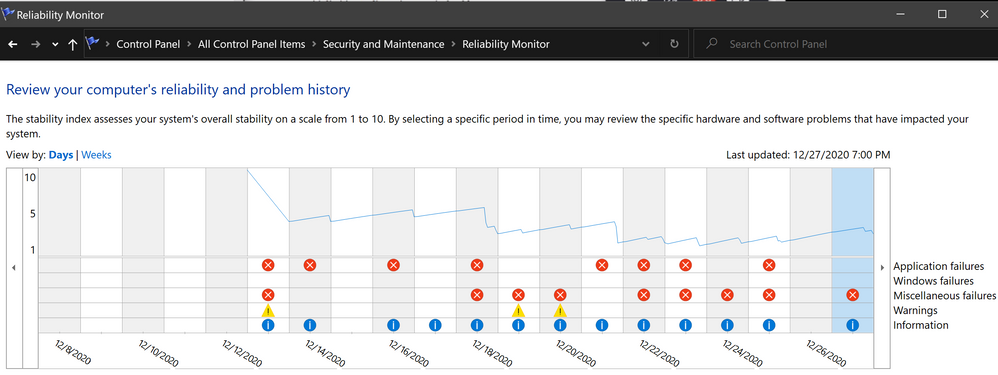
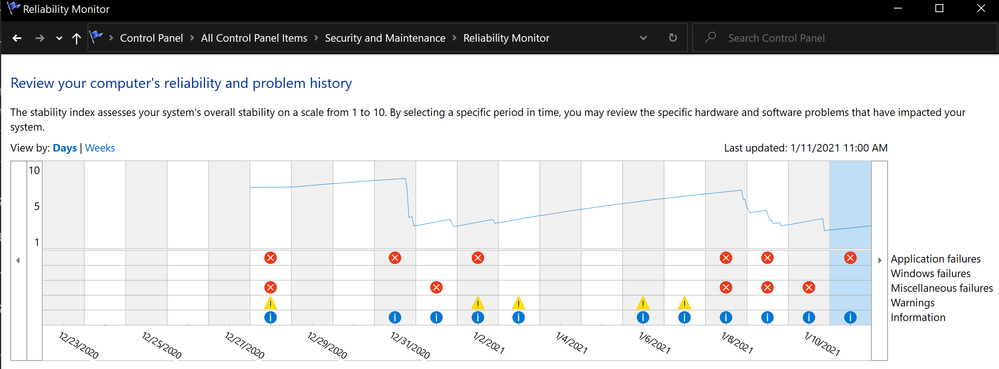
- Mark as New
- Bookmark
- Subscribe
- Mute
- Subscribe to RSS Feed
- Permalink
- Report Inappropriate Content
03-22-2021 08:00 AM
madrunner84i think it has something to do with your screenpad-replacement. My System is at the normal speed after the update.https://zentalk.asus.com/en/discussion/comment/158408#Comment_158408
Rollfire advice worked for me, but the performance is now crippled. Seems need to bring it back to service anyway.
If I was you, I would return the computer, if there´s still a posibility for that.
View post
Dboukas should make a speedtest before and after the update, then he knows. You also can set your systrem back to 1909, to compare the speed.
- Mark as New
- Bookmark
- Subscribe
- Mute
- Subscribe to RSS Feed
- Permalink
- Report Inappropriate Content
03-23-2021 01:43 PM
rollfireI was set back with mudrunner84's fall of speed after the update and I was hesitant. Now that you clarify that in your case speed was kept intact I will try. Please help with an idea on what to use to measure speed. Thank you. 9to have comparable results with you)https://zentalk.asus.com/en/discussion/comment/158408#Comment_158408
did you try my advice? (some posts above)
View post
- Mark as New
- Bookmark
- Subscribe
- Mute
- Subscribe to RSS Feed
- Permalink
- Report Inappropriate Content
03-25-2021 04:21 AM
I am new here in the discussion having same problem while updating windows 10 20H2 update. Someone from Asus Support advised me to factory reset the laptop. I just wanted to ask Does it works? Anyone have tried it? I don't want to reset it and lost all software I installed.
Expecting a reply soon..!!
- Mark as New
- Bookmark
- Subscribe
- Mute
- Subscribe to RSS Feed
- Permalink
- Report Inappropriate Content
03-25-2021 06:43 AM
neeleshsandi13As far as i know and i don´t know much, has the update-problem something to do with the drivers. Many, who installed the snappy-driver update program (which finds many drivers, which the ASUS and Win10 didnt found) were then capable to install the Win20h2. In my case, i have no less features. Some User, who changed his screenpad by a service has performance problems, but i dont know, if this has something to do with the Update.Howdy...
I am new here in the discussion having same problem while updating windows 10 20H2 update. Someone from Asus Support advised me to factory reset the laptop. I just wanted to ask Does it works? Anyone have tried it? I don't want to reset it and lost all software I installed.
Expecting a reply soon..!!
View post
Is it possible for you to post your performance-result of your machine? EG with userbenchmark.com (dont forget to activate your nvidia processor in the Control panel, otherwise they will test only your onboard uhd-intel-graphic chip instead of the nvidia)
- Mark as New
- Bookmark
- Subscribe
- Mute
- Subscribe to RSS Feed
- Permalink
- Report Inappropriate Content
03-25-2021 08:05 AM
Here it is - (I have i7-9750H variant with 32GB of RAM & RTX 2060) Userbenchmark Gaming - 64% Desktop - 90% Work - 55% Processor - 84.9% Graphic - 70% Cinebench R23 - Multicore 5974
Thanks buddy Snappy Driver Installer worked for me..!! Great solution
- Zenbook 13 OLED (UX3405) Audio not working in ZenBook
- Please Support Linux:Pro Duo 2024 UX8406 Keyboard multimedia keys, Sound/HD Audio in ZenBook
- Cannot Clean Install Windows because No Driver can be found for the Internal SSD in 2 in 1
- Troubles with Install windows 11 in Commercial
- App Switcher in ZenBook
