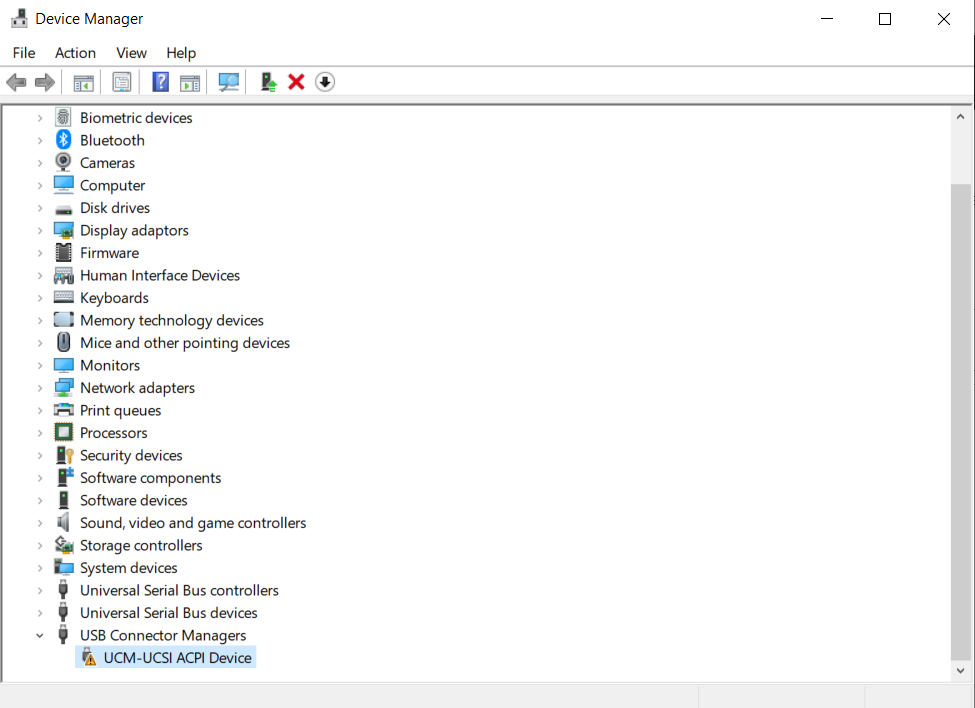- English
- Other Products
- Laptop
- ZenBook
- UCM-UCSI ACPI Device - (Code 43)
- Subscribe to RSS Feed
- Mark Topic as New
- Mark Topic as Read
- Float this Topic for Current User
- Bookmark
- Subscribe
- Mute
- Printer Friendly Page
UCM-UCSI ACPI Device - (Code 43)
- Mark as New
- Bookmark
- Subscribe
- Mute
- Subscribe to RSS Feed
- Permalink
- Report Inappropriate Content
01-01-2021 05:32 AM
Battery or AC: Both
Model: Zenbook UX325EA
Frequency of occurrence: Always
Reset OS: Yes
Screenshot or video:
========================
Detailed description:
Reset the PC and kept my files. Used the option of a local install so that the asus apps would remain on the system too.
Everything seems to work okay, except for that error message thats displaying in the windows device manager.
All USB ports seem to work?
Does anyone have any ideas at all?
- Mark as New
- Bookmark
- Subscribe
- Mute
- Subscribe to RSS Feed
- Permalink
- Report Inappropriate Content
01-01-2021 05:35 AM
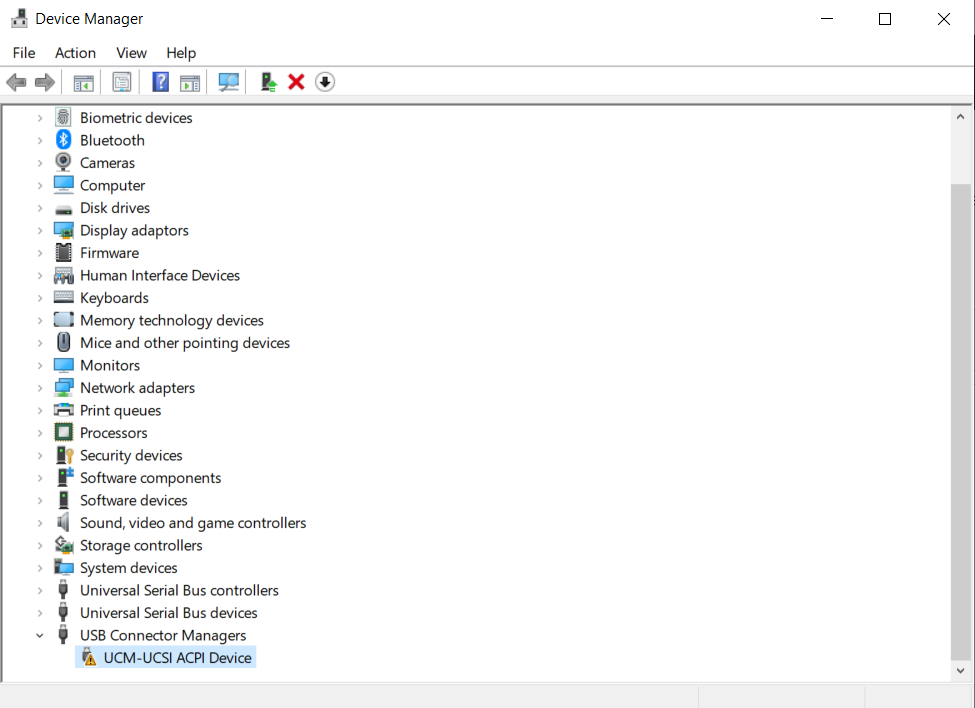
This is the issue I currently have.
- Mark as New
- Bookmark
- Subscribe
- Mute
- Subscribe to RSS Feed
- Permalink
- Report Inappropriate Content
01-01-2021 09:29 AM
JBennett360are you trying connectr USB acpi device through usb port, Is thatdevice comes with driver CD , if then means install driver .
This is the issue I currently have.
View post
see below website , follow the steps
UCM-UCSI ACPI Client - Windows 10 Service - batcmd.com
- Mark as New
- Bookmark
- Subscribe
- Mute
- Subscribe to RSS Feed
- Permalink
- Report Inappropriate Content
01-01-2021 10:34 AM
RAJU.MSC.MATHEMATICSHad nothing connected except for the charger.https://zentalk.asus.com/en/discussion/comment/144073#Comment_144073
are you trying connectr USB acpi device through usb port, Is thatdevice comes with driver CD , if then means install driver .
see below website , follow the steps
UCM-UCSI ACPI Client - Windows 10 Service - batcmd.com
View post
Turned off the PC went into bios. Reset to default. Save rebooted and it seems to be sorted?
Will see how it goes.
- Mark as New
- Bookmark
- Subscribe
- Mute
- Subscribe to RSS Feed
- Permalink
- Report Inappropriate Content
01-01-2021 05:56 PM
JBennett360problem solved or not.https://zentalk.asus.com/en/discussion/comment/144105#Comment_144105
Had nothing connected except for the charger.
Turned off the PC went into bios. Reset to default. Save rebooted and it seems to be sorted?
Will see how it goes.
View post
why did you connected charger via USB.
is there is no dc charger slot in your laptop?
- Windows 11 restart laptop goes wrong in ZenBook
- Motherboard failure after less than 4 months – need advice for replacement in ZenBook
- vivobook 14 oled Screen freeze, glitch or screen black in VivoBook
- Dringende Beschwerde – Garantie- und Reparaturangelegenheiten in Others
- Service team makes false claims to decline warranty in ZenBook