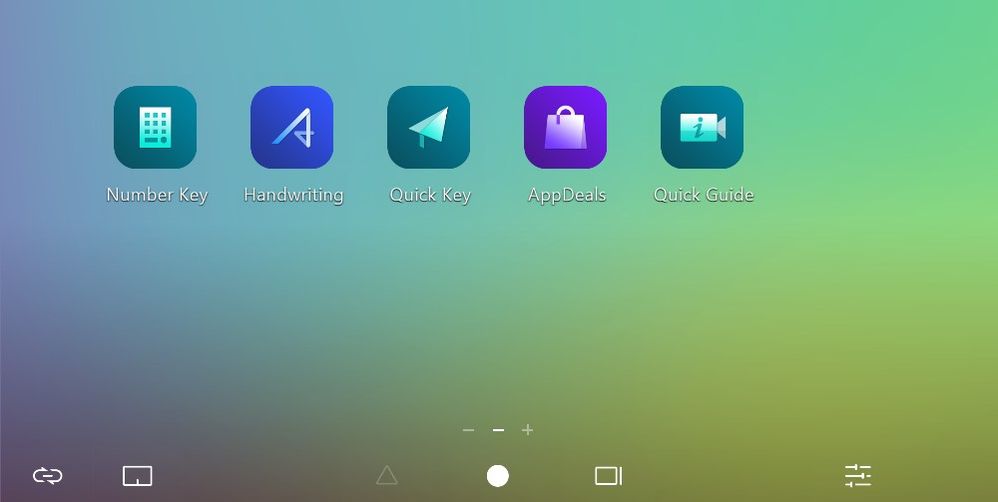This widget could not be displayed.
This widget could not be displayed.
Turn on suggestions
Auto-suggest helps you quickly narrow down your search results by suggesting possible matches as you type.
Showing results for
- English
- Other Products
- Laptop
- ZenBook
- Screen Pad
Options
- Subscribe to RSS Feed
- Mark Topic as New
- Mark Topic as Read
- Float this Topic for Current User
- Bookmark
- Subscribe
- Mute
- Printer Friendly Page
Options
- Mark as New
- Bookmark
- Subscribe
- Mute
- Subscribe to RSS Feed
- Permalink
- Report Inappropriate Content
10-03-2021 03:38 AM
System: Windows
Battery or AC:
Model: Asus ZenBook 14 UX435EG
Frequency of occurrence:
Reset OS:
Screenshot or video:
========================
Detailed description:
The Slide Xpert, Doc Xpert and Sheet Xpert are not in my screen pad. I bought the zen book for it but these apps are not present on my screen pad.
Battery or AC:
Model: Asus ZenBook 14 UX435EG
Frequency of occurrence:
Reset OS:
Screenshot or video:
========================
Detailed description:
The Slide Xpert, Doc Xpert and Sheet Xpert are not in my screen pad. I bought the zen book for it but these apps are not present on my screen pad.
Solved! Go to Solution.
1 ACCEPTED SOLUTION
Accepted Solutions
Options
- Mark as New
- Bookmark
- Subscribe
- Mute
- Subscribe to RSS Feed
- Permalink
- Report Inappropriate Content
10-24-2021 08:18 PM
Dear all,
We are very sorry that ScreenXpert V2.2.7.0 has removed the OfficeXpert function.
If you want to install the Apps back, please refer to below link
[Notebook] ASUS ScreenXpert (Screenpad 2.0) - Introduction | Official Support | ASUS Global
Thank you.
We are very sorry that ScreenXpert V2.2.7.0 has removed the OfficeXpert function.
If you want to install the Apps back, please refer to below link
[Notebook] ASUS ScreenXpert (Screenpad 2.0) - Introduction | Official Support | ASUS Global
Thank you.
23 REPLIES 23
Options
- Mark as New
- Bookmark
- Subscribe
- Mute
- Subscribe to RSS Feed
- Permalink
- Report Inappropriate Content
10-04-2021 12:02 AM
Hi there,
Only Doc Xpert and Sheet Xpert missing? Anything else?
Can you take a picture of your screenpad and share what is shown on it?
Thank you.
Only Doc Xpert and Sheet Xpert missing? Anything else?
Can you take a picture of your screenpad and share what is shown on it?
Thank you.
Options
- Mark as New
- Bookmark
- Subscribe
- Mute
- Subscribe to RSS Feed
- Permalink
- Report Inappropriate Content
10-05-2021 05:32 AM
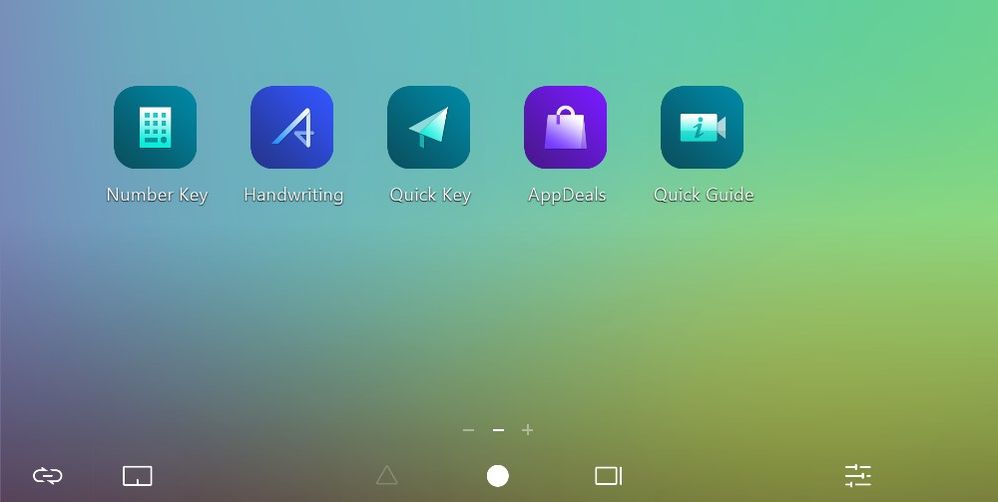
I have the same problem.
I have Asus Vivobook s14 and not have xpert apps after nine months after buyed.
Options
- Mark as New
- Bookmark
- Subscribe
- Mute
- Subscribe to RSS Feed
- Permalink
- Report Inappropriate Content
10-05-2021 06:13 PM
sebastianyanevHello Sebastian,
I have the same problem.
I have Asus Vivobook s14 and not have xpert apps after nine months after buyed.
View post
So the apps suddenly disappear? What is your current ASUS system control interface driver and ScreenXpert version?
Have you tried to reinstall ScreenXpert or run the Screenpad optimizer?
Thank you.
Options
- Mark as New
- Bookmark
- Subscribe
- Mute
- Subscribe to RSS Feed
- Permalink
- Report Inappropriate Content
10-06-2021 07:09 AM
I also have the same problem, just got the laptop yesterday and the Slide, Doc, and Sheet Xpert apps were present but disappeared after the first windows update.
My ASUS system control interface is version 3.0.12.10
I do not know how to check the ScreenXpert version.
I have tried reinstalling ScreenXpert but have been unable to find the Screenpad optimizer.
My ASUS system control interface is version 3.0.12.10
I do not know how to check the ScreenXpert version.
I have tried reinstalling ScreenXpert but have been unable to find the Screenpad optimizer.
Related Content
- Post Forced Windows Update System Failures in ZenBook
- ASUS ROG Strix G814JZR Cloud Recovery Failure – Stuck on SW Package Installation & BSODs in Others
- Why do you guys like to drop the ball when you had a perfect model? in ZenBook
- Feature Suggestions For Asus ZenBook Duo Model in ZenBook
- Black screen in ZenBook