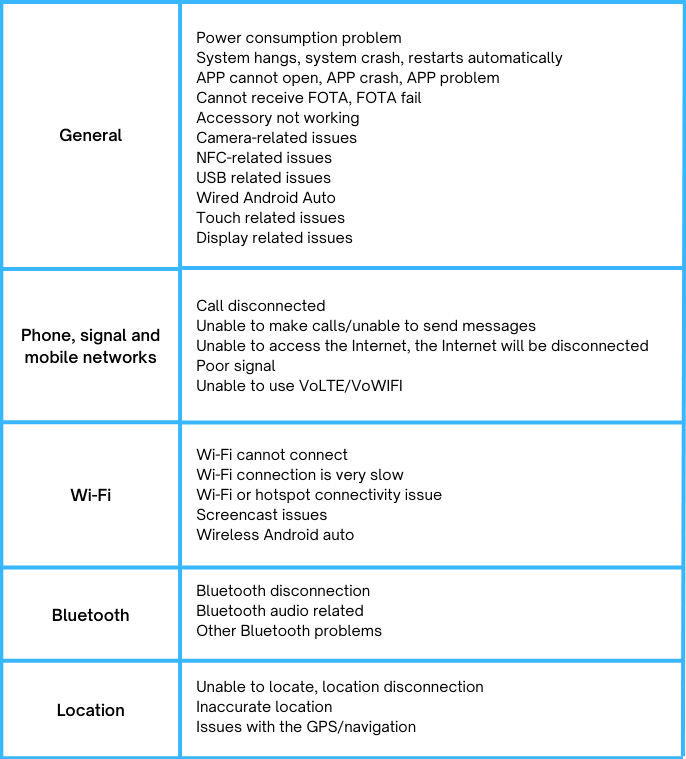- Subscribe to RSS Feed
- Mark Topic as New
- Mark Topic as Read
- Float this Topic for Current User
- Bookmark
- Subscribe
- Mute
- Printer Friendly Page
A Guide to Log File
- Mark as New
- Bookmark
- Subscribe
- Mute
- Subscribe to RSS Feed
- Permalink
- Report Inappropriate Content
09-19-2023
06:08 AM
- last edited on
01-16-2024
01:04 AM
by
![]() ZenBot
ZenBot
A log file is a record of events, activities, and actions that occur within a mobile phone's operating system and applications. These events can range from routine operations to error messages, system warnings, user interactions, and more. Log files store this data in a structured manner, allowing for easier analysis and troubleshooting.
What is the importance of a log file?
A log file is essential for:
- Troubleshooting and Debugging
- Performance Optimization
- Security Monitoring and Threat Detection
- App Performance Analysis
- Optimized Resource Allocation
How to capture a log?
The log tool can be enabled through the calculator app.
- Open the calculator app and input .19595+=
- Select the Log category according to the type of issue you are experiencing.
Refer to the following table for the issue type:
- After your selection, the log tool will exit so you can recreate the issue or wait for it to happen.
- Try to use the screen recorder to show your issue when possible. If you can't screen record your issue, then please take a screenshot right after the issue has occurred (as a timestamp) so we know where to look in the log.
- Navigate back to the logging tool via calculator and Tap "FINISH AND SHARE".
- It takes several minutes for the log to generate. A silent notification will tell you once the process is complete. Tap the notification and then the share button to upload the file to Google Drive and share the link with the moderator via PM.
- Once you are done producing the log, enter “.09595+=” in the calculator and the log tool will stop as well as deleting all stored log files. Make sure to share via calculator. The files found in internal storage -> asus_log are not the correct files (they are only 1.2kb)