This widget could not be displayed.
This widget could not be displayed.
Turn on suggestions
Auto-suggest helps you quickly narrow down your search results by suggesting possible matches as you type.
Showing results for
- English
- ROG Phone Series
- ROG Phone
- Re: Youtube HDR Streaming not working properly
Options
- Subscribe to RSS Feed
- Mark Topic as New
- Mark Topic as Read
- Float this Topic for Current User
- Bookmark
- Subscribe
- Mute
- Printer Friendly Page
Youtube HDR Streaming not working properly
Options
- Mark as New
- Bookmark
- Subscribe
- Mute
- Subscribe to RSS Feed
- Permalink
- Report Inappropriate Content
12-12-2020
06:16 PM
- last edited on
01-16-2024
04:18 PM
by
![]() ZenBot
ZenBot
Please tell us some basic information before asking for help.
1. Model Name: Asus Rog phone
2. Firmware Version:ww_phone 16.0430.2009.39-0
3. Rooted or not: not
4. Frequency of Occurrence: while streaming HDR videos on youtube
5. APP Name & APP Version (If your issue relates to the app): youtube
In addition to information above, please also provide as much details as you can, e.g., using scenario, what troubleshooting you've already done, screenshot, etc.
========================================
@Christine_ASUS
1. Model Name: Asus Rog phone
2. Firmware Version:ww_phone 16.0430.2009.39-0
3. Rooted or not: not
4. Frequency of Occurrence: while streaming HDR videos on youtube
5. APP Name & APP Version (If your issue relates to the app): youtube
In addition to information above, please also provide as much details as you can, e.g., using scenario, what troubleshooting you've already done, screenshot, etc.
========================================
@Christine_ASUS
7 REPLIES 7
Options
- Mark as New
- Bookmark
- Subscribe
- Mute
- Subscribe to RSS Feed
- Permalink
- Report Inappropriate Content
12-24-2020 11:35 PM
Hi mamsafras
How do you notice that your Youtube HDR doesn't work properly?
Kindly refer to the screenshot below as the Youtube videosettings of my device in firmware version WW-16.0420.2009.39 with Youtube version 15.50.35.
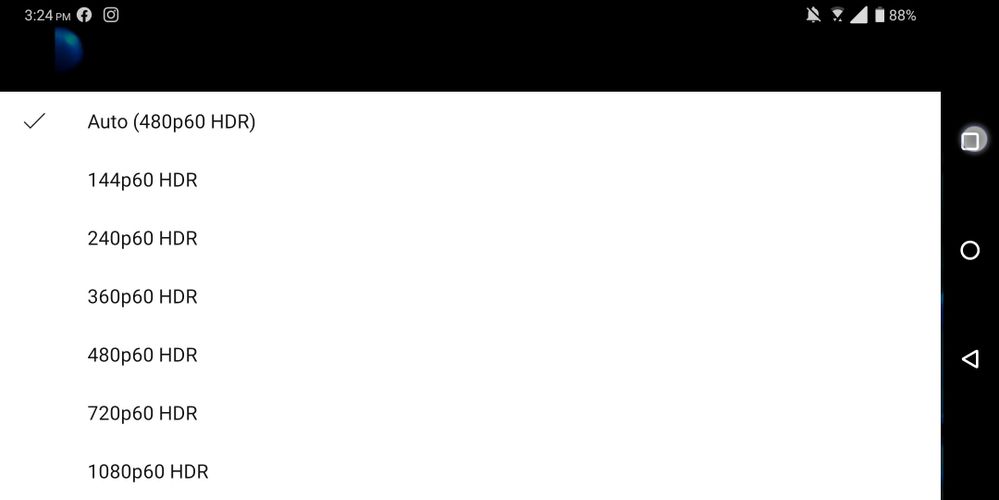
If you do not have the HDR in Youtube video setting, kindly try
(1) update the Youtube to the latest version
(2) Long press Youtube icon>App info icon>Storage & memory>Clear storage/Clear cache>Force stop>Disable>Enable
(3) Also, please try "the Factory Reset"
Settings>System>Reset options>Erase all data(factory reset)
Please note that once the Factory Reset is completed, all data, apps, settings and personal information will be deleted.
How do you notice that your Youtube HDR doesn't work properly?
Kindly refer to the screenshot below as the Youtube videosettings of my device in firmware version WW-16.0420.2009.39 with Youtube version 15.50.35.
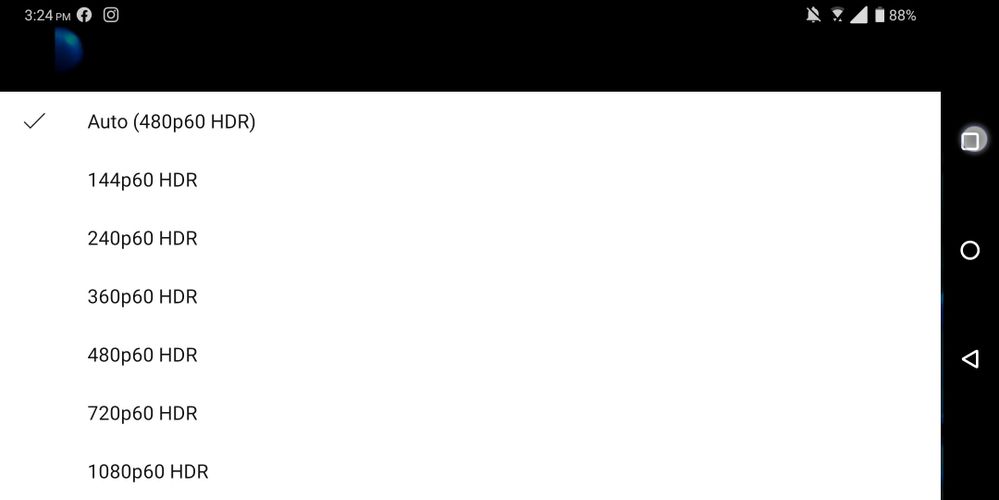
If you do not have the HDR in Youtube video setting, kindly try
(1) update the Youtube to the latest version
(2) Long press Youtube icon>App info icon>Storage & memory>Clear storage/Clear cache>Force stop>Disable>Enable
(3) Also, please try "the Factory Reset"
Settings>System>Reset options>Erase all data(factory reset)
Please note that once the Factory Reset is completed, all data, apps, settings and personal information will be deleted.
Options
- Mark as New
- Bookmark
- Subscribe
- Mute
- Subscribe to RSS Feed
- Permalink
- Report Inappropriate Content
12-25-2020 05:01 PM
I have tried everything this is not only youtube even Amazon prime and Netflix
Options
- Mark as New
- Bookmark
- Subscribe
- Mute
- Subscribe to RSS Feed
- Permalink
- Report Inappropriate Content
12-28-2020 02:07 AM
Hi mamsafras,
Please provide me your reply in order
1. Do you have the HDR sign in my screenshot?
2. Does the situation remain the same after performed the Factory Reset and re-install Amazon prime app and Netflix app?
3. If the situation remains the same, please contact ASUS repair center in the country of your residence for further device checking: https://www.asus.com/support/Service-Center-All-Countries/
If it is impossible to access the service center during Covid-19 period, please try Call us: https://www.asus.com/support/CallUs
Please provide me your reply in order
1. Do you have the HDR sign in my screenshot?
2. Does the situation remain the same after performed the Factory Reset and re-install Amazon prime app and Netflix app?
3. If the situation remains the same, please contact ASUS repair center in the country of your residence for further device checking: https://www.asus.com/support/Service-Center-All-Countries/
If it is impossible to access the service center during Covid-19 period, please try Call us: https://www.asus.com/support/CallUs
- « Previous
-
- 1
- 2
- Next »
