- English
- ROG Phone Series
- ROG Phone
- Re: I can't switch on my aeroactive fan for rog 1
- Subscribe to RSS Feed
- Mark Topic as New
- Mark Topic as Read
- Float this Topic for Current User
- Bookmark
- Subscribe
- Mute
- Printer Friendly Page
I can't switch on my aeroactive fan for rog 1
- Mark as New
- Bookmark
- Subscribe
- Mute
- Subscribe to RSS Feed
- Permalink
- Report Inappropriate Content
10-08-2020 08:12 PM
Model Name: asus_Z01QD
Firmware Version: ww_phone-16.0420.2006.30-0
Rooted or not:
Frequency of Occurrence:
APP Name & APP Version (If your issue relates to the app):
In addition to information above, please also provide as much details as you can, e.g., using scenario, what troubleshooting you've already done, screenshot, etc.
========================================
- Mark as New
- Bookmark
- Subscribe
- Mute
- Subscribe to RSS Feed
- Permalink
- Report Inappropriate Content
10-08-2020 08:15 PM
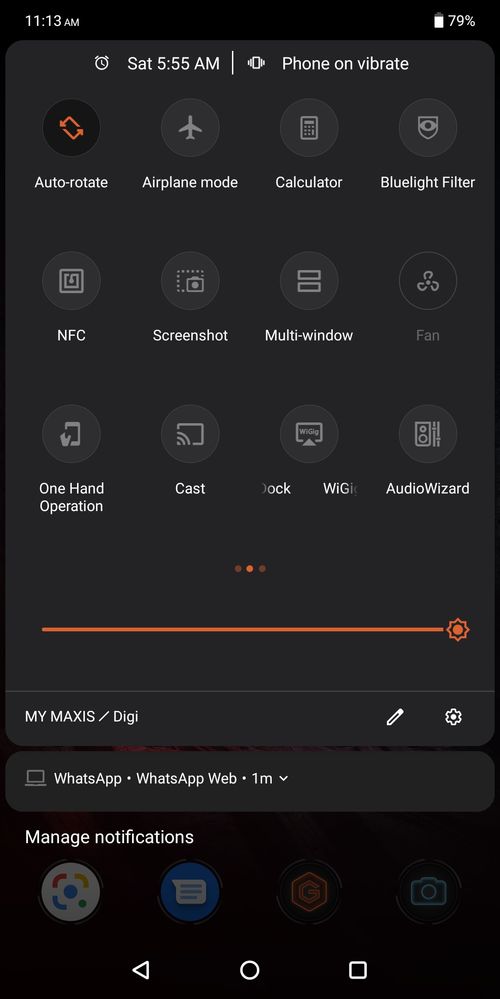
As my aeroactive cooler is already attached but the fan icon still not working I try restarting it still the same but I can still charge and plug headphone to the aeroactive cooler it's just that I can't get the fan to switch on
- Mark as New
- Bookmark
- Subscribe
- Mute
- Subscribe to RSS Feed
- Permalink
- Report Inappropriate Content
10-28-2020 06:59 PM
Thank you for your asking. Kindly provide the information below so that we can better assist you.
1. Does the issue appear right after any system/apps' download or update?
2. Can you use aeroactive cooler before?
3. Please try to enter "Safe Mode". If the function works well in Safe Mode yet the issue remains out of Safe Mode, please check on any disturbance from the installed 3rd party apps.
# How to enter and exit "Safe Mode"
https://www.asus.com/support/FAQ/1005163/
4. Is it possible to check weather other aeroactive coolers work with your device?
- Mark as New
- Bookmark
- Subscribe
- Mute
- Subscribe to RSS Feed
- Permalink
- Report Inappropriate Content
08-28-2023 11:21 PM
hi @Christine_ASUS same issue here with my ASUS rig phone 1, I think after getting latest update of my phone aero cooler fan is disabled for no reason, ill also factory reset my phone and do all the instruction above you mentioned but no luck. please inform me for better assist with you. looking forward to this. thank you
- Mark as New
- Bookmark
- Subscribe
- Mute
- Subscribe to RSS Feed
- Permalink
- Report Inappropriate Content
08-30-2023 07:04 PM
@Angerokun
I apologize for the inconvenience you're facing.
Based on your description, it is recommended that you get in touch with the service center at your location to arrange for the repair of your phone.
The following is the contact information:
https://www.asus.com/support/service-center-location
Also you can contact the local service center for help.
The following is the contact information:
https://www.asus.com/support/CallUs#
Sorry for any inconvenience it may be caused.
- Does AeroActive Cooler X work with 9? in ROG Phone 9
- Aeroactive cooler x compatibility in ROG Phone 9
- HELP!!! My ROG 8 phone Camera is gone after update. The 50MP camera is not functioning in ROG Phone 8
- H E L P ! ! ! Aeroactive Cooler X not working . in ROG Phone 8
- Aeroactive cooler x pro case in ROG Phone 8
