- English
- ROG Phone Series
- ROG Phone
- Re: Battery drain after lastupdate
- Subscribe to RSS Feed
- Mark Topic as New
- Mark Topic as Read
- Float this Topic for Current User
- Bookmark
- Subscribe
- Mute
- Printer Friendly Page
Battery drain after lastupdate
- Mark as New
- Bookmark
- Subscribe
- Mute
- Subscribe to RSS Feed
- Permalink
- Report Inappropriate Content
08-14-2020 07:43 AM
Model Name:asus rog phone
Firmware Version:ww
Rooted or not:
Frnot rootedequency of Occurrence:
APsince last ww updateP Name & APP Version (If your issue relates to the app):
In addition to information above, please also provide as much details as you can, e.g., using scenario, what troubleshooting you've already done, screenshot, etc.
========================================
- Mark as New
- Bookmark
- Subscribe
- Mute
- Subscribe to RSS Feed
- Permalink
- Report Inappropriate Content
08-17-2020 06:45 AM
Christine_ASUSThanks. Seems to be a coincidence with having the charging issue and the system update at the same time.Hi friends
I just tested my ROG I, charging and fast charging perform well. Didn't notice any specific battery drain.
>Shows as charging even when not connected to charger from fredhouser0104
Please clean the debris off the port with compress air can.
The issue can cause by various reasons, a common reason is the battery port had too many debris, so that the port keep detect debris or moisture. Please try to clean your port with soft tools (e,g. compressed air can) or bring it back to Repair Center for device checking.
>Battery drain
1. Update the apps to the latest version to avoid any conflict between the firmware and the apps.
2. Enter "Safe Mode" and leave a 80%-100% phone in sleep(idle) mode in a night.
# How to enter and exit "Safe Mode"
https://www.asus.com/support/FAQ/1005163/
If the battery works well in "Safe Mode", please check on any disturbance from the installed 3rd party Apps.
3. If the issue remains the same in "Safe Mode", please try "the Factory Reset"
Settings>System>Reset options>Factory data reset
Please note that once the Factory Reset is completed, all data, apps, settings and personal information will be deleted.
View post
Charged the phone to 100% before going to bed and unplugged it. Woke up this morning and phone was at 94% charged so the issue appears to be gone now. I did clean both USB c ports with air once the battery was completely drained so that could have been it. Haven't updated the system again as of yet though. Will be holding off on the update a couple days to make sure there are no other battery charging/drain issues.
Just glad I still have my ROG to use. Great phone.
- Mark as New
- Bookmark
- Subscribe
- Mute
- Subscribe to RSS Feed
- Permalink
- Report Inappropriate Content
08-17-2020 06:27 PM
- Mark as New
- Bookmark
- Subscribe
- Mute
- Subscribe to RSS Feed
- Permalink
- Report Inappropriate Content
08-17-2020 08:07 PM
Thank you for your reply. Can you please assist me to test the method 2 (safe mode over night) above? How long has the battery been used?
If the battery has been used for years, I suggest you to bring your device to the repair center for battery checking.
For more battery tips, kindly refer to the links below:
[Phone/Pad] Tips for battery charging and storage | Official Support | ASUS Global[ZenFone/Pad] Power saving skills | Official Support | ASUS Global
- Mark as New
- Bookmark
- Subscribe
- Mute
- Subscribe to RSS Feed
- Permalink
- Report Inappropriate Content
09-10-2020 11:12 AM
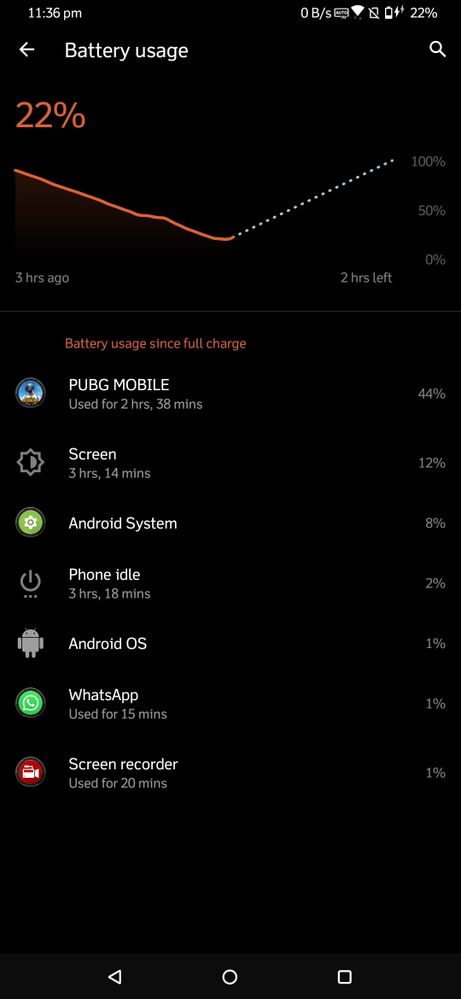
- Mark as New
- Bookmark
- Subscribe
- Mute
- Subscribe to RSS Feed
- Permalink
- Report Inappropriate Content
09-10-2020 11:13 AM
- rog 6d battery and standby problem in ROG Phone 6D / 6D Ultimate
- After update android 13 sim card not detected and getting hot in ROG Phone 5
- Asus Rog Phone 9 Pro Snapchat Text bar not showing "Bug Found" in ROG Phone 9
- Asus rog phone 7 ultimate the processor is heating up in ROG Phone 7
- UPDATE!!!!!!! in ROG Phone 6D / 6D Ultimate
