- English
- ROG Phone Series
- ROG Phone II
- System update failed (Your system is reverted to i...
- Subscribe to RSS Feed
- Mark Topic as New
- Mark Topic as Read
- Float this Topic for Current User
- Bookmark
- Subscribe
- Mute
- Printer Friendly Page
System update failed (Your system is reverted to its original configuration)
- Mark as New
- Bookmark
- Subscribe
- Mute
- Subscribe to RSS Feed
- Permalink
- Report Inappropriate Content
07-16-2020 02:40 PM
Screenshot is attached :
P.S. : After facing the problem, I cleared the cache and the data of the "FOTAService" system app and restarted the device. But after restarting, the issue is still happening.
Kindly look into the matter dear ROG team.
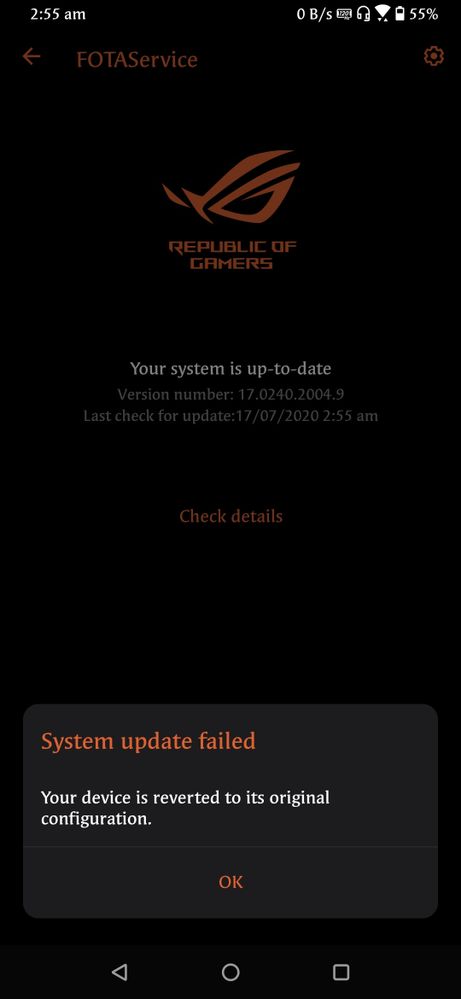
- Mark as New
- Bookmark
- Subscribe
- Mute
- Subscribe to RSS Feed
- Permalink
- Report Inappropriate Content
07-18-2020 01:56 AM
AveranI know there's no difference between FOTA and the Manual update. The only difference is the inconvenience. While FOTA comes automatically with much lesser size, Manual updates are much bigger and you have to download it, then put it inside the Root directory, then the system would detect the same and then the update proceeds as usual but if your phone is being provided FOTA automatically, why would you work that much harder?I'd just list the steps for manual update here:
1. Download this fota file (158mb)
2. Place the downloaded file in internal storage (not in any subfolder)
3. Rename the file to this:
UL-ASUS_I001_1-ASUS-17.0240.2007.27-1.1.204-user.zip
4. Reboot your phone the notification for updating will pop up click yes and the process will start
As easy as that!
If any of you are wondering that fota/manual update has any difference believe me there isn't
I've manually updated my Zenfone 5z many times without any issues
View post
Sometimes, FOTA takes a lot of time to reach every end user devices, at that time, its acceptable (or justified) to go for the manual update but while you are getting a FOTA, and your device encounters a serious issue during downloading the same, that too, not just to one or two users, but a lot of users are having the same issue, then there's must be something to look into on a serious note and priority, so that in future, the same issue doesn't show up again, right?
- Mark as New
- Bookmark
- Subscribe
- Mute
- Subscribe to RSS Feed
- Permalink
- Report Inappropriate Content
07-18-2020 02:10 AM
Tech_TalkFirstly manual updates aren't bigger (same size)https://zentalk.asus.com/en/discussion/comment/97469#Comment_97469
I know there's no difference between FOTA and the Manual update. The only difference is the inconvenience. While FOTA comes automatically with much lesser size, Manual updates are much bigger and you have to download it, then put it inside the Root directory, then the system would detect the same and then the update proceeds as usual but if your phone is being provided FOTA automatically, why would you work that much harder?
Sometimes, FOTA takes a lot of time to reach every end user devices, at that time, its acceptable (or justified) to go for the manual update but while you are getting a FOTA, and your device encounters a serious issue during downloading the same, that too, not just to one or two users, but a lot of users are having the same issue, then there's must be something to look into on a serious note and priority, so that in future, the same issue doesn't show up again, right?
View post
Plus manual update is real easy on Asus phones just 2-3 steps that I mentioned above
The link that I've shared above (158mb) is fota
Full firmware is 2.26 gb
And yeah seems like a bug with fota updater if it doesn't get sorted out manually update once then see if you get future fotas
- Mark as New
- Bookmark
- Subscribe
- Mute
- Subscribe to RSS Feed
- Permalink
- Report Inappropriate Content
07-18-2020 03:18 AM
AveranLet me know after few days if any issues encountered with this update (like overheating, lags etc)I'd just list the steps for manual update here:
1. Download this fota file (158mb)
2. Place the downloaded file in internal storage (not in any subfolder)
3. Rename the file to this:
UL-ASUS_I001_1-ASUS-17.0240.2007.27-1.1.204-user.zip
4. Reboot your phone the notification for updating will pop up click yes and the process will start
As easy as that!
If any of you are wondering that fota/manual update has any difference believe me there isn't
I've manually updated my Zenfone 5z many times without any issues
View post
- Mark as New
- Bookmark
- Subscribe
- Mute
- Subscribe to RSS Feed
- Permalink
- Report Inappropriate Content
07-18-2020 08:49 PM
Tech_TalkThanks Mate, hopefully after Asus ROG 3 launching they can focus on this.https://zentalk.asus.com/en/discussion/comment/97338#Comment_97338
this problem is still not fixed. still the system update failed pop up is coming up. it may take some time for Asus to look into the matter and fix the same.
View post
- Mark as New
- Bookmark
- Subscribe
- Mute
- Subscribe to RSS Feed
- Permalink
- Report Inappropriate Content
07-19-2020 06:55 AM
But still same issue persist. So don't waste time and effort doing it. I am regretting it. Waste my hours of time. Sigh.
