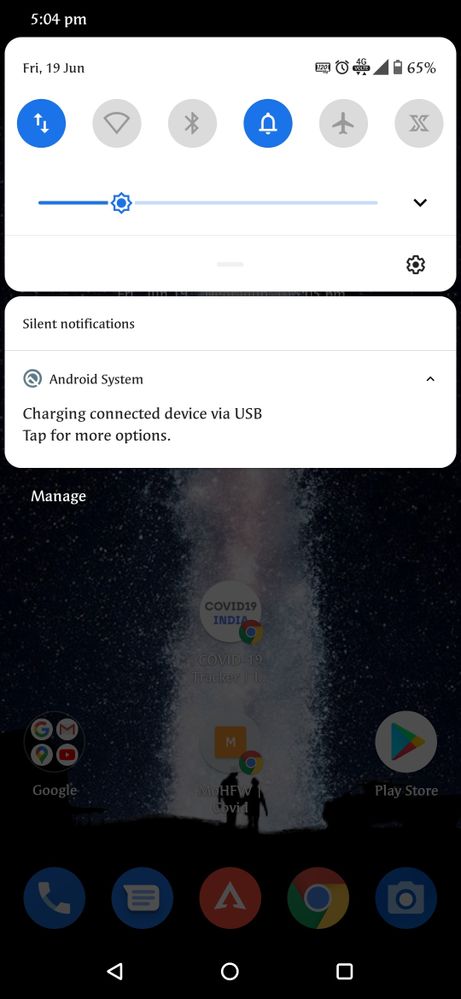Silent Notification "Charging connected device via USB" showing continuously
Options
- Mark as New
- Bookmark
- Subscribe
- Mute
- Subscribe to RSS Feed
- Permalink
- Report Inappropriate Content
06-19-2020 04:52 AM
I have been facing a issue where i am getting permanent silent notifocation of charging conn
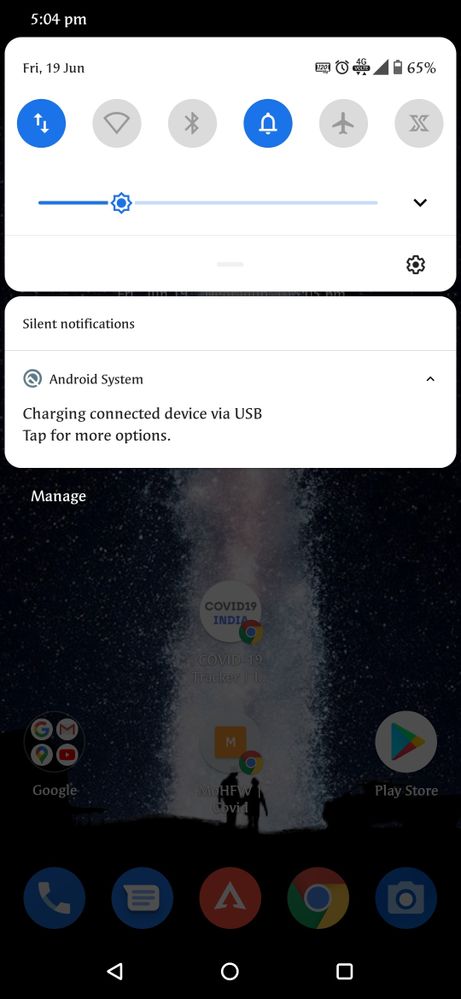
ected device via usb. What to do? I have restarted the phone multiple times. Still coming.
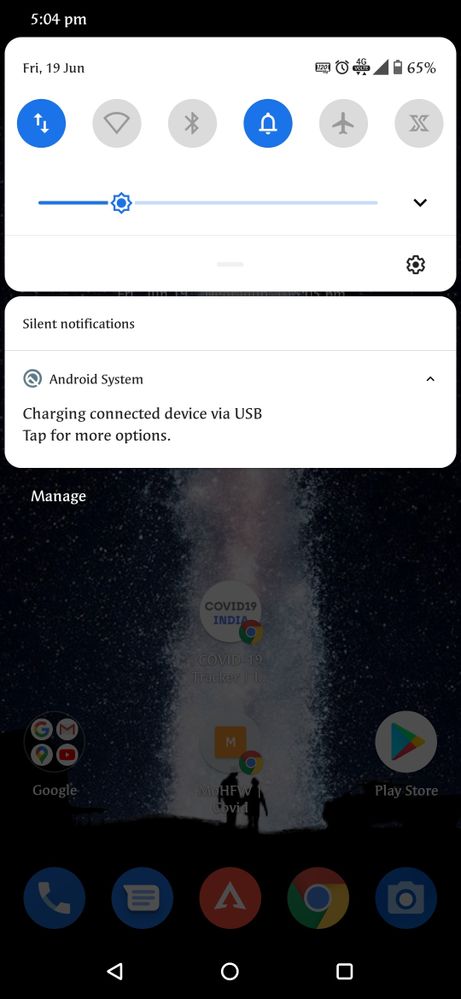
ected device via usb. What to do? I have restarted the phone multiple times. Still coming.
6 REPLIES 6
Options
- Mark as New
- Bookmark
- Subscribe
- Mute
- Subscribe to RSS Feed
- Permalink
- Report Inappropriate Content
06-19-2020 10:47 AM
rishichamoli007I don't know the answer to this but can you try clearing cache on the Android System app and then restart your phone.I have been facing a issue where i am getting permanent silent notifocation of charging conn
ected device via usb. What to do? I have restarted the phone multiple times. Still coming.
Silent Notification "Charging connected device via USB" showing continuously
So it is:
Settings - Apps & Notifications - See all apps - Click on the 3 dots top right hand corner - click on Show system - Choose Android System - Storage & cache - Clear Cache
Restart phone
Options
- Mark as New
- Bookmark
- Subscribe
- Mute
- Subscribe to RSS Feed
- Permalink
- Report Inappropriate Content
07-01-2020 06:39 AM
@rishichamoli007 Did the advice given by ronald1985 above solve your issue?
Options
- Mark as New
- Bookmark
- Subscribe
- Mute
- Subscribe to RSS Feed
- Permalink
- Report Inappropriate Content
07-03-2020 05:33 AM
There is only one and simple solution to this.
This false notification occurs because of the dirt accumulated in USB port of your phone. Switch off the phone and remove the dity using any pointed plastic piece (DO NOT USE METALLIC PIN OR ANYTHING AS IT WILL SHORT THE PINS AND PERMANENTLY DAMAGE THE PHONE). Trust me there will be a lot of dust. Finally blow some air on the port and switch on the phone. Your problem should have sorted now.
This false notification occurs because of the dirt accumulated in USB port of your phone. Switch off the phone and remove the dity using any pointed plastic piece (DO NOT USE METALLIC PIN OR ANYTHING AS IT WILL SHORT THE PINS AND PERMANENTLY DAMAGE THE PHONE). Trust me there will be a lot of dust. Finally blow some air on the port and switch on the phone. Your problem should have sorted now.
Options
- Mark as New
- Bookmark
- Subscribe
- Mute
- Subscribe to RSS Feed
- Permalink
- Report Inappropriate Content
08-21-2020 10:02 AM
@paragdhabe Still facing the same. Kindly help me out with this problem.