- English
- ROG Phone Series
- ROG Phone II
- Re: Share your Armoury Crate overclock, battery op...
- Subscribe to RSS Feed
- Mark Topic as New
- Mark Topic as Read
- Float this Topic for Current User
- Bookmark
- Subscribe
- Mute
- Printer Friendly Page
Share your Armoury Crate overclock, battery optimization & key mapping HERE!
- Mark as New
- Bookmark
- Subscribe
- Mute
- Subscribe to RSS Feed
- Permalink
- Report Inappropriate Content
12-18-2019 02:16 AM
This possibility is also perfect for sharing your favorite settings with others. Maybe you have found the perfect overclocking setting or a way to save 20% battery life without lowering the frame rate. Maybe you consider your key mapping for the Kunai Gamepad or Mobile Desktop Dock to be the best and you want others to try it too.
To share your settings. 1. enter Armoury Crate 2. go to Scenario Profiles 3. press the share button in the top right corner 4. upload the file to your google drive 5. either download the file from your google drive, zip it and upload it here, or just share your google link with permission set to "anyone with the link can view" 6. make sure to include the following information [Game Title] [Included settings] To import settings. 1. Download the file to your device. It doesn't matter which folder. 2. enter Armoury Crate 3. go to Scenario Profiles 4. press the download button and the profile will be located automatically 5. when you have pressed the downloaded profile you can uncheck the settings you don't want to overwrite.
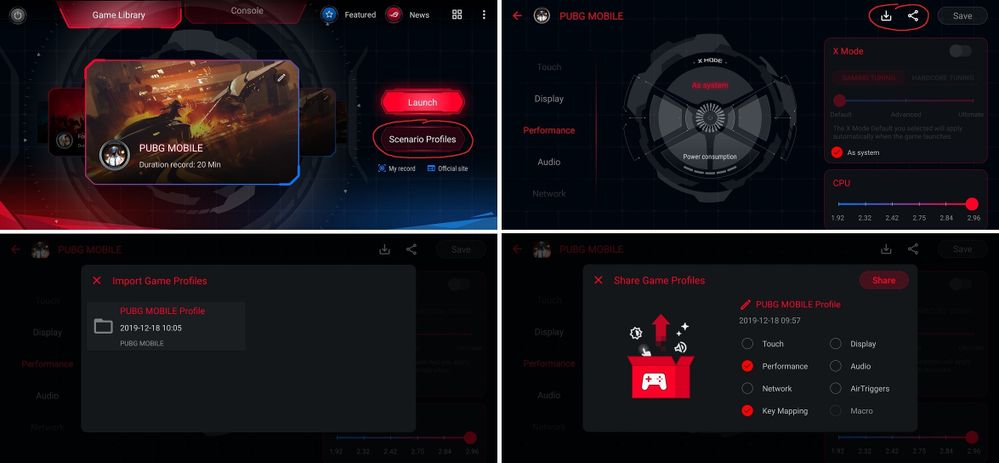
- Mark as New
- Bookmark
- Subscribe
- Mute
- Subscribe to RSS Feed
- Permalink
- Report Inappropriate Content
05-02-2020 11:14 PM
SourabhSame here1. After A10 update, battery draining is big problem for many people, almost 1 to 2 hours less SoT, please fix asap.
2. Please add option to change accent colour as like in OnePlus. ( After A10 update , i saw an option for the same in developers mode but even after changing it would remain the same)
3. New couple of screen lock animations please
Thank you.
View post
- Mark as New
- Bookmark
- Subscribe
- Mute
- Subscribe to RSS Feed
- Permalink
- Report Inappropriate Content
05-02-2020 11:25 PM
SourabhOneplus doesn't support accent colors1. After A10 update, battery draining is big problem for many people, almost 1 to 2 hours less SoT, please fix asap.
2. Please add option to change accent colour as like in OnePlus. ( After A10 update , i saw an option for the same in developers mode but even after changing it would remain the same)
3. New couple of screen lock animations please
Thank you.
View post
Btw just use themes in the meantime
- Mark as New
- Bookmark
- Subscribe
- Mute
- Subscribe to RSS Feed
- Permalink
- Report Inappropriate Content
05-07-2020 11:01 PM
OPCTo Install: Download and extract zip -> Put files in /Download on phone -> Open Armory Crate -> Select Profiles on Game -> Tap the download button next to share icon -> Armory crate will detect automiaticly -> Press the folder and -> Usehttps://zentalk.asus.com/en/discussion/comment/76098#Comment_76098
I have extracted the file. Tapping on Asphalt 9 profile it opens Garmin Connect app?
View post
Done!
- Mark as New
- Bookmark
- Subscribe
- Mute
- Subscribe to RSS Feed
- Permalink
- Report Inappropriate Content
05-07-2020 11:56 PM
WizeThanks! No it's ok. Now I have to test it!https://zentalk.asus.com/en/discussion/comment/76482#Comment_76482
To Install: Download and extract zip -> Put files in /Download on phone -> Open Armory Crate -> Select Profiles on Game -> Tap the download button next to share icon -> Armory crate will detect automiaticly -> Press the folder and -> Use
Done!
View post
- Mark as New
- Bookmark
- Subscribe
- Mute
- Subscribe to RSS Feed
- Permalink
- Report Inappropriate Content
05-10-2020 04:58 PM
WizeI have installed and applied presets of Asphalt 9. And I have to report that frame rate immediately dropped and game became glitchy. So I went back to my own settings where I have no frame drop and a very smooth experience for unlimited period of time.https://zentalk.asus.com/en/discussion/comment/76482#Comment_76482
To Install: Download and extract zip -> Put files in /Download on phone -> Open Armory Crate -> Select Profiles on Game -> Tap the download button next to share icon -> Armory crate will detect automiaticly -> Press the folder and -> Use
Done!
View post
