- English
- ROG Phone Series
- ROG Phone II
- Re: 【ROG Phone 2 BETA Tester】Join to experience A...
- Subscribe to RSS Feed
- Mark Topic as New
- Mark Topic as Read
- Float this Topic for Current User
- Bookmark
- Subscribe
- Mute
- Printer Friendly Page
【ROG Phone 2 BETA Tester】Join to experience Android 10!
- Mark as New
- Bookmark
- Subscribe
- Mute
- Subscribe to RSS Feed
- Permalink
- Report Inappropriate Content
11-08-2019 06:58 AM

[Recruitment Period]
November 8, 2019 - till the application form is closed
[Beta Testing Period]
Will notify by email
[Which model are we looking for ?]
ROG Phone 2(ZS660KL)
[What are required to be a Beta Tester?]
Own a ROG Phone 2(ZS660KL)
Be a member of ZenTalk and actively participate in the discussion of ZenFone on ZenTalk.
Be willing to provide detailed information including IMEI, Serial Number(SN), Current Firmware for the beta test setting
Be able to read and provide feedback in English
Be familiar with Android operating system
[What will Beta Testers have?]
Get the latest firmware (Beta Version) by FOTA and experience the latest Zen UI features
Authorized to access the restricted board [Beta Testing]
[What are the responsibilities of a Beta Tester?]
Participate in every Beta version release and test on a daily basis
Report valid bugs with the correct format
Maintain confidentiality of the Beta Testing program
Be sure to post all beta-testing related issues in beta restricted board
[How to Sign-up?]
Click the URL below and fill out the sign-up form. (If you are using a mobile device, please paste the URL to your browser to open the form)
- Mark as New
- Bookmark
- Subscribe
- Mute
- Subscribe to RSS Feed
- Permalink
- Report Inappropriate Content
03-14-2020 05:59 AM
kotlaabhinay12345Could you tell me how to do it, maybe in private so we don't clog the threadhttps://zentalk.asus.com/en/discussion/comment/48966#Comment_48966
You won't get OTA updated if you used unofficial beta versions . I flashed android 9 from recovery and then installed A10 to get those OTA updates in future . I flashed A9 because I couldn't find A10 files to flash.
Take a back up , Flash A9 , update it to A10 and factory reset the device once (optional cause you will lose all the data anyway when you flash A9 . ) and you are done .
OTA works and the playstore now shows device verified where as in A10 beta it didn't
View post
- Mark as New
- Bookmark
- Subscribe
- Mute
- Subscribe to RSS Feed
- Permalink
- Report Inappropriate Content
03-14-2020 06:00 AM
Averanyes I am, but not officialhttps://zentalk.asus.com/en/discussion/comment/48965#Comment_48965
You are on beta 9?
View post
- Mark as New
- Bookmark
- Subscribe
- Mute
- Subscribe to RSS Feed
- Permalink
- Report Inappropriate Content
03-14-2020 06:52 AM
- Mark as New
- Bookmark
- Subscribe
- Mute
- Subscribe to RSS Feed
- Permalink
- Report Inappropriate Content
03-14-2020 10:15 PM
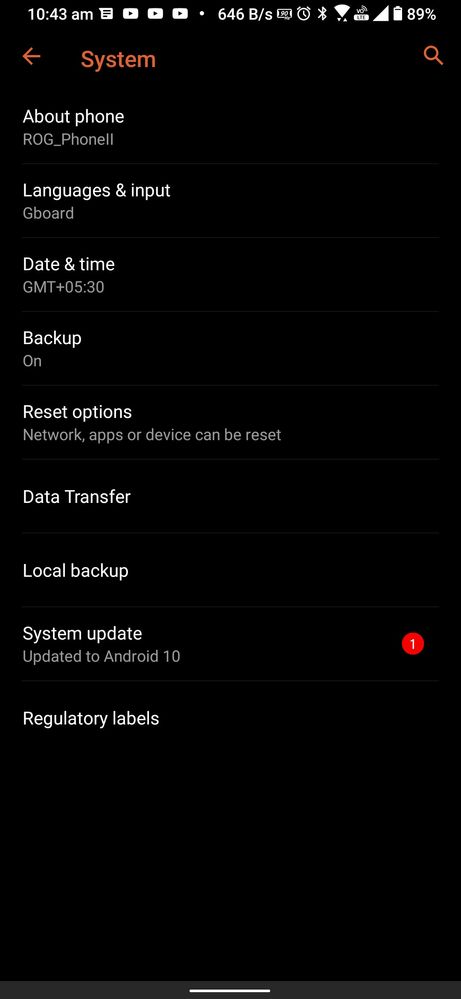
Any Rog 2 members show this popup in software update setting after updating to Android 10 from asus India Firmware.
- Mark as New
- Bookmark
- Subscribe
- Mute
- Subscribe to RSS Feed
- Permalink
- Report Inappropriate Content
03-14-2020 10:51 PM
Rajat KumarYou reinstalled the game ?https://zentalk.asus.com/en/discussion/comment/49092#Comment_49092
Then expect the temperature in ranges of 43-47 everytime when you play.
Even I had lags in gaming I did a complete fresh install of it and now it's gone.
It's the user data that is corrupted and causing issues
View post
I tried that but after few days it starts to lag again .
