This widget could not be displayed.
This widget could not be displayed.
Turn on suggestions
Auto-suggest helps you quickly narrow down your search results by suggesting possible matches as you type.
Showing results for
- English
- ROG Phone Series
- ROG Phone II
- Re: ROG 2 Stuck in bootloader
Options
- Subscribe to RSS Feed
- Mark Topic as New
- Mark Topic as Read
- Float this Topic for Current User
- Bookmark
- Subscribe
- Mute
- Printer Friendly Page
ROG 2 Stuck in bootloader
Options
- Mark as New
- Bookmark
- Subscribe
- Mute
- Subscribe to RSS Feed
- Permalink
- Report Inappropriate Content
06-03-2021 05:59 AM
Please tell us some basic information before asking for help:
Model Name: ROG2 (8/120)
Firmware Version: 17.0240.2103.75
Rooted or not: NO
Frequency of Occurrence:
APP Name & APP Version (If your issue relates to the app):
In addition to information above, please also provide as much details as you can, e.g., using scenario, what troubleshooting you've already done, screenshot, etc.
========================================
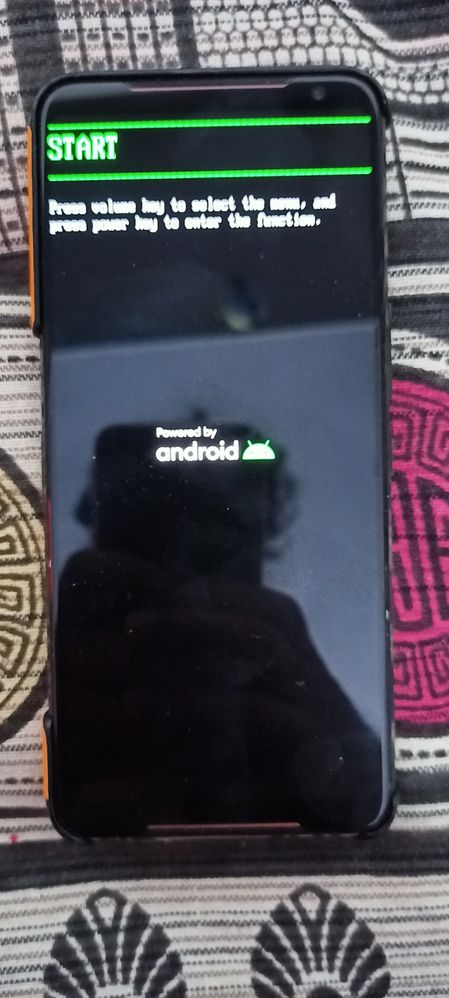
I just received a new security update now (3/06/21) i finished the update and it restarted now it is stuck in the bootloader.When i click the start it restart and show the same page please help
Model Name: ROG2 (8/120)
Firmware Version: 17.0240.2103.75
Rooted or not: NO
Frequency of Occurrence:
APP Name & APP Version (If your issue relates to the app):
In addition to information above, please also provide as much details as you can, e.g., using scenario, what troubleshooting you've already done, screenshot, etc.
========================================
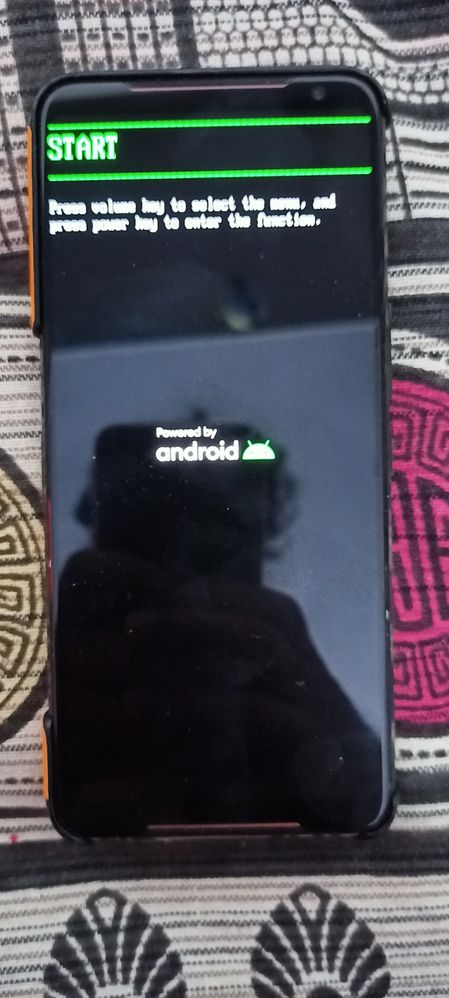
I just received a new security update now (3/06/21) i finished the update and it restarted now it is stuck in the bootloader.When i click the start it restart and show the same page please help
6 REPLIES 6
Options
- Mark as New
- Bookmark
- Subscribe
- Mute
- Subscribe to RSS Feed
- Permalink
- Report Inappropriate Content
06-04-2021 01:59 AM
PrajuThe only thing I can suggest is to get to the service centre. Sorry I can't help much. It will unlikely to work but give safe mode a try:https://zentalk.asus.com/en/discussion/comment/169810#Comment_169810
No.................
View post
How to Enter Safe Mode?
When power is off:
1. Long press power key to boot.
2. When ASUS logo appears, press and hold volume down key till home screen appears
3. " Safe Mode " reminder appears on the lower-left of home screen
------
Or you can wait for the mods to see if they know how to get your device working again without going to the service centre.
Options
- Mark as New
- Bookmark
- Subscribe
- Mute
- Subscribe to RSS Feed
- Permalink
- Report Inappropriate Content
06-04-2021 03:42 AM
Hi Praju,
It seems you have tried everything possible.
Kindly visit the nearest service center:
https://www.asus.com/in/support/service-center/india
It seems you have tried everything possible.
Kindly visit the nearest service center:
https://www.asus.com/in/support/service-center/india
- « Previous
-
- 1
- 2
- Next »
Related Content
- Asus bootloader unlock in ROG Phone 8
- didnt know i was wearing a skirt in ROG Phone 8
- I'm looking for the CN version of the UL firmware. in ROG Phone 3
- Product already registered! Wont update via OTA - stuck at android 11 (CN Tencent version)! in ROG Phone 5
- ROG Phone 5S power button not function or stuck (powered off) in ROG Phone 5
