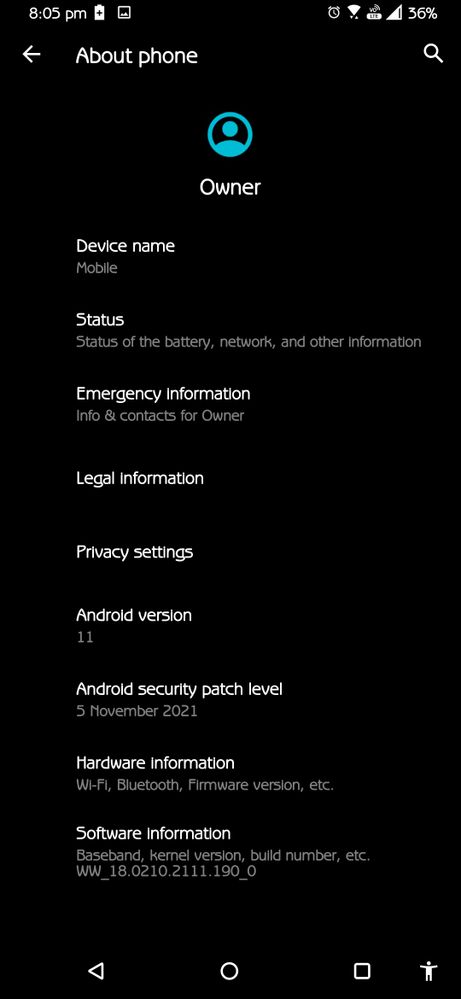- English
- ROG Phone Series
- ROG Phone II
- ROG 2 FINGERPRINT
- Subscribe to RSS Feed
- Mark Topic as New
- Mark Topic as Read
- Float this Topic for Current User
- Bookmark
- Subscribe
- Mute
- Printer Friendly Page
ROG 2 FINGERPRINT
- Mark as New
- Bookmark
- Subscribe
- Mute
- Subscribe to RSS Feed
- Permalink
- Report Inappropriate Content
12-18-2021 03:37 AM
Model Name: ROG 2
Firmware Version: ANDROID 11
Rooted or not: NO
Frequency of Occurrence: ALWAYS
APP Name & APP Version (If your issue relates to the app): FINGERPRINT
In addition to information above, please also provide as much details as you can, e.g., using scenario, what troubleshooting you've already done, screenshot, etc.
========================================
Team,
I wish to always use the fingerprint to unlock my device but in this device this feature won't work if the screen is locked using the double tap :locked:. If the device is locked using power button or accessibility control button from the screen this feature would work. I found this issue after long study with these options.
Will there be a fix for this. 🤔
Regards,
ASUS USER
- Mark as New
- Bookmark
- Subscribe
- Mute
- Subscribe to RSS Feed
- Permalink
- Report Inappropriate Content
12-18-2021 03:49 AM
ASUS_USERThere is an option and it works with double tap to turn off screen. I have accessibility turned on too.Please tell us some basic information before asking for help:
- Model Name: ROG 2
- Firmware Version: ANDROID 11
- Rooted or not: NO
- Frequency of Occurrence: ALWAYS
- APP Name & APP Version (If your issue relates to the app): FINGERPRINT
In addition to information above, please also provide as much details as you can, e.g., using scenario, what troubleshooting you've already done, screenshot, etc.
========================================
Team,
I wish to always use the fingerprint to unlock my device but in this device this feature won't work if the screen is locked using the double tap :locked:. If the device is locked using power button or accessibility control button from the screen this feature would work. I found this issue after long study with these options.
Will there be a fix for this. 🤔
Regards,
ASUS USER
ROG 2 FINGERPRINT
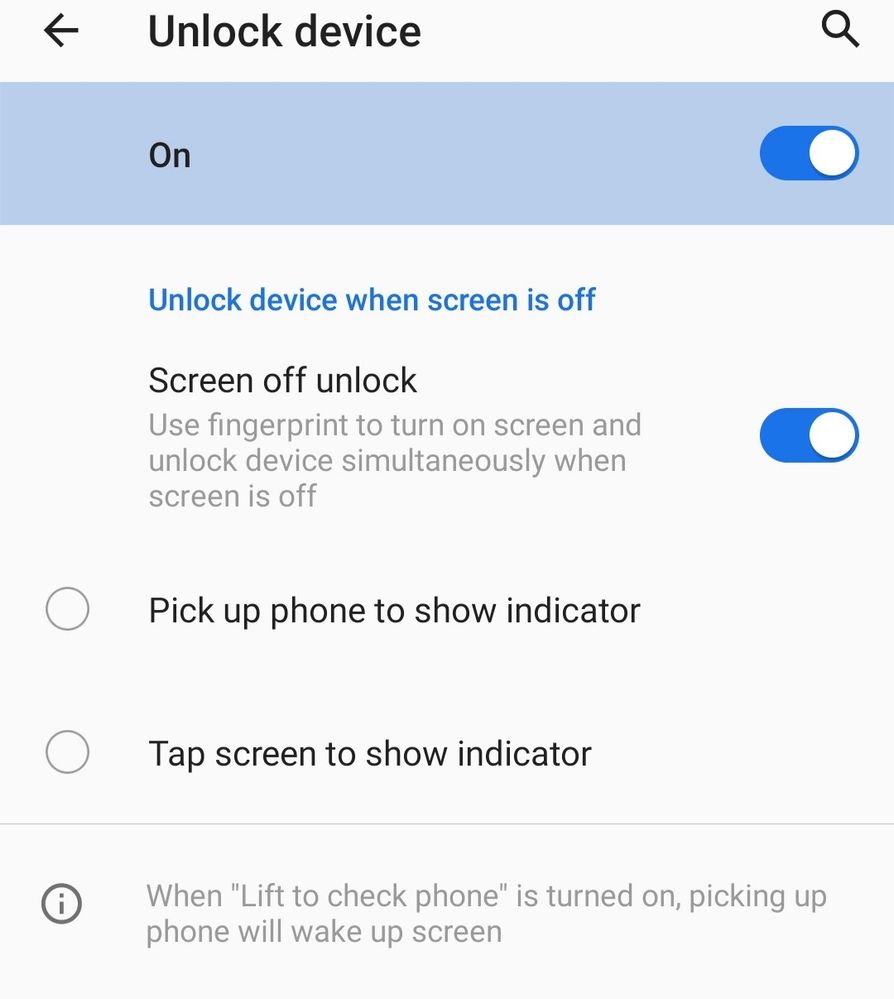
- Mark as New
- Bookmark
- Subscribe
- Mute
- Subscribe to RSS Feed
- Permalink
- Report Inappropriate Content
12-18-2021 06:34 AM
- Mark as New
- Bookmark
- Subscribe
- Mute
- Subscribe to RSS Feed
- Permalink
- Report Inappropriate Content
12-18-2021 06:35 AM
- Mark as New
- Bookmark
- Subscribe
- Mute
- Subscribe to RSS Feed
- Permalink
- Report Inappropriate Content
12-18-2021 07:44 AM
- battery consumption while idle is very crazy and not normal. in ROG Phone 8
- Asus ROG 5s Problem fixed in ROG Phone 5
- ROG Phone Pro Fingerprint sensor issues in ROG Phone 9
- Disable Fingerprint indicator option is gone. in ROG Phone 8
- hey everybody I have a fingerprint calibration problem with my ASUS rog phone 3 in ROG Phone 3