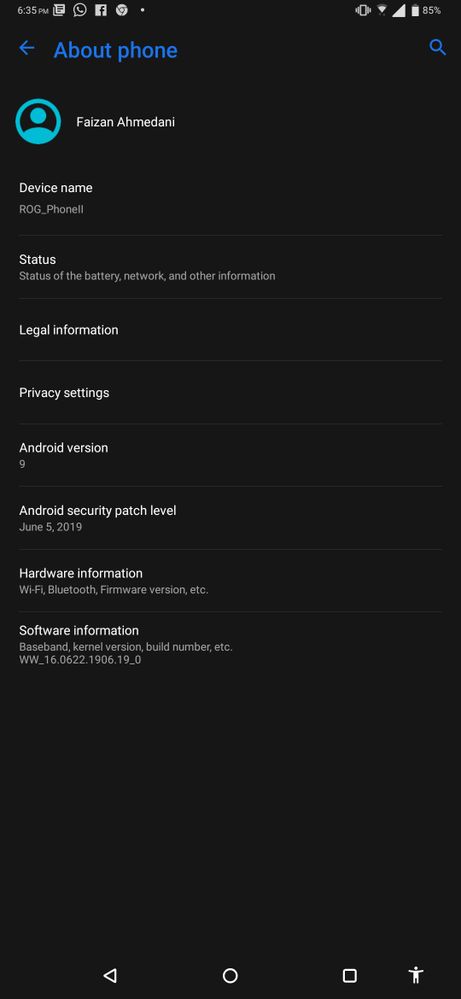- English
- ROG Phone Series
- ROG Phone II
- Phone update
- Subscribe to RSS Feed
- Mark Topic as New
- Mark Topic as Read
- Float this Topic for Current User
- Bookmark
- Subscribe
- Mute
- Printer Friendly Page
Phone update
- Mark as New
- Bookmark
- Subscribe
- Mute
- Subscribe to RSS Feed
- Permalink
- Report Inappropriate Content
04-07-2021
05:20 AM
- last edited on
01-16-2024
01:52 AM
by
![]() ZenBot
ZenBot
I tried to install latest version but it failed to update?
Any leads?
- Mark as New
- Bookmark
- Subscribe
- Mute
- Subscribe to RSS Feed
- Permalink
- Report Inappropriate Content
04-07-2021 07:21 AM
faizan.ahmedani.faRead my previous post.https://zentalk.asus.com/en/discussion/comment/161729#Comment_161729
This is the current version
View post
- Mark as New
- Bookmark
- Subscribe
- Mute
- Subscribe to RSS Feed
- Permalink
- Report Inappropriate Content
04-07-2021 12:28 PM
ronald1985One last thing, the first two updates that you have mentioned should i save them both and then update or do one by one for every version that you've mentioned?https://zentalk.asus.com/en/discussion/comment/161738#Comment_161738
The download page is here:
https://rog.asus.com/phones/rog-phone-ii-model/helpdesk_download
From the download page, download the fololwing firmware files and place it in your root directory of Internal Storage. The system should detect the files. After each step, check to see if you have upgraded.
The upgrade versions you should follow are (Please don't use anything that says CN as that's for Tencent/Chinese models):
Version WW-16.0631.1910.64
Version WW-17.0230.2004.60
(After this stage, you should be on Android 10. Try the FOTA again to see if you get anything. If not, continue with the below versions)
Version WW-17.0240.2007.27
Version WW-17.0240.2009.49
Version WW-17.0240.2012.65
View post
TIA
- Mark as New
- Bookmark
- Subscribe
- Mute
- Subscribe to RSS Feed
- Permalink
- Report Inappropriate Content
04-07-2021 12:46 PM
faizan.ahmedani.faDo one at a time to be safe.https://zentalk.asus.com/en/discussion/comment/161739#Comment_161739
One last thing, the first two updates that you have mentioned should i save them both and then update or do one by one for every version that you've mentioned?
TIA
View post
You can download them and place them in a folder and then move them to root folder 1 by 1 when you are done with the previous one.
- Mark as New
- Bookmark
- Subscribe
- Mute
- Subscribe to RSS Feed
- Permalink
- Report Inappropriate Content
05-04-2021 12:53 AM
faizan.ahmedani.faNormally, if you still have this version, then it's highly likely that it says tencent on the phones back. If it does, then you need to find help at XDA forum on how to update your phone. Tencent phones are not supposed to have the WW ROM so there's no official support for this combination.Since i bought this phone i haven't updated it, and now i want to update my version is 16.0622.1906.19
I tried to install latest version but it failed to update?
Any leads?
Phone update
- « Previous
-
- 1
- 2
- Next »