- English
- ROG Phone Series
- ROG Phone II
- New update 17.0240.2009.49
- Subscribe to RSS Feed
- Mark Topic as New
- Mark Topic as Read
- Float this Topic for Current User
- Bookmark
- Subscribe
- Mute
- Printer Friendly Page
New update 17.0240.2009.49
- Mark as New
- Bookmark
- Subscribe
- Mute
- Subscribe to RSS Feed
- Permalink
- Report Inappropriate Content
09-28-2020 09:17 AM
Model Name:
Firmware Version:
Rooted or not:
Frequency of Occurrence:
APP Name & APP Version (If your issue relates to the app):
In addition to information above, please also provide as much details as you can, e.g., using scenario, what troubleshooting you've already done, screenshot, etc.
========================================
Thank you team asus for the fast fix...just got the new fota
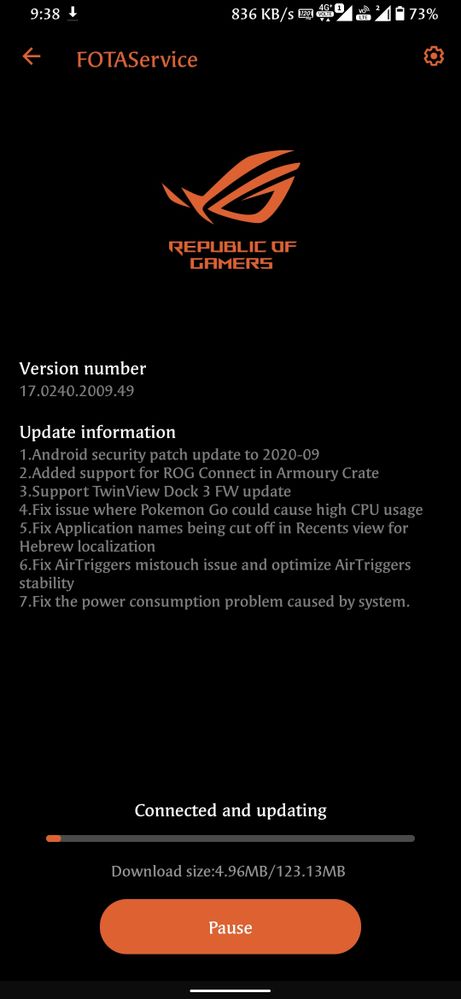
- Mark as New
- Bookmark
- Subscribe
- Mute
- Subscribe to RSS Feed
- Permalink
- Report Inappropriate Content
10-24-2020 04:56 AM
- Mark as New
- Bookmark
- Subscribe
- Mute
- Subscribe to RSS Feed
- Permalink
- Report Inappropriate Content
10-24-2020 05:26 AM
YuranI must admit, I didn't see much stutterring in the first video where you was going through the menu.https://us.v-cdn.net/6031231/uploads/344EBOFCCXM8/20201024-125420.mp4
Scrolling on Chrome
View post
If the animation doesn't concern you that much, you can go to Developer Mode and change the values for Windows animation scale, Transition animation scale and Animator during scale to 0.5 to see if it helps.
Apart from that suggestion, the only thing I have left to suggest is to perform factory reset and try going through the test you did with no apps installed. If it works, then when you come to install the remaining apps, be sure to make notes of what you installed so you can refer back to them if it happens again.
Ensure you have the apps up to date from Google Play Store too.
Enabling Developer Options
If you don't have developer options, do the following:
On your phone, go to Settings - About phone - Software information
Tap Build number at least 5 times (it will show number of taps left as you are tapping on the screen)
Go back to Settings - System
You will now see Developer Options
- Mark as New
- Bookmark
- Subscribe
- Mute
- Subscribe to RSS Feed
- Permalink
- Report Inappropriate Content
10-24-2020 05:34 AM
ronald1985Hello Ronald, many thanks for reviewing my case. Regarding the animation options inside the developer options, I also tried it before. Its the same result. The transitions and scrolling between menus and apps lag a bit. As you suggested I guess I will have to perform a factory reset and work my way up app by app until the lag shows up again. Look at this new video and how snappy it is after a reboot!https://zentalk.asus.com/en/discussion/comment/127048#Comment_127048
I must admit, I didn't see much stutterring in the first video where you was going through the menu.
If the animation doesn't concern you that much, you can go to Developer Mode and change the values for Windows animation scale, Transition animation scale and Animator during scale to 0.5 to see if it helps.
Apart from that suggestion, the only thing I have left to suggest is to perform factory reset and try going through the test you did with no apps installed. If it works, then when you come to install the remaining apps, be sure to make notes of what you installed so you can refer back to them if it happens again.
Ensure you have the apps up to date from Google Play Store too.
Enabling Developer Options
If you don't have developer options, do the following:
- On your phone, go to Settings - About phone - Software information
- Tap Build number at least 5 times (it will show number of taps left as you are tapping on the screen)
- Go back to Settings - System
- You will now see Developer Options
View post
- Mark as New
- Bookmark
- Subscribe
- Mute
- Subscribe to RSS Feed
- Permalink
- Report Inappropriate Content
10-27-2020 12:11 PM
If you guys do not have this issue, then my phone has a hardware fault, what do you think?
- Mark as New
- Bookmark
- Subscribe
- Mute
- Subscribe to RSS Feed
- Permalink
- Report Inappropriate Content
10-27-2020 12:53 PM
YuranDo you have a PC? If you do, I guess you can do a little digging to see the cause of the issue (so he thinks). The idea is to identify any processes running which are resource hungry.So I have performed a factory reset and unfortunately the behaviour is the same. I did 2 resets, through the software options as well as through the recovery. After a while the phone lags, it cannot keep up with its fps. Take a look at the videos (vsynstester.com). At 90hz it should be 90 fps steady and it cannot keep up. After a reboot its all good, smooth and fast. (Please note that on both videos de fps drops a bit due to the video recorder app). Still after a reboot it keeps up on 90fps with 90hz but after a while it drops to 70's
If you guys do not have this issue, then my phone has a hardware fault, what do you think?
https://us.v-cdn.net/6031231/uploads/Q9WXON5J065L/after-reboot.mp4
https://us.v-cdn.net/6031231/uploads/U56YHNWTG1HF/before-reboot.mp4
View post
XDA has a nice guide in doing the installation:
How to quickly install and use ADBAfter performing the installation steps, type in: ./adb.exe shell top
This will show you the usage of cpu ordered by the highest first.
If I had the same issue, I would have helped doing this.
- When are we getting a new update in ROG Phone 6D / 6D Ultimate
- Aeroactive cooler X update in ROG Phone 8
- after the last software update, the screen started to move in games if both fingers are involved. in ROG Phone 8
- BGMI update 3.5 in ROG Phone 8
- A Disastrous Update: 34.1010.0820.90 in ROG Phone 7
