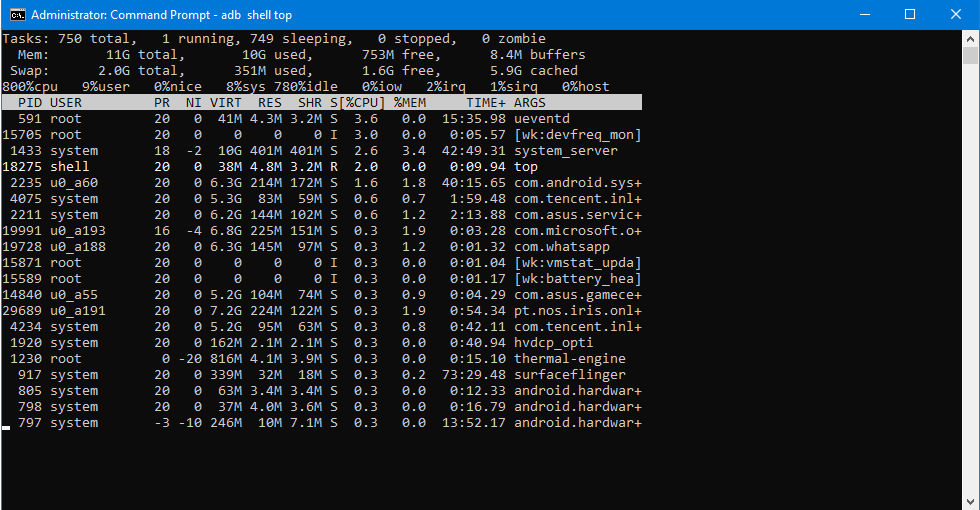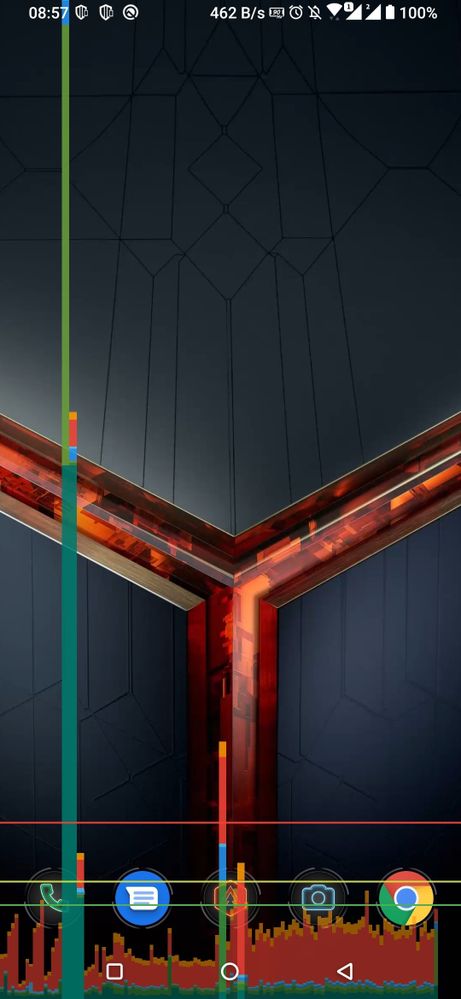- English
- ROG Phone Series
- ROG Phone II
- Re: New update 17.0240.2009.49
- Subscribe to RSS Feed
- Mark Topic as New
- Mark Topic as Read
- Float this Topic for Current User
- Bookmark
- Subscribe
- Mute
- Printer Friendly Page
New update 17.0240.2009.49
- Mark as New
- Bookmark
- Subscribe
- Mute
- Subscribe to RSS Feed
- Permalink
- Report Inappropriate Content
09-28-2020 09:17 AM
Model Name:
Firmware Version:
Rooted or not:
Frequency of Occurrence:
APP Name & APP Version (If your issue relates to the app):
In addition to information above, please also provide as much details as you can, e.g., using scenario, what troubleshooting you've already done, screenshot, etc.
========================================
Thank you team asus for the fast fix...just got the new fota
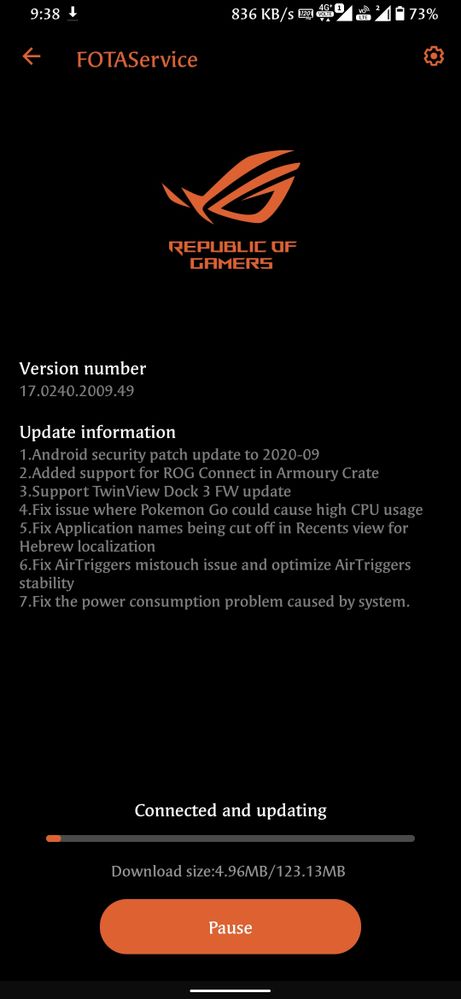
- Mark as New
- Bookmark
- Subscribe
- Mute
- Subscribe to RSS Feed
- Permalink
- Report Inappropriate Content
10-29-2020 02:08 AM
So I have done as per your instructions, the adb shell top (screenshot attached) and also a screenshot from an option inside Developer Options --> Monitoring --> Profile HWUI Rendering --> On screen as bars.
I believe that everything that goes above the green bar is bad right?
The phone at the moment I have performed this troubleshooting is lagging as usual so it was a great moment to do it.
Also please note that the lag also goes away if I turn ON the option "Disable HW Overlays" (always use GPU for screen composing) in Developer Options --> Hardware Accelerated rendering, although the lag comes back after a few hours as usual.
- Mark as New
- Bookmark
- Subscribe
- Mute
- Subscribe to RSS Feed
- Permalink
- Report Inappropriate Content
10-29-2020 03:26 AM
YuranHmmm, everything looks normal on the adb shell command. This renders out any apps that could be clogging up the memory.Hello Ronald,
So I have done as per your instructions, the adb shell top (screenshot attached) and also a screenshot from an option inside Developer Options --> Monitoring --> Profile HWUI Rendering --> On screen as bars.
I believe that everything that goes above the green bar is bad right?
The phone at the moment I have performed this troubleshooting is lagging as usual so it was a great moment to do it.
Also please note that the lag also goes away if I turn ON the option "Disable HW Overlays" (always use GPU for screen composing) in Developer Options --> Hardware Accelerated rendering, although the lag comes back after a few hours as usual.
View post
You are on the latest firmware right (.49)?
The only thing I have left is to clear out storage and cache on all Google Apps. This includes:
Google Framework
Google Play Services
Google Services Framework
Android System (Only cache should be available)
Restart your device.
If this dont work, I dont have anything else to suggest but I doubt it will since you have already done factory reset.
By the way, does it lag badly when using another browser like Firefox?
- Mark as New
- Bookmark
- Subscribe
- Mute
- Subscribe to RSS Feed
- Permalink
- Report Inappropriate Content
10-29-2020 05:46 AM
I have downgraded to android pie and performed all updates until last build A10 (.49). Will not restore any backup. Quick note: I never see this lag issue happening on android 9.
Will only install what i really need (no funny or fancy apps, never used nothing weird anyway).
If problem persists I will open a case with Asus a demand an equipment replacement.
- Mark as New
- Bookmark
- Subscribe
- Mute
- Subscribe to RSS Feed
- Permalink
- Report Inappropriate Content
10-29-2020 11:59 AM
YuranYep, sounds like a plan - i just don't understand why some are getting this issue and some don't.Hello Ronald, its not just Chrome that lags, its the entire phone (UI) with lag. In menu transitions, in apps, in browsers, everywhere. At 90hz its not snappy at all, even worse if I put it at 60hz, sluggish, slow, lag!
I have downgraded to android pie and performed all updates until last build A10 (.49). Will not restore any backup. Quick note: I never see this lag issue happening on android 9.
Will only install what i really need (no funny or fancy apps, never used nothing weird anyway).
If problem persists I will open a case with Asus a demand an equipment replacement.
View post
Do let us know on the outcome for this.
- Mark as New
- Bookmark
- Subscribe
- Mute
- Subscribe to RSS Feed
- Permalink
- Report Inappropriate Content
10-29-2020 11:18 PM
ronald1985Hello Ronald. Out of curiosity, would you be so kind in posting your results fromhttps://zentalk.asus.com/en/discussion/comment/128546#Comment_128546
Yep, sounds like a plan - i just don't understand why some are getting this issue and some don't.
Do let us know on the outcome for this.
View post
www.vsynctester.com
Would like to see how many fps you get at 90hz for example.
One thing i noticed also, is that with X mode ON the phone keeps up with its fps (90hz - 90fps) and so on, i do not think this was happening before.
Anyway, would you let me know the test please?
Thank you