- English
- ROG Phone Series
- ROG Phone II
- Re: New update 17.0240.2009.49
- Subscribe to RSS Feed
- Mark Topic as New
- Mark Topic as Read
- Float this Topic for Current User
- Bookmark
- Subscribe
- Mute
- Printer Friendly Page
New update 17.0240.2009.49
- Mark as New
- Bookmark
- Subscribe
- Mute
- Subscribe to RSS Feed
- Permalink
- Report Inappropriate Content
09-28-2020 09:17 AM
Model Name:
Firmware Version:
Rooted or not:
Frequency of Occurrence:
APP Name & APP Version (If your issue relates to the app):
In addition to information above, please also provide as much details as you can, e.g., using scenario, what troubleshooting you've already done, screenshot, etc.
========================================
Thank you team asus for the fast fix...just got the new fota
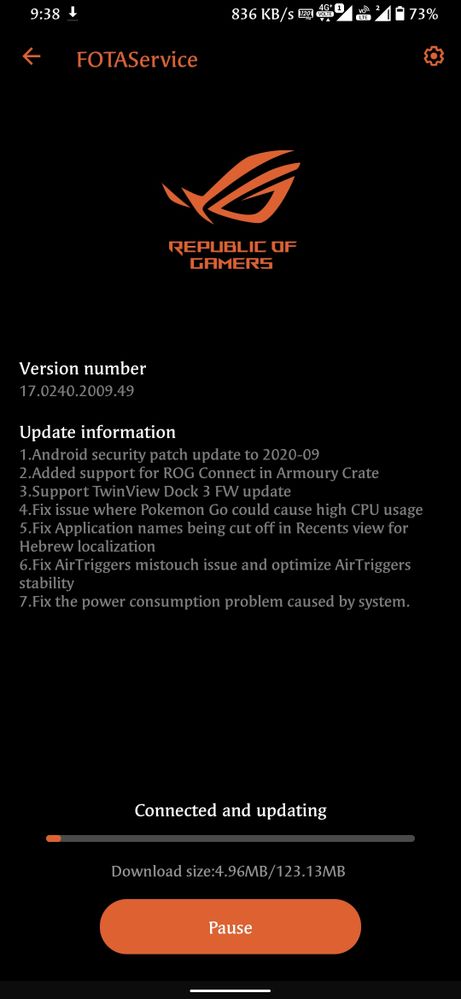
- Mark as New
- Bookmark
- Subscribe
- Mute
- Subscribe to RSS Feed
- Permalink
- Report Inappropriate Content
10-20-2020 12:42 PM
YuranPlease some help!https://zentalk.asus.com/en/discussion/comment/121820#Comment_121820
someone please???
View post
- Mark as New
- Bookmark
- Subscribe
- Mute
- Subscribe to RSS Feed
- Permalink
- Report Inappropriate Content
10-20-2020 02:36 PM
YuranI don't face such issue even with 60hz. Are you on the 8GB RAM variant? Do you face this issue after running apps or certain apps?https://zentalk.asus.com/en/discussion/comment/124519#Comment_124519
Please some help!
View post
There are a few things you can try:
If you have recent apps opened, close these. On classic navigation, it is the left onscreen button;
Prevent apps from running at startup by going to Settings- Battery - Battery Master - Auto-Start Manager - untick all items, then restart your phone;
You can temp close apps by holding on the apps icon, press on the i (for App Info) and perform force stop on after each use of the app you're in;
If the above doesn't work, restart in safe mode and see if you get the same issue;
If none of the above work doesn't work, then use USB debugger to see how the apps are using up memory and CPU;
Last thing you can do is really factory reset.
- Mark as New
- Bookmark
- Subscribe
- Mute
- Subscribe to RSS Feed
- Permalink
- Report Inappropriate Content
10-21-2020 11:06 AM
ronald1985Hello Ronald, 1st let me thank you for the time you had to review my concern and offer your help. So let me try and answer your tips accordingly. I am using the Asus Rog II ultimate 12GB / 1TB so I do not believe that even if I had a thousand of apps opened they will not fill up phone's memory. This is actually something i get a look at. I always have plenty of free memory and of course I always close the background apps neverthless. The auto start apps i did uncheck them all now to prevent them from autostarting although this brings the problem of not getting notifications until i open them (whatsapp for example), i believe it should not be the normal behaviour to uncheck auto start apps, not all anyway, but ok i am trying this one now. All is left to do is a factory reset which i am trying not to do bec its a lot of work to reconfigure it all again, but yeah if it solves it then its worth it. To be done later. What puzzles me is that on Android 9 this lag / stutter was not an issue but since 1st A10 version this has been happening. Do you think its a hardware issue? Thanks a lot for your help anyway.https://zentalk.asus.com/en/discussion/comment/126062#Comment_126062
I don't face such issue even with 60hz. Are you on the 8GB RAM variant? Do you face this issue after running apps or certain apps?
There are a few things you can try:
- If you have recent apps opened, close these. On classic navigation, it is the left onscreen button;
- Prevent apps from running at startup by going to Settings- Battery - Battery Master - Auto-Start Manager - untick all items, then restart your phone;
- You can temp close apps by holding on the apps icon, press on the i (for App Info) and perform force stop on after each use of the app you're in;
- If the above doesn't work, restart in safe mode and see if you get the same issue;
- If none of the above work doesn't work, then use USB debugger to see how the apps are using up memory and CPU;
- Last thing you can do is really factory reset.
View post
- Mark as New
- Bookmark
- Subscribe
- Mute
- Subscribe to RSS Feed
- Permalink
- Report Inappropriate Content
10-21-2020 02:41 PM
YuranYou can leave Whatsapp checked/enabled in Auto Start. I would keep it to a minimal apps for now and then work your way in enabling apps when you are happy with the performance.https://zentalk.asus.com/en/discussion/comment/126069#Comment_126069
Hello Ronald, 1st let me thank you for the time you had to review my concern and offer your help. So let me try and answer your tips accordingly. I am using the Asus Rog II ultimate 12GB / 1TB so I do not believe that even if I had a thousand of apps opened they will not fill up phone's memory. This is actually something i get a look at. I always have plenty of free memory and of course I always close the background apps neverthless. The auto start apps i did uncheck them all now to prevent them from autostarting although this brings the problem of not getting notifications until i open them (whatsapp for example), i believe it should not be the normal behaviour to uncheck auto start apps, not all anyway, but ok i am trying this one now. All is left to do is a factory reset which i am trying not to do bec its a lot of work to reconfigure it all again, but yeah if it solves it then its worth it. To be done later. What puzzles me is that on Android 9 this lag / stutter was not an issue but since 1st A10 version this has been happening. Do you think its a hardware issue? Thanks a lot for your help anyway.
View post
Factory reset does help and I use backups from Google Drive to restore the apps, phone, contacts, messages I have, so it does not take as much time necessary.
A10 uses more resource than A9, hence why phones do not get updated after 2 to 3 years or after 2 to 3 major Android updates. Each Android versions comes with "new features" and they take up space and processing power. So at the moment, my Google apps which keeps Android running 3GB to 4GB. That excludes anything that comes in the box from ASUS like but not limited to Armoury Crate, Launcher, Theme Engine.
You are fine with 12GB as I am too, but I have 512GB disk space. So, to answer your question on hardware issue, it is highly unlikely. Only because you have mentioned after restart, it works fine but it comes again after. That sounds like resource is being throttled.
Speaking of throttling, ensure you do not have Battery Saving on.
- Mark as New
- Bookmark
- Subscribe
- Mute
- Subscribe to RSS Feed
- Permalink
- Report Inappropriate Content
10-24-2020 04:51 AM
- Asus Rog 5/5S security update to fix Google Wallet Issue in ROG Phone 5
- After update android 13 sim card not detected and getting hot in ROG Phone 5
- My rog 5s is not getting android update it sticks on Android 11 in ROG Phone 5
- Problem updating aerocooler and rog phone 6 in ROG Phone 6
- GPS not working after last update in ROG Phone 8
