This widget could not be displayed.
This widget could not be displayed.
Turn on suggestions
Auto-suggest helps you quickly narrow down your search results by suggesting possible matches as you type.
Showing results for
- English
- ROG Phone Series
- ROG Phone II
- How to hide white bar of gesture navigation on A10
Options
- Subscribe to RSS Feed
- Mark Topic as New
- Mark Topic as Read
- Float this Topic for Current User
- Bookmark
- Subscribe
- Mute
- Printer Friendly Page
How to hide white bar of gesture navigation on A10
Options
- Mark as New
- Bookmark
- Subscribe
- Mute
- Subscribe to RSS Feed
- Permalink
- Report Inappropriate Content
04-22-2020 11:34 PM
Dear @Anders_ASUS
I'm using A10 2nd batch right now, manually update from file.
I would like to ask about: is there any way to hide this white bar of gesture navigation?
Yes. I know that this is by default from Google yet it feels like downgrade from A9. It defeated the purpose of full screen when using gesture navigation with this thing line of home position. There's no difference with old navbar when keyboard is active.
Further more, the blinding persistence white bar would lead to screen burn for sure for long usage.
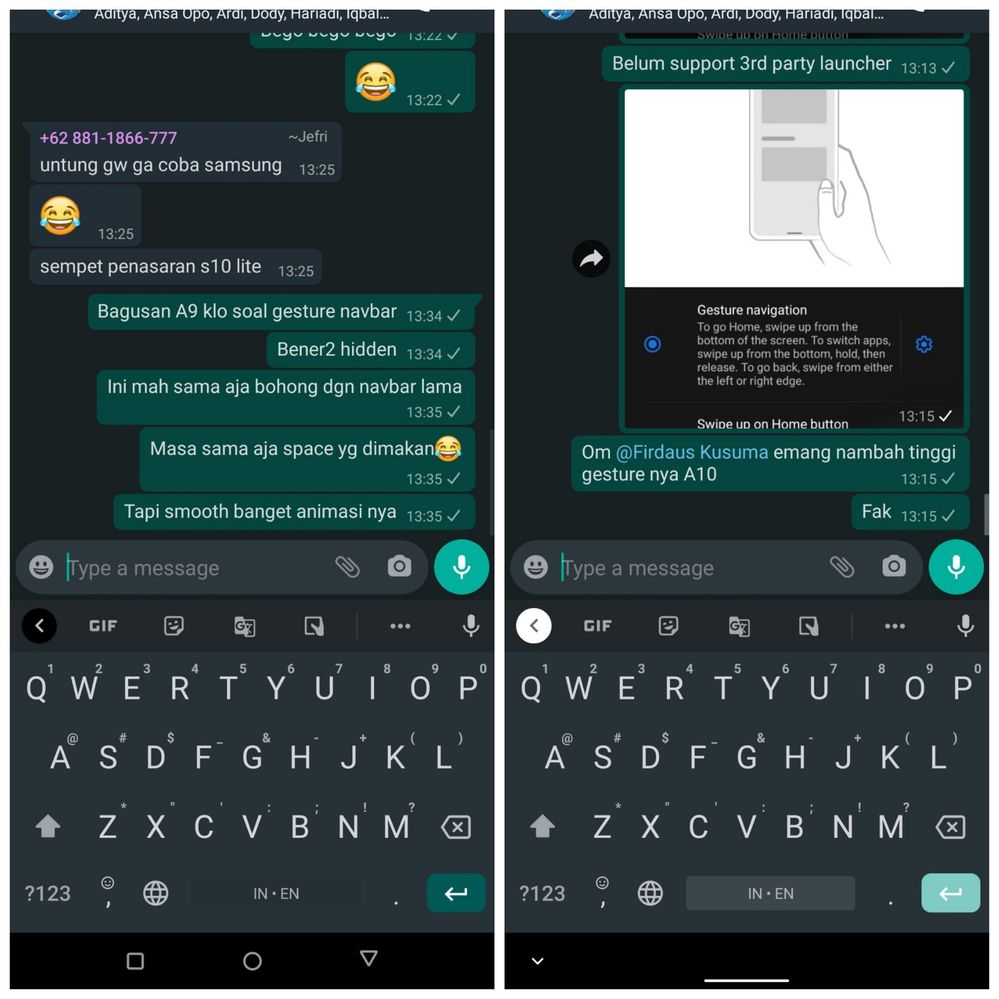

I'm using A10 2nd batch right now, manually update from file.
I would like to ask about: is there any way to hide this white bar of gesture navigation?
Yes. I know that this is by default from Google yet it feels like downgrade from A9. It defeated the purpose of full screen when using gesture navigation with this thing line of home position. There's no difference with old navbar when keyboard is active.
Further more, the blinding persistence white bar would lead to screen burn for sure for long usage.
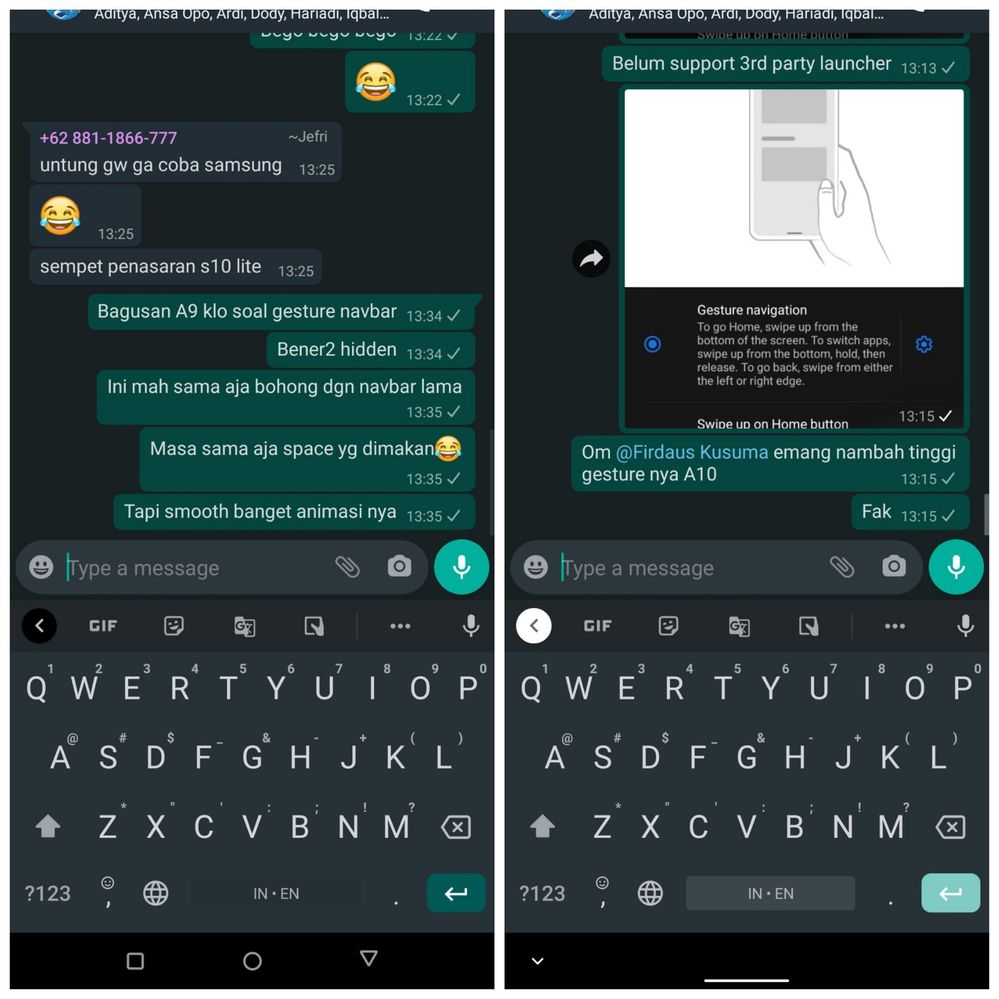

3 REPLIES 3
Options
- Mark as New
- Bookmark
- Subscribe
- Mute
- Subscribe to RSS Feed
- Permalink
- Report Inappropriate Content
04-23-2020 02:19 AM
Can't hide it. Wonder will it be able to hide in coming update...
Options
- Mark as New
- Bookmark
- Subscribe
- Mute
- Subscribe to RSS Feed
- Permalink
- Report Inappropriate Content
04-23-2020 07:44 AM
It's under consideration but not more than that at the moment
Options
- Mark as New
- Bookmark
- Subscribe
- Mute
- Subscribe to RSS Feed
- Permalink
- Report Inappropriate Content
04-24-2020 06:49 AM
Anders_ASUSThank you for the consideration.It's under consideration but not more than that at the moment
View post
Btw, I've read from xda dev that the CN rom has the customization to hide those hints.
