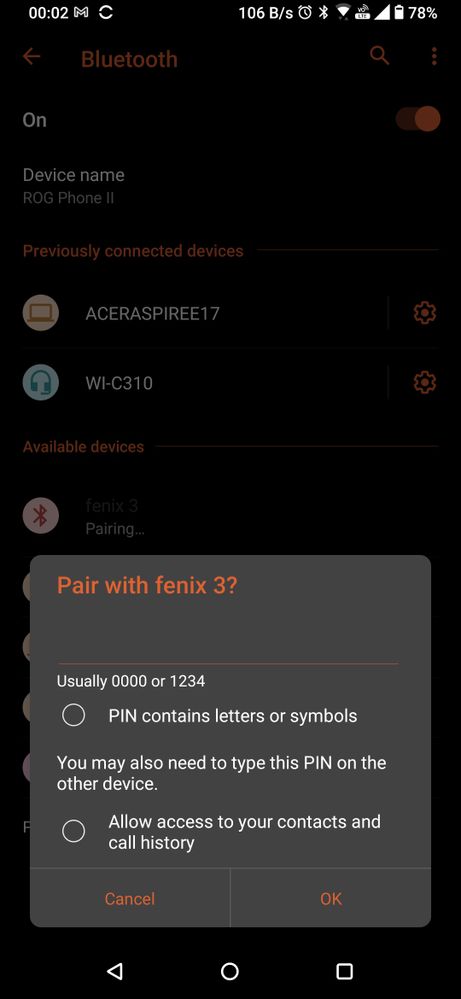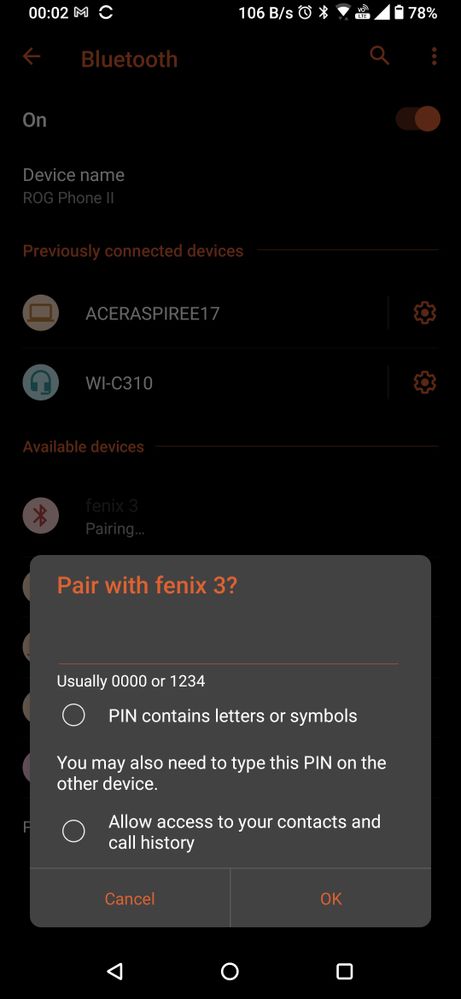- English
- ROG Phone Series
- ROG Phone II
- Garmin watches cannot connect via BT
- Subscribe to RSS Feed
- Mark Topic as New
- Mark Topic as Read
- Float this Topic for Current User
- Bookmark
- Subscribe
- Mute
- Printer Friendly Page
Garmin watches cannot connect via BT
- Mark as New
- Bookmark
- Subscribe
- Mute
- Subscribe to RSS Feed
- Permalink
- Report Inappropriate Content
03-24-2021 04:05 PM
Model Name: ASUS_I001DE
Firmware Version:
Rooted or not: NOT
Frequency of Occurrence: RECENTLY
APP Name & APP Version (If your issue relates to the app): GARMIN CONNECT
In addition to information above, please also provide as much details as you can, e.g., using scenario, what troubleshooting you've already done, screenshot, etc.
========================================
I recently purchased the second Garmin fenix watch. I have a Garmin fenix 3 which I hardly connected it to the phone, when I bought the phone last year. Today, I got a new watch, Garmin fenix 5x Plus. I had troubles connecting it to the phone. I read all the methods of connection, I applied the most reasonable ones, without success. I even disconnected my fenix 3 from the phone, I deleted it from BT history/cache. Now, I am not able to connect either of them. The watches show a 6 digits pairing PIN. The phone is not able to get pass the connection options (see picture). Regardless of what I choose or not, it simply doesn't connect with the watches. All other devices can connect without a problem. With the laptop was easy, I just clicked OK on both of them, to confirm that is the same PIN. I am seriously thinking to jump.back to Samsung if ASUS cannot fix this connectivity issue. It seems that I am not the only one complaining about BT connectivity.
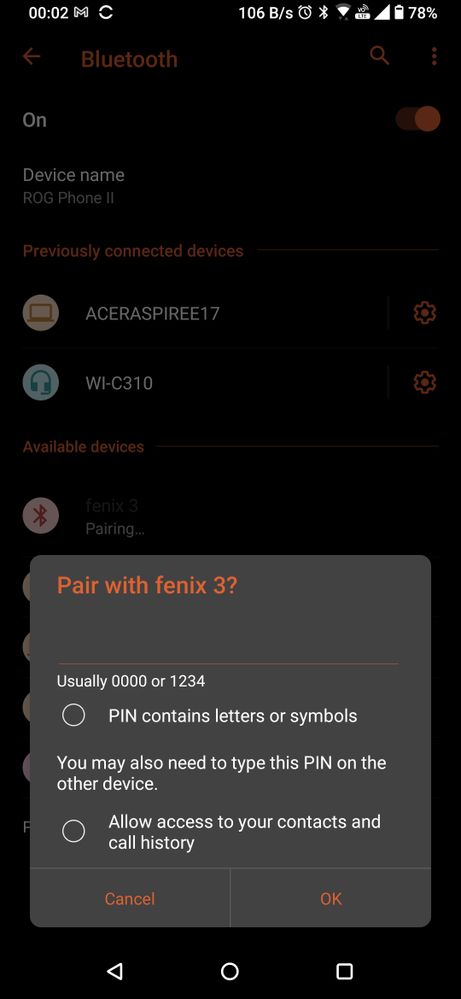
- Mark as New
- Bookmark
- Subscribe
- Mute
- Subscribe to RSS Feed
- Permalink
- Report Inappropriate Content
03-25-2021 11:39 AM
adrianftodievThere's a new version of firmware now, please update and report if there's still an issue.Please tell us some basic information before asking for help:
- Model Name: ASUS_I001DE
- Firmware Version:
- Rooted or not: NOT
- Frequency of Occurrence: RECENTLY
- APP Name & APP Version (If your issue relates to the app): GARMIN CONNECT
In addition to information above, please also provide as much details as you can, e.g., using scenario, what troubleshooting you've already done, screenshot, etc.
========================================
I recently purchased the second Garmin fenix watch. I have a Garmin fenix 3 which I hardly connected it to the phone, when I bought the phone last year. Today, I got a new watch, Garmin fenix 5x Plus. I had troubles connecting it to the phone. I read all the methods of connection, I applied the most reasonable ones, without success. I even disconnected my fenix 3 from the phone, I deleted it from BT history/cache. Now, I am not able to connect either of them. The watches show a 6 digits pairing PIN. The phone is not able to get pass the connection options (see picture). Regardless of what I choose or not, it simply doesn't connect with the watches. All other devices can connect without a problem. With the laptop was easy, I just clicked OK on both of them, to confirm that is the same PIN. I am seriously thinking to jump.back to Samsung if ASUS cannot fix this connectivity issue. It seems that I am not the only one complaining about BT connectivity.
Garmin watches cannot connect via BT
The new firmware is: 17.0240.2103.75
- Mark as New
- Bookmark
- Subscribe
- Mute
- Subscribe to RSS Feed
- Permalink
- Report Inappropriate Content
03-28-2021 12:24 AM
Firmware Version: .75
Rooted or not: not
Frequency of Occurrence: everytime
APP Name & APP Version (If your issue relates to the app):
Nothing works. Got in touch with Garmin and the answer was (after 1h tech support for both watches): change the phone, the watches are perfect!
- Mark as New
- Bookmark
- Subscribe
- Mute
- Subscribe to RSS Feed
- Permalink
- Report Inappropriate Content
03-28-2021 03:35 AM
adrianftodievCan you say what have you tried instead of saying "everything"?
- Model Name:Asus rog 2
- Firmware Version: .75
- Rooted or not: not
- Frequency of Occurrence: everytime
- APP Name & APP Version (If your issue relates to the app):
Nothing works. Got in touch with Garmin and the answer was (after 1h tech support for both watches): change the phone, the watches are perfect!
View post
It will help moderators and everyone else who is helping.
As for me, I do not use watches, but have been using bluetooth speakers, car head unit and also on laptops, they are working fine too.
- Mark as New
- Bookmark
- Subscribe
- Mute
- Subscribe to RSS Feed
- Permalink
- Report Inappropriate Content
05-03-2021 11:33 PM
adrianftodievSorry about the late reply. Could be that the watch can only be connected via Garmins app. A lot of BT devices work like this. But I guess you've already tried this so I will send you a PM with log instructions.Please tell us some basic information before asking for help:
- Model Name: ASUS_I001DE
- Firmware Version:
- Rooted or not: NOT
- Frequency of Occurrence: RECENTLY
- APP Name & APP Version (If your issue relates to the app): GARMIN CONNECT
In addition to information above, please also provide as much details as you can, e.g., using scenario, what troubleshooting you've already done, screenshot, etc.
========================================
I recently purchased the second Garmin fenix watch. I have a Garmin fenix 3 which I hardly connected it to the phone, when I bought the phone last year. Today, I got a new watch, Garmin fenix 5x Plus. I had troubles connecting it to the phone. I read all the methods of connection, I applied the most reasonable ones, without success. I even disconnected my fenix 3 from the phone, I deleted it from BT history/cache. Now, I am not able to connect either of them. The watches show a 6 digits pairing PIN. The phone is not able to get pass the connection options (see picture). Regardless of what I choose or not, it simply doesn't connect with the watches. All other devices can connect without a problem. With the laptop was easy, I just clicked OK on both of them, to confirm that is the same PIN. I am seriously thinking to jump.back to Samsung if ASUS cannot fix this connectivity issue. It seems that I am not the only one complaining about BT connectivity.
Garmin watches cannot connect via BT
- lost connection with 4G mobile network Asus ROG9 in ROG Phone 9
- Expand ROG Phone 8 Pro storage with NVME M2 in ROG Phone 8
- AeroActive Cooler X problem in ROG Phone 8
- Android auto causes Bluetooth to stop working with car's radio in ROG Phone 7
- Facebook Messenger constantly having issues with connection while every other apps work fine. in ROG Phone 9