Display Red tint issue on my Rog 2
- Mark as New
- Bookmark
- Subscribe
- Mute
- Subscribe to RSS Feed
- Permalink
- Report Inappropriate Content
10-09-2019 09:03 AM
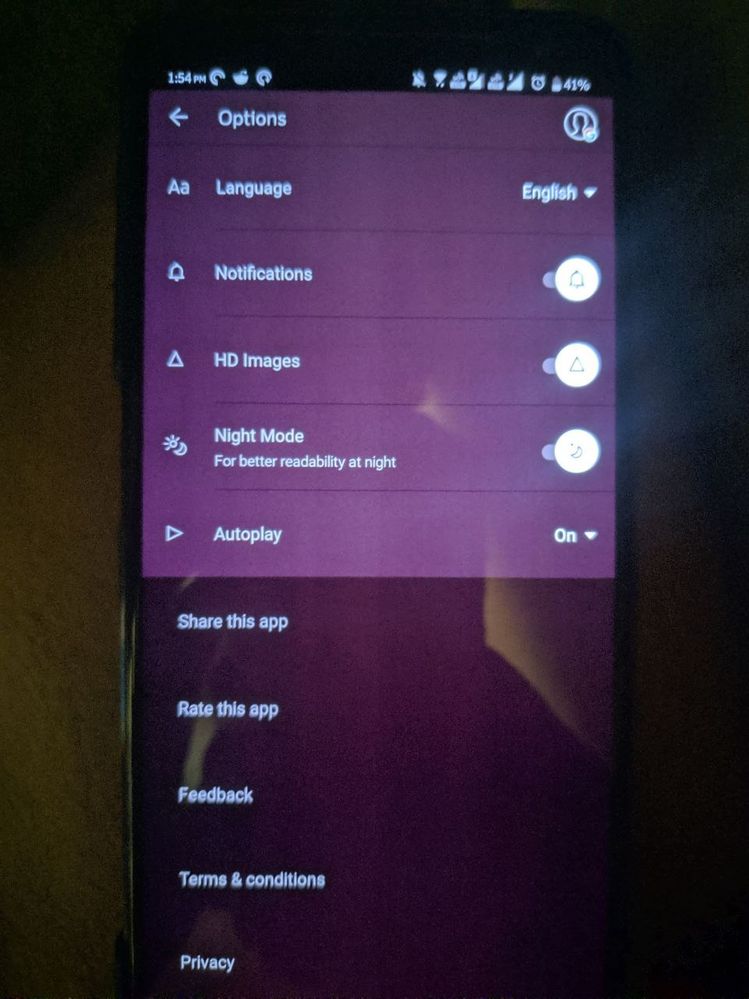
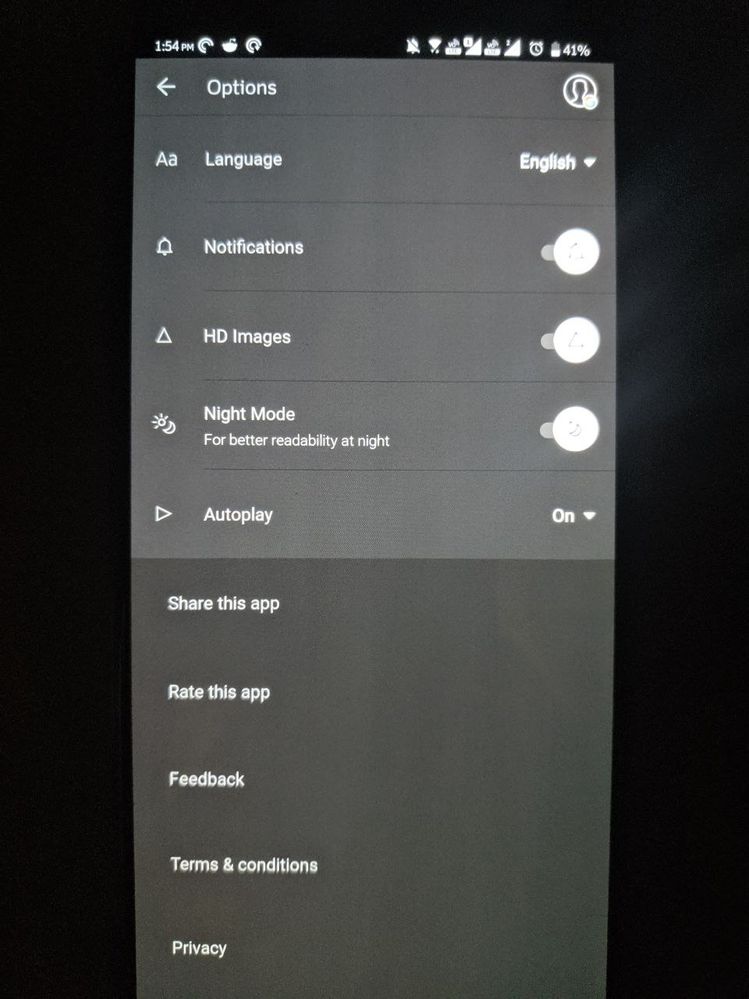
I recently received the Rog 2 Indian unit, and while tinkering with the brightness I found something weird, that is if I set the brightness from 0-50% the dark grey Colors (like the ones used in google apps for dark mode, and the dark grey color used in the notification bar of the Rog if the system theme is set to dark)
The dark grey Colors at lower brightness (i.e from 0-50%) seems to be reddish.
Below I have attached two pics, take of the Rog 2.
The app used was inshorts (in its dark mode) the one with dark grey color is the real color of the app seen above 50% brightness and the other reddish tint is seen from 0% brightness.
P.s it's not the wallpaper or any specific app it happens with any wallpaper, any app which uses the dark grey color(like google photos, Goole play store dark etc.) and it can be seen at lower brightness. The thing was very hard to click on camera but I still clicked it.
It's something similar to the S8 red tint and the pixel blue tint.
Yes, in the Rog telegram group I did find another person who has the same issue and hence it seems like a fault from Asus.
Also I tried reaching Asus but as usual they aren't replying.
- Mark as New
- Bookmark
- Subscribe
- Mute
- Subscribe to RSS Feed
- Permalink
- Report Inappropriate Content
10-20-2019 05:48 AM
jardersoterIn all versions it seemsDoes this issue occur in tencent version or global version?
View post
- Mark as New
- Bookmark
- Subscribe
- Mute
- Subscribe to RSS Feed
- Permalink
- Report Inappropriate Content
10-20-2019 05:55 AM
LP_ASUSHey mod will the issue ever be fixed ? Can we expect an ota update for the fix along with these following updates - 1) Improvement in camera like 6z , Dc dimming support , additional themes for always on display , indisplay fingerprint animations and access to light management tab , which seems to be brokenhttps://zentalk.asus.com/en/discussion/comment/21728#Comment_21728
All ASUS products undergo intensive quality control, testing and inspections. The factory tries its best to make sure every product is perfect.
This is most likely panel behavior. One possible solution given by R&D if you are concerned about panel quality was to adjust settings in Splendid. (Setting>Display>Splendid)
View post
- Mark as New
- Bookmark
- Subscribe
- Mute
- Subscribe to RSS Feed
- Permalink
- Report Inappropriate Content
10-20-2019 09:10 AM
- Mark as New
- Bookmark
- Subscribe
- Mute
- Subscribe to RSS Feed
- Permalink
- Report Inappropriate Content
10-20-2019 10:19 AM
AnilkumarHello @Anilkumar I really don't know why you are posting the same comment again and again. We have tested this with all possible themes, launchers, wallpapers and Color settings! Red Tint always stays!. Even one of the mod confirmed the same. I don't know why you are insisting that its a part of the theme. Maybe you do not own ROG Phone 2?Hey This is not an issue this is the part of theme check this by applying stock theme and then dark mode
View post
- Mark as New
- Bookmark
- Subscribe
- Mute
- Subscribe to RSS Feed
- Permalink
- Report Inappropriate Content
10-20-2019 11:18 AM
Because Its hard to accept that we won't be able to use any apps with dark mode having gray colors in it due to this awkward red tint in low brightness. Keeping high brightness 24x7 is not a good option since we can't waste battery for all day.
(No doubt ROG II is ultimate beast except this issue ? , but you need to resolve this issue quickly or provide quick update on this and what ASUS is doing to fix this )
I can see now almost all reviews on flipkart explaining this red tint issue in flipkart reviews, its a very nice phone but this is gonna affect ROG II sales and profit one plus or other phones. (FIX it ASAP - ROG fan)
Can you confirm if it is fixed or will be fixed or should I cancel my flipkart order along with my gaming squad members who all were excited for exchanging old mobile with ROG II.
