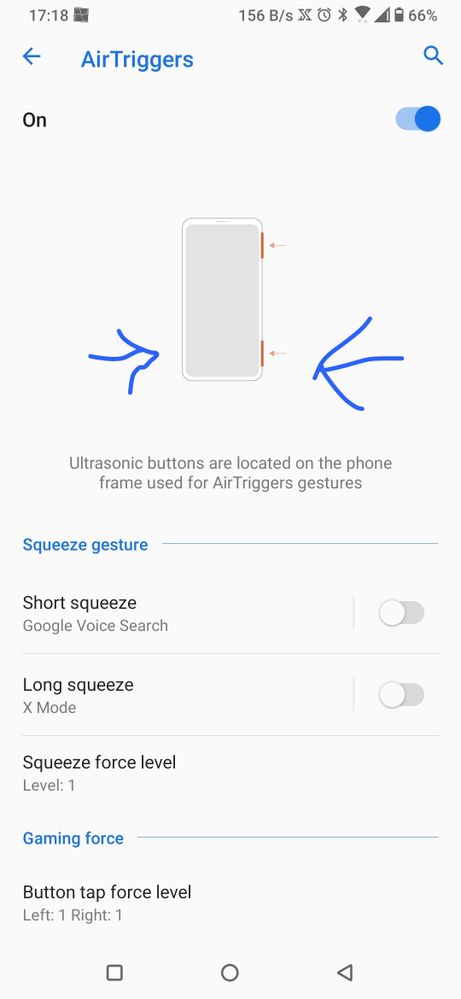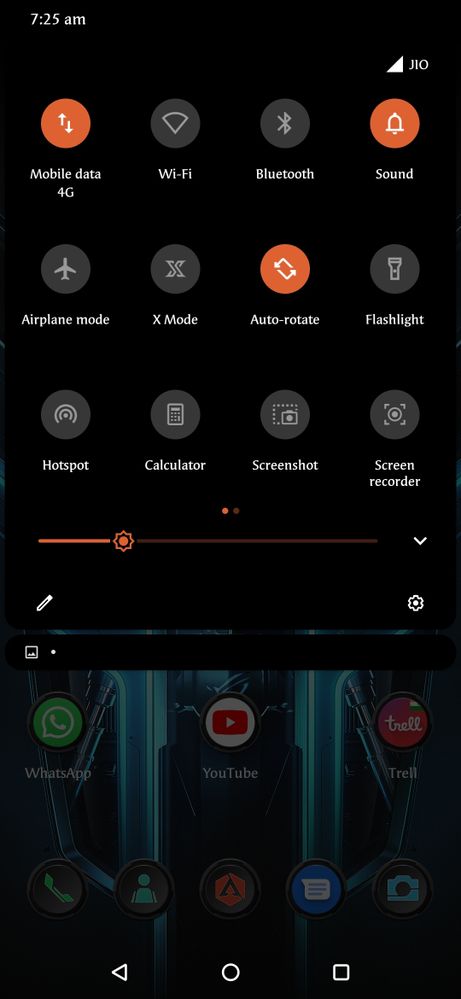- English
- ROG Phone Series
- ROG Phone II
- Default theme xmode animation not working
- Subscribe to RSS Feed
- Mark Topic as New
- Mark Topic as Read
- Float this Topic for Current User
- Bookmark
- Subscribe
- Mute
- Printer Friendly Page
Default theme xmode animation not working
- Mark as New
- Bookmark
- Subscribe
- Mute
- Subscribe to RSS Feed
- Permalink
- Report Inappropriate Content
10-30-2019
12:18 AM
- last edited on
01-16-2024
12:46 AM
by
![]() ZenBot
ZenBot
The only solutions to this i found were either restarting the device or changing the theme and then selecting default theme back
- Mark as New
- Bookmark
- Subscribe
- Mute
- Subscribe to RSS Feed
- Permalink
- Report Inappropriate Content
09-11-2020 10:51 AM
Aditya1017The ones that light up on X-Mode are called Live Wallpapers and these come as default. If you select the theme other than Classic, you will see the wallpapers light up. If you're getting problem with these, can you show a screenshot of your problem?I have a same problem... After cahnging theme not working for me..And where is light animated x mode theme how to change the theme light to dark in x mode
View post
- Mark as New
- Bookmark
- Subscribe
- Mute
- Subscribe to RSS Feed
- Permalink
- Report Inappropriate Content
09-11-2020 06:58 PM
- Mark as New
- Bookmark
- Subscribe
- Mute
- Subscribe to RSS Feed
- Permalink
- Report Inappropriate Content
09-12-2020 01:04 AM
Aditya1017I think you have ROG 3 and not 2 because that theme is not out on ROG 2 and Auo Refresh Rate doesnt exists. You should go here:
Here I want to slide down and then select the x mode after selecting x mode goes on ... But when I squeeze the phone nothing works.... This is after update problem..
View post
ROG Phone 3By the way, x-mode isnt turned on? its still looks grey unless you are saying xmode doesnt work.
- Mark as New
- Bookmark
- Subscribe
- Mute
- Subscribe to RSS Feed
- Permalink
- Report Inappropriate Content
09-12-2020 09:09 AM
- Mark as New
- Bookmark
- Subscribe
- Mute
- Subscribe to RSS Feed
- Permalink
- Report Inappropriate Content
09-12-2020 09:21 AM
Aditya1017OK, so you're talking about the air triggers setting off X-Mode.When I squeeze the phone nothing works like x mode on or live wallpaper change..when I slide down and after selecting the x mode then it get on..
View post
If you go to Settings - Air Triggers (ensure this is on)
Change the squeeze force and ensure you have it turned on.
Also, I noticed on ROG 2, the arrows is wrong where you squeeze to turn on X-mode. I had to press the bottom sides in Portait Mode.
Like the below screenshot, press where the blue arrow is and not the orange arrow.