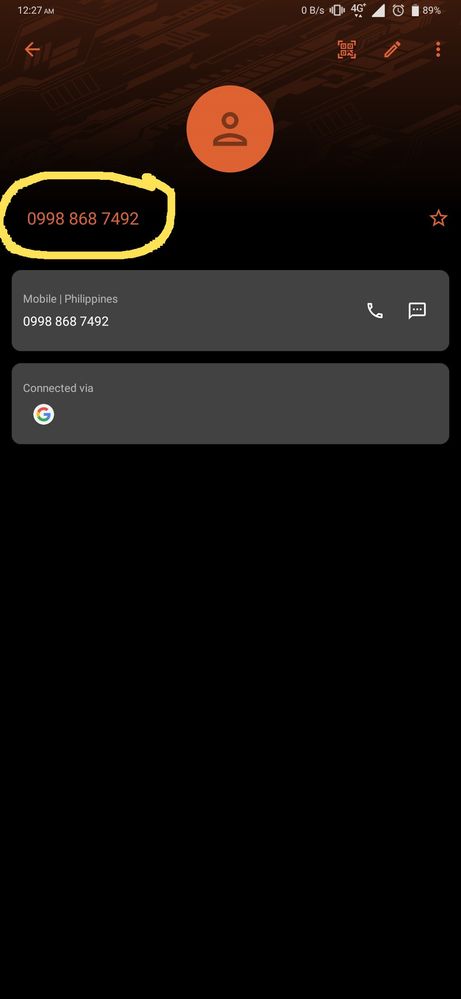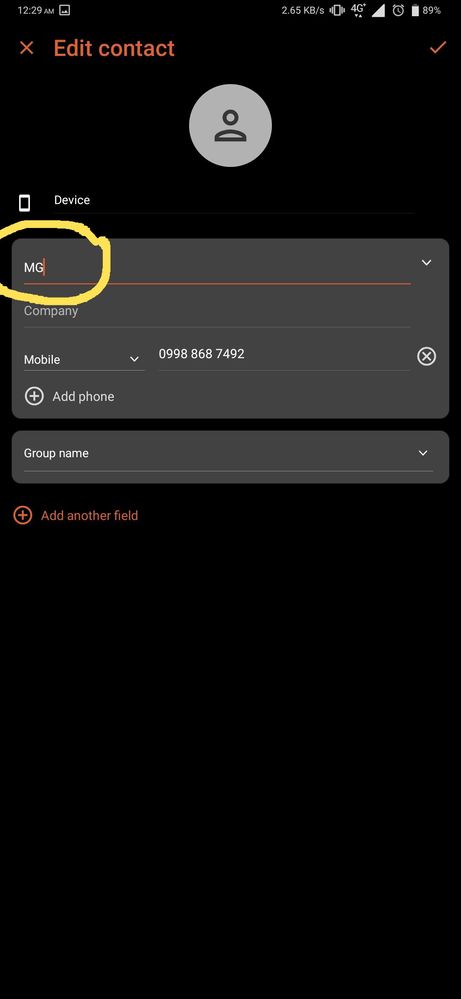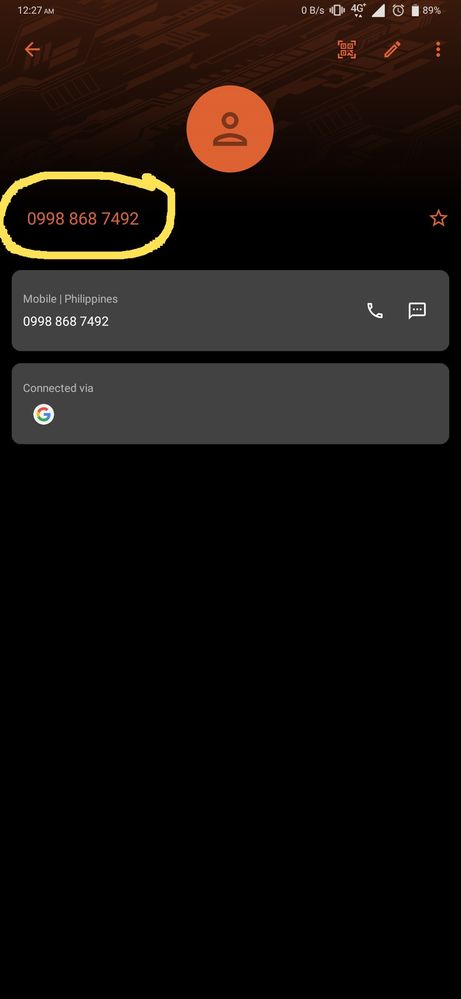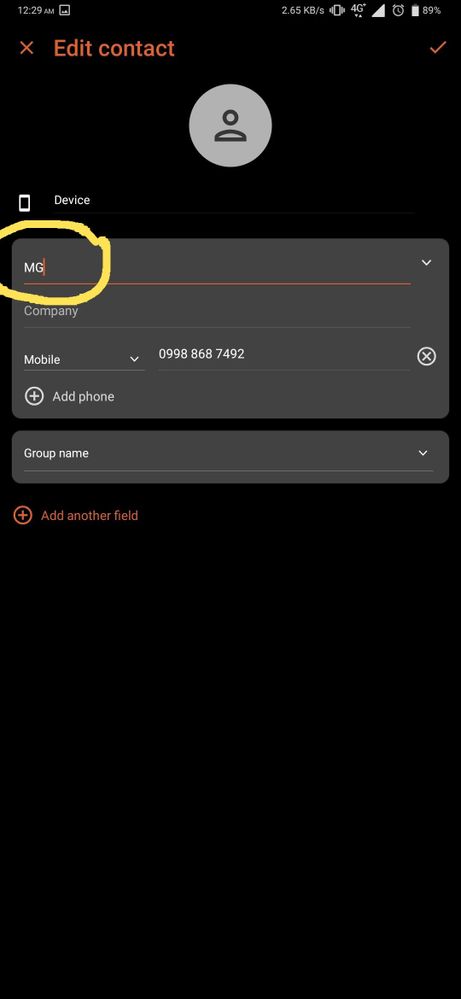- English
- ROG Phone Series
- ROG Phone II
- Contact edit not working
- Subscribe to RSS Feed
- Mark Topic as New
- Mark Topic as Read
- Float this Topic for Current User
- Bookmark
- Subscribe
- Mute
- Printer Friendly Page
Contact edit not working
- Mark as New
- Bookmark
- Subscribe
- Mute
- Subscribe to RSS Feed
- Permalink
- Report Inappropriate Content
12-17-2019
04:35 AM
- last edited on
01-16-2024
01:47 AM
by
![]() ZenBot
ZenBot
- Mark as New
- Bookmark
- Subscribe
- Mute
- Subscribe to RSS Feed
- Permalink
- Report Inappropriate Content
01-11-2020 03:10 AM
- Mark as New
- Bookmark
- Subscribe
- Mute
- Subscribe to RSS Feed
- Permalink
- Report Inappropriate Content
01-11-2020 04:15 AM
Anders_ASUSMy issue is related to this particular bug but mine will not save the name of the contact I entered and it will only use the phone number. See screenshot attached. I thought it's phone book specific, so I tried to save the contact via sim, device or email but they all give the same output.https://zentalk.asus.com/en/discussion/comment/35118#Comment_35118
If I create a whatsapp account for a person that is not already in my contacts list and sync that with my google account, then our contacts app will find that contact right away. No need to create a new one and I have no problem changing the name in our contacts app. It will display the same in whatsapp.
So I'm wondering if it could be that you're using one google account for whatsapp and another account for your phone (contacts app)? If this is the case, then the bug could be that when you create an account in your contacts app with the same number as a contact in whatsapp, then maybe it fetches the info from there instead.
I don't have two google accounts so I haven't tried if this could be the case.
Or did you store the contact on "this device" on either whatsapp or the contacts app?
View post
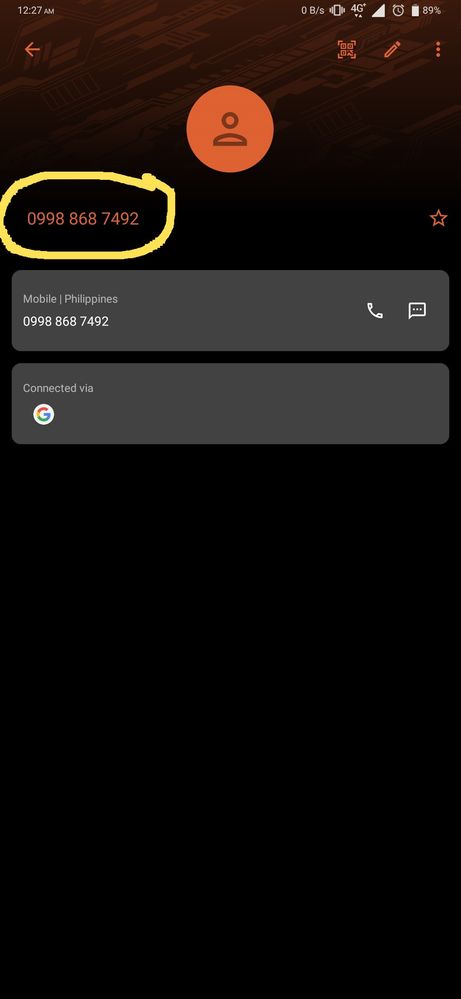
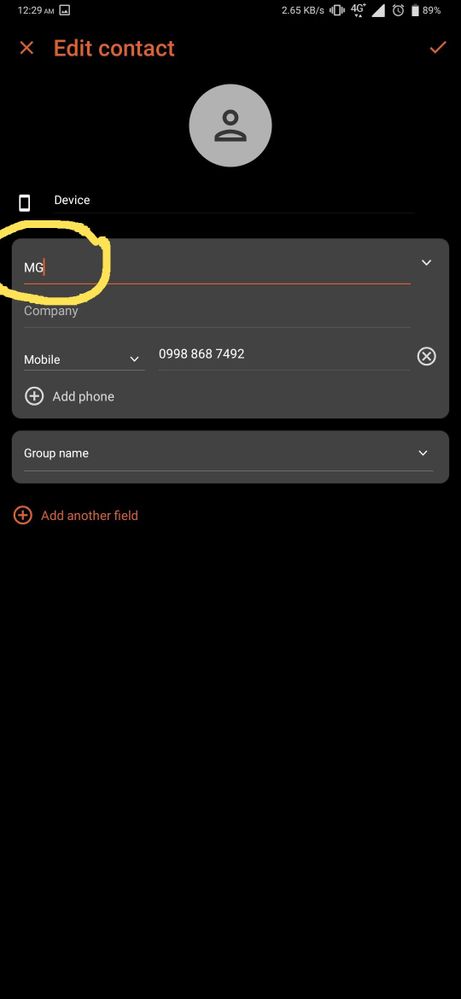
Some of my contacts with the same problem were shown properly after I updated the firmware, seems like it's flashed but the problem still exist on the new firmware. Please note that it's been a bug before I even installed other apps. This has happened on my 8GB and 12GB version of ROG2 both have global rom.
- Mark as New
- Bookmark
- Subscribe
- Mute
- Subscribe to RSS Feed
- Permalink
- Report Inappropriate Content
01-14-2020 11:49 AM
HakobTry deleting the contact and then saving it again. It worked for me .https://zentalk.asus.com/en/discussion/comment/39668#Comment_39668
My issue is related to this particular bug but mine will not save the name of the contact I entered and it will only use the phone number. See screenshot attached. I thought it's phone book specific, so I tried to save the contact via sim, device or email but they all give the same output.
Some of my contacts with the same problem were shown properly after I updated the firmware, seems like it's flashed but the problem still exist on the new firmware. Please note that it's been a bug before I even installed other apps. This has happened on my 8GB and 12GB version of ROG2 both have global rom.
View post
- Mark as New
- Bookmark
- Subscribe
- Mute
- Subscribe to RSS Feed
- Permalink
- Report Inappropriate Content
01-17-2020 12:50 AM
HakobSo you're saying that you already had this contact in whatsapp? Because it should show up right away in ASUA Contacts app as connected to whatsapp but in your case it doesn'thttps://zentalk.asus.com/en/discussion/comment/39668#Comment_39668
My issue is related to this particular bug but mine will not save the name of the contact I entered and it will only use the phone number. See screenshot attached. I thought it's phone book specific, so I tried to save the contact via sim, device or email but they all give the same output.
Some of my contacts with the same problem were shown properly after I updated the firmware, seems like it's flashed but the problem still exist on the new firmware. Please note that it's been a bug before I even installed other apps. This has happened on my 8GB and 12GB version of ROG2 both have global rom.
View post
- « Previous
-
- 1
- 2
- Next »
- Rog Phone 9 Pro - Vibration zones don't work in landscape in ROG Phone 9
- Do not waste money buying this Device - Camera , Whatsapp and Mic issues and Much more in ROG Phone 8
- Android auto causes Bluetooth to stop working with car's radio in ROG Phone 7
- 5G & VoLTE issues in Australia (Telstra, Optus & Vodafone) in ROG Phone 3
- Finger print moved too fast all the time in ROG Phone 5