- English
- ROG Phone Series
- ROG Phone II
- Battery draining issue even after the latest updat...
- Subscribe to RSS Feed
- Mark Topic as New
- Mark Topic as Read
- Float this Topic for Current User
- Bookmark
- Subscribe
- Mute
- Printer Friendly Page
Battery draining issue even after the latest update.
- Mark as New
- Bookmark
- Subscribe
- Mute
- Subscribe to RSS Feed
- Permalink
- Report Inappropriate Content
10-11-2020 10:19 PM
Model Name: ROG Phone 2
Firmware Version: 17.0240.2009.49
Rooted or not: Not rooted
Frequency of Occurrence: Everyday
APP Name & APP Version (If your issue relates to the app): Nil
In addition to information above, please also provide as much details as you can, e.g., using scenario, what troubleshooting you've already done, screenshot, etc.
========================================
Even after the update was pushed for fixing the excess power consumption of Android System, I'm still facing the issue. I hardly getting 3-4 hours of screen on time. Earlier on A9, I used to get 6-7 hours of screen on time. I keep my phone in between 30%-90%. I cannot reset the phone because I don't have any storage to backup the data. I am not able to backup the data in my laptop. I have even tried calibrating the battery still no luck. Why can't Asus release an update which works fine for everyone! The company does not provide regular and quick updates and when they do it is full of bugs. What's the use of paying such an amount and still not getting proper updates.
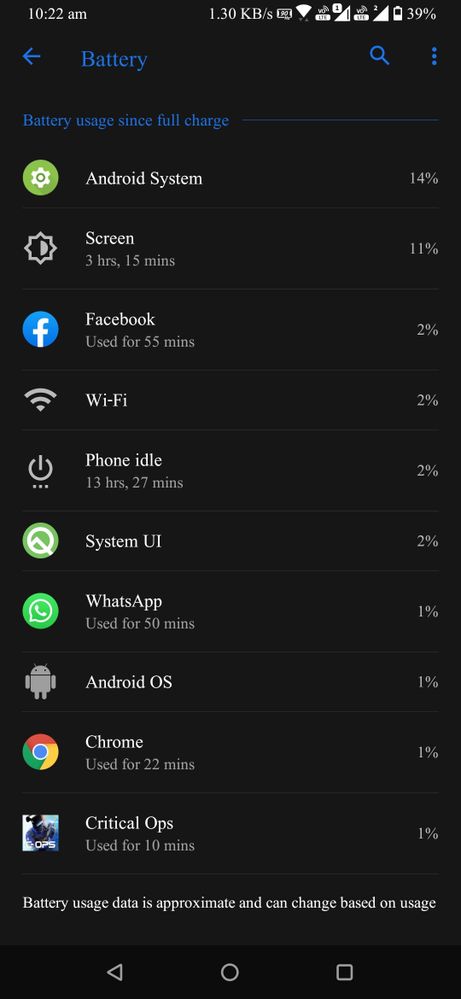
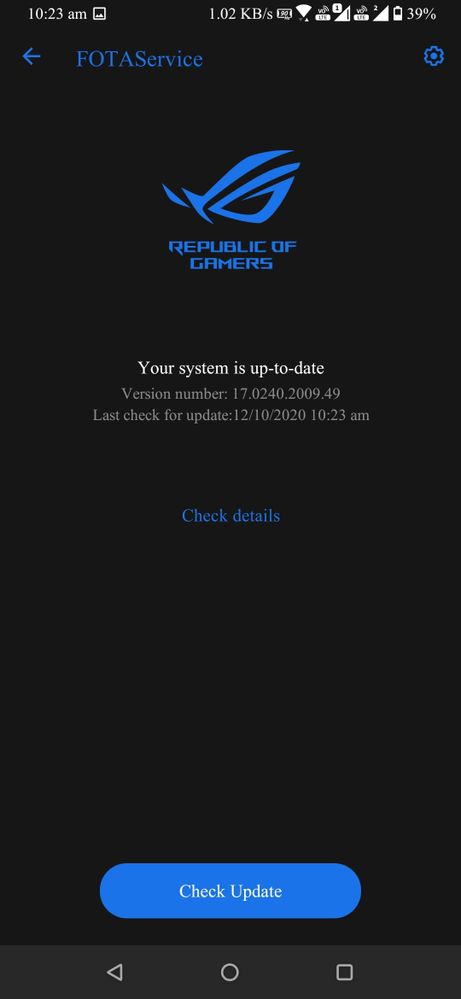
- Mark as New
- Bookmark
- Subscribe
- Mute
- Subscribe to RSS Feed
- Permalink
- Report Inappropriate Content
10-12-2020 03:42 AM
I faced the exact same problem as yours. I had the battery drain after the latest update(.49). After factory reset twice, the result was the same.
So what I did to fix the problem was:
1) Back up your data to Google drive or any other cloud if you can't backup to your pc.
2) Downgrade to SO by downloading the package from Asus official firmware page. Make sure it's the right version, either WW for global or CN for China.
3) You can download straight on your phone, just move the file to root after downloaded.
4) Reboot your phone.
5) After startup you should get a notification to update. Press it, wait to complete and reboot again.
6) Now you can either stay on A9 move on to A10 version 49. Same process, download the firmware. Move it to root and restart. Get a notification, press it, wait for complete and reboot again.
7) Now at startup, skip everything(account and all) to get to settings to factory reset one last time.
😎 After that's done and rebooted, you can add it your data back. Your phone should work as before.
Regards,
- Mark as New
- Bookmark
- Subscribe
- Mute
- Subscribe to RSS Feed
- Permalink
- Report Inappropriate Content
10-12-2020 10:48 AM
IgneelBacking up 50 gb on Drive won't be easy. I thought backup will work on laptop but you just can't take a backup on laptop. Earlier when I had Honor 6x, I used to take backup in pendrive but cannot do that here.Hi,
I faced the exact same problem as yours. I had the battery drain after the latest update(.49). After factory reset twice, the result was the same.
So what I did to fix the problem was:
1) Back up your data to Google drive or any other cloud if you can't backup to your pc.
2) Downgrade to SO by downloading the package from Asus official firmware page. Make sure it's the right version, either WW for global or CN for China.
3) You can download straight on your phone, just move the file to root after downloaded.
4) Reboot your phone.
5) After startup you should get a notification to update. Press it, wait to complete and reboot again.
6) Now you can either stay on A9 move on to A10 version 49. Same process, download the firmware. Move it to root and restart. Get a notification, press it, wait for complete and reboot again.
7) Now at startup, skip everything(account and all) to get to settings to factory reset one last time.
😎 After that's done and rebooted, you can add it your data back. Your phone should work as before.
Regards,
View post
- Mark as New
- Bookmark
- Subscribe
- Mute
- Subscribe to RSS Feed
- Permalink
- Report Inappropriate Content
10-14-2020 05:49 AM
If you see majorly .49 had fixed the heating and battery draining. Its always recommended to factory reset post an update.
You can't I understand but again its not a buggy update its a stable release to fix in quick time.
You can visit service center for any help.
Kindly visit the nearest service center:
Due to the lockdown, service centers may not be functional. Kindly call the service center before you visit one.
https://www.asus.com/in/support/service-center/india
