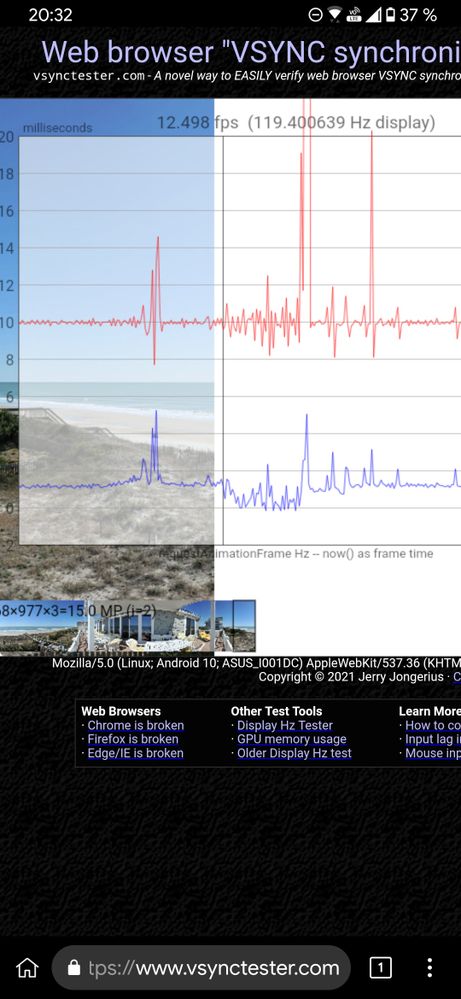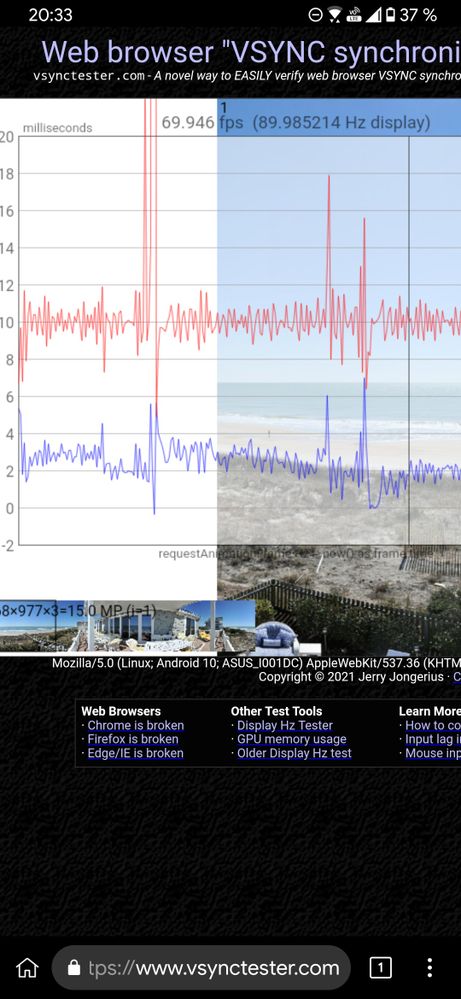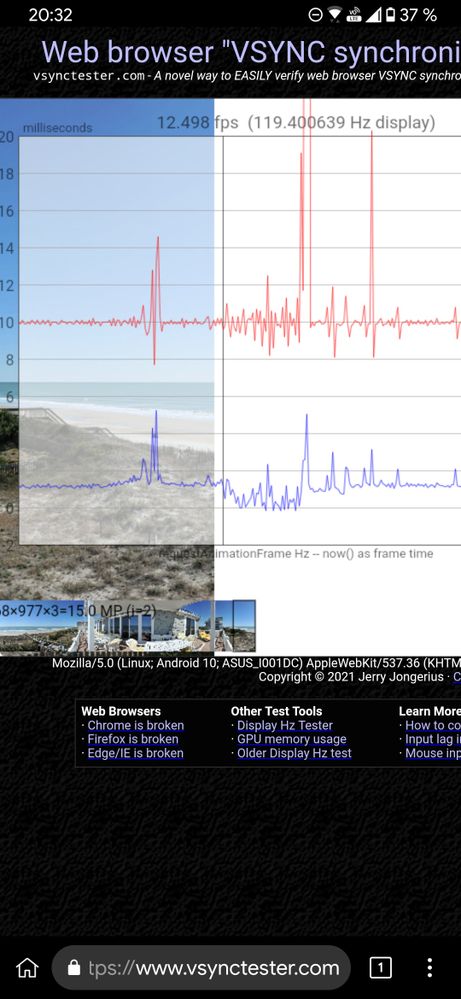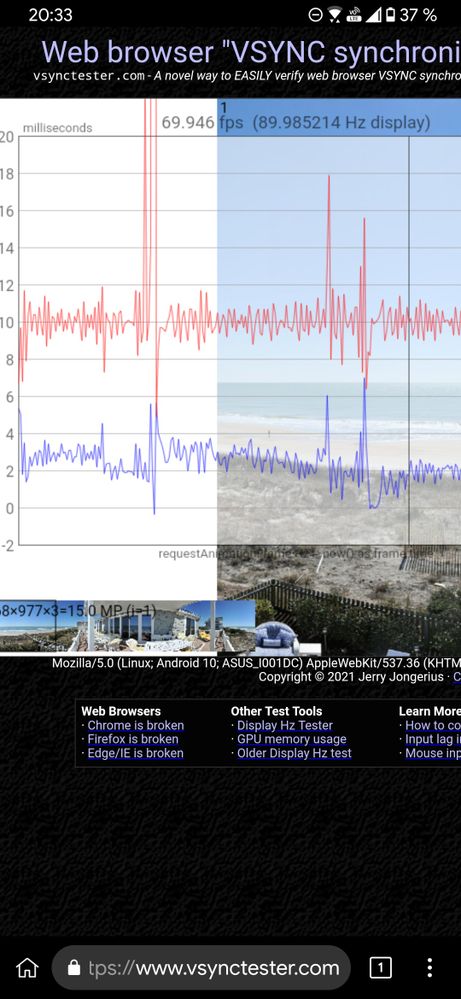- English
- ROG Phone Series
- ROG Phone II
- Re: Any news on ROG 2 updates?
- Subscribe to RSS Feed
- Mark Topic as New
- Mark Topic as Read
- Float this Topic for Current User
- Bookmark
- Subscribe
- Mute
- Printer Friendly Page
Any news on ROG 2 updates?
- Mark as New
- Bookmark
- Subscribe
- Mute
- Subscribe to RSS Feed
- Permalink
- Report Inappropriate Content
03-19-2021 04:42 AM
I understand you can't obtain direct comfirmation but I would be reassured even if the chances of software support ended now rather than having us hanging on for a small one.
There has been no commication about delays or anything and ROG 2's "2 year" support ends in less than 3 months.
I really am begging you for something. I spent £880 on this phone yet I now have begun slowly moving back to my old Sony Xperia XZ premium because of the lack of software support and features.
- Mark as New
- Bookmark
- Subscribe
- Mute
- Subscribe to RSS Feed
- Permalink
- Report Inappropriate Content
04-01-2021 09:15 PM
FreddetjWell I have experienced these stutter ,the same way your facingI can confirm that after the latest update I also share the problems that Yuran has.
After one day without rebooting the fps starts going bananas. With 120 set i start getting lag and stutters. Checked Vsynctester.com and it says 60! If i just turn the screen off and on it will show the correct 120. BUT if you just scroll a little bit or pull down the notification bar the fps dips dramatically! Look at these screenshots first taken with 120 set and second with 90 set:
This is not how it was before latest update and the lagging makes scrolling while browsing feel like my old iPhone 3gs... Reboot and all goes back to normal for about a day.
This is pure software bug. Hardware doesn't magically break from laying in bed and pressing the update button...
ASUS? ANY INPUT?
View post
I highly recommend you to install microsoft launcher
Microsoft launcher literrally has 0 lag and stutter
My phone feels so silky smooth and app opening animations are so smooth too
Even phone never feels hot
Phone thermals have gone down after I have installed Microsoft launcher ,phone stays so cool compared to asus launcher except in gaming .
Browser scrolling is just so smooth and fantastic in the microsoft launcher
Microsoft did a great job optimising their launcher for every android
I'm so happy after installing the microsoft launcher ,my phone stays cool ,display scrolling is silky smooth ,launcher interface is just fantastic
- Mark as New
- Bookmark
- Subscribe
- Mute
- Subscribe to RSS Feed
- Permalink
- Report Inappropriate Content
04-01-2021 09:16 PM
FreddetjEven the browser scrolling is silky smooth with the microsoft launcherI can confirm that after the latest update I also share the problems that Yuran has.
After one day without rebooting the fps starts going bananas. With 120 set i start getting lag and stutters. Checked Vsynctester.com and it says 60! If i just turn the screen off and on it will show the correct 120. BUT if you just scroll a little bit or pull down the notification bar the fps dips dramatically! Look at these screenshots first taken with 120 set and second with 90 set:
This is not how it was before latest update and the lagging makes scrolling while browsing feel like my old iPhone 3gs... Reboot and all goes back to normal for about a day.
This is pure software bug. Hardware doesn't magically break from laying in bed and pressing the update button...
ASUS? ANY INPUT?
View post
Remember they were the one who created the silky smooth windows Phone os in lumias ,10 years
- Mark as New
- Bookmark
- Subscribe
- Mute
- Subscribe to RSS Feed
- Permalink
- Report Inappropriate Content
04-02-2021 01:34 PM
anjubunny123Bloody hell! In fact this seems to have solved the issue. I have posted this same issue across this forum, asking Asus for help, been searching the internet for a solution, tried endless possibilities, zero results. Microsoft Launcher has fixed this issue. Amazing one anjubunny123! So far so good!!! What a difference so far!!! @Asus Support, its now time to fix this for Asus Rog 2, optimize your launcher! Thanks anjubunny123 and thanks Microsoft!. So far so good!https://zentalk.asus.com/en/discussion/comment/161042#Comment_161042
Well I have experienced these stutter ,the same way your facing
I highly recommend you to install microsoft launcher
Microsoft launcher literrally has 0 lag and stutter
My phone feels so silky smooth and app opening animations are so smooth too
Even phone never feels hot
Phone thermals have gone down after I have installed Microsoft launcher ,phone stays so cool compared to asus launcher except in gaming .
Browser scrolling is just so smooth and fantastic in the microsoft launcher
Microsoft did a great job optimising their launcher for every android
I'm so happy after installing the microsoft launcher ,my phone stays cool ,display scrolling is silky smooth ,launcher interface is just fantastic
View post
- Mark as New
- Bookmark
- Subscribe
- Mute
- Subscribe to RSS Feed
- Permalink
- Report Inappropriate Content
04-02-2021 09:57 PM
YuranPleasure is mine ☺️https://zentalk.asus.com/en/discussion/comment/161072#Comment_161072
Bloody hell! In fact this seems to have solved the issue. I have posted this same issue across this forum, asking Asus for help, been searching the internet for a solution, tried endless possibilities, zero results. Microsoft Launcher has fixed this issue. Amazing one anjubunny123! So far so good!!! What a difference so far!!! @Asus Support, its now time to fix this for Asus Rog 2, optimize your launcher! Thanks anjubunny123 and thanks Microsoft!. So far so good!
View post
- Mark as New
- Bookmark
- Subscribe
- Mute
- Subscribe to RSS Feed
- Permalink
- Report Inappropriate Content
04-02-2021 10:34 PM
anjubunny123Even i have installed microsoft launcher after i saw your comment yesterday on my "ZenFone 5Z" and i have tested it for whole one day let me tell you i am very much thankful to you that i installed it the fluidity & smootheness is amazingly good & also launching of any app is much faster than ZenUI also i got some icon style like Android 11 the only drawback i am facing is that it doesnt support Android 10 gesture navigation bar & i guess this is default Android 10 behaviour Google fixed it with Android 11 but as a wayout i have started using swipe up gesture navigation where i am happy with full screen experience in overall system with no navigation bar eating up space on any app or launcher. Also microsoft UI is so convinent to use that Glance & homescreen shortcuts are wow.https://zentalk.asus.com/en/discussion/comment/161158#Comment_161158
Pleasure is mine ☺️
View post
I think every other user should try Microaoft launcher over Zenui because system gets much smoother, faster, functional, and yes keeps device much cooler.
Thankyou for such a great satisfactory find.!