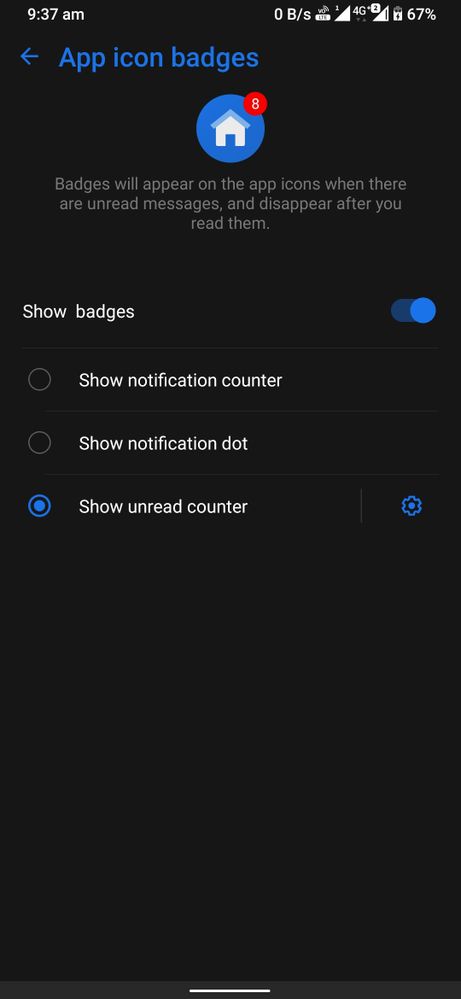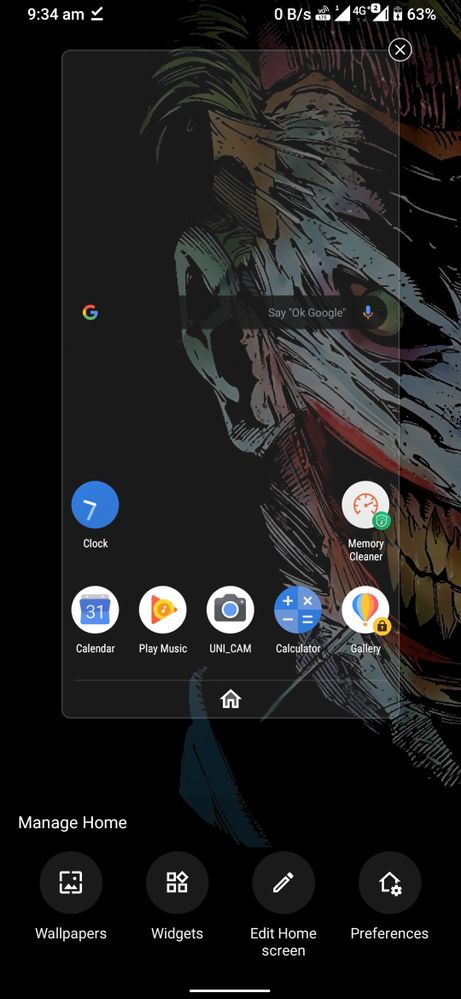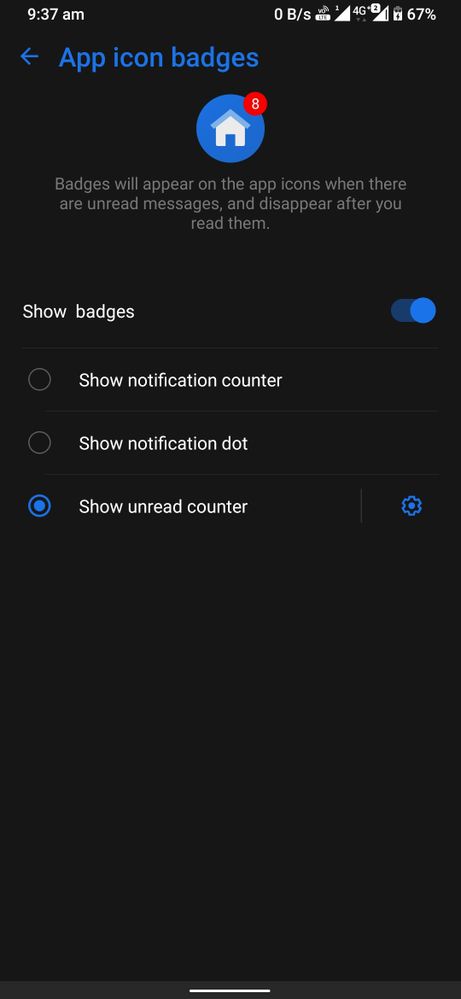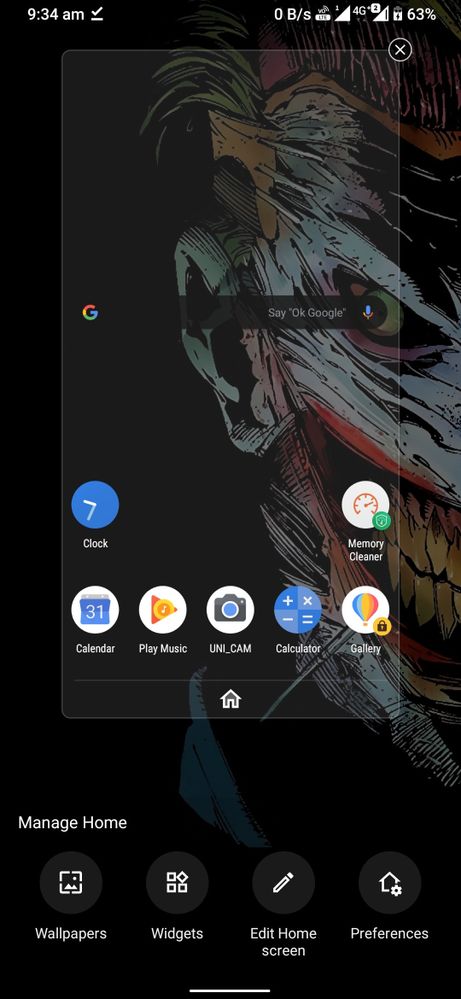- English
- ROG Phone Series
- ROG Phone II
- Android 10 bug
- Subscribe to RSS Feed
- Mark Topic as New
- Mark Topic as Read
- Float this Topic for Current User
- Bookmark
- Subscribe
- Mute
- Printer Friendly Page
Android 10 bug
- Mark as New
- Bookmark
- Subscribe
- Mute
- Subscribe to RSS Feed
- Permalink
- Report Inappropriate Content
03-13-2020 04:23 AM
- Mark as New
- Bookmark
- Subscribe
- Mute
- Subscribe to RSS Feed
- Permalink
- Report Inappropriate Content
03-13-2020 04:41 AM
- Mark as New
- Bookmark
- Subscribe
- Mute
- Subscribe to RSS Feed
- Permalink
- Report Inappropriate Content
03-13-2020 09:09 PM
- Mark as New
- Bookmark
- Subscribe
- Mute
- Subscribe to RSS Feed
- Permalink
- Report Inappropriate Content
03-15-2020 05:22 AM
namansingh1627Thanks! I have solved it by factory reset yesterday. Now A10 works as it should.@OPC Open preferences from home screen by swiping with two fingers on home screen (see in pic attached) , then select home screen option, there is a App Icon badges option, just click on that option and NOT ON THE RADIO BUTTON and you will get 3 options for notification dots. I hope this solves your problem
View post
- Mark as New
- Bookmark
- Subscribe
- Mute
- Subscribe to RSS Feed
- Permalink
- Report Inappropriate Content
03-15-2020 05:51 AM
namansingh1627On my phone it's not activated by swyping with 2 fingers but with tap and hold single finger.@OPC Open preferences from home screen by swiping with two fingers on home screen (see in pic attached) , then select home screen option, there is a App Icon badges option, just click on that option and NOT ON THE RADIO BUTTON and you will get 3 options for notification dots. I hope this solves your problem
View post
- Mark as New
- Bookmark
- Subscribe
- Mute
- Subscribe to RSS Feed
- Permalink
- Report Inappropriate Content
03-15-2020 11:55 AM
- Rog5 security patch android wallet not working in ROG Phone 5
- No security update since 3 months and sound quality in ROG Phone 7
- rog 6d battery and standby problem in ROG Phone 6D / 6D Ultimate
- After update android 13 sim card not detected and getting hot in ROG Phone 5
- Android 15 upgrade in ROG Phone 8