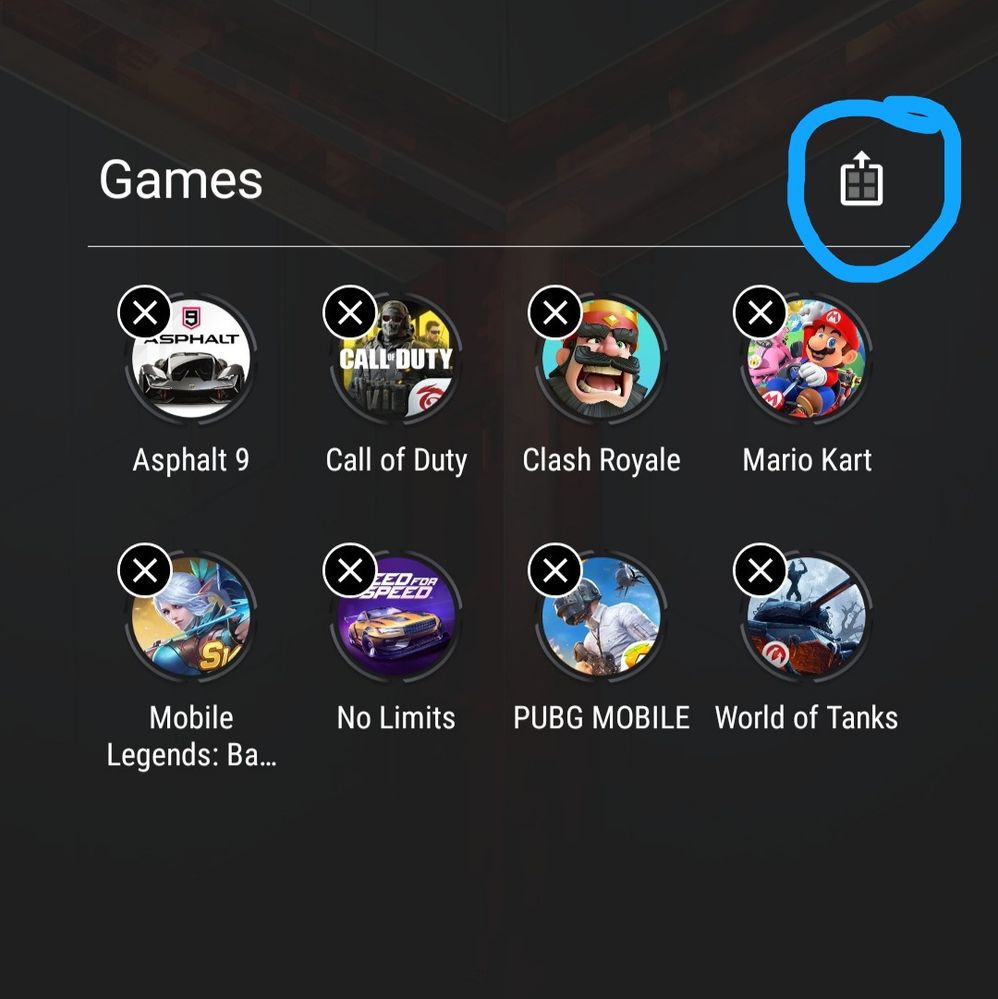- English
- ROG Phone Series
- ROG Phone II
- Re: Alphabetize launcher "Smart Groups"...?
- Subscribe to RSS Feed
- Mark Topic as New
- Mark Topic as Read
- Float this Topic for Current User
- Bookmark
- Subscribe
- Mute
- Printer Friendly Page
Alphabetize launcher "Smart Groups"...?
- Mark as New
- Bookmark
- Subscribe
- Mute
- Subscribe to RSS Feed
- Permalink
- Report Inappropriate Content
10-04-2019 12:01 PM
I've got a decent number of apps installed, and find the "smart group" feature very helpful. However, when I add an app, or move one between groups, it just gets added to the bottom of the list. Which makes it much harder to find things sometimes.
Is there any way to tell the launcher to re-alphabetize things? Or am I limited to manually moving the icons into alphabetical order?
- Mark as New
- Bookmark
- Subscribe
- Mute
- Subscribe to RSS Feed
- Permalink
- Report Inappropriate Content
10-08-2019 01:22 AM
Now you will see it in alphabetical order. To go back to you custom "organized" view, press the top right 3 dots menu -> manage apps
- Mark as New
- Bookmark
- Subscribe
- Mute
- Subscribe to RSS Feed
- Permalink
- Report Inappropriate Content
10-08-2019 03:27 AM
However, it isn't really what I'm after...
Say there are 100 applications installed, and you have them in 3 groups. That gives 30 applications per group.
If I later on install a new application, and move it into one of those groups, it is placed at the bottom/end of the list (for that group). I'd like some way to easily re-sort within a group, rather than dragging all the icons around...
- Mark as New
- Bookmark
- Subscribe
- Mute
- Subscribe to RSS Feed
- Permalink
- Report Inappropriate Content
10-25-2019 07:01 AM
- Mark as New
- Bookmark
- Subscribe
- Mute
- Subscribe to RSS Feed
- Permalink
- Report Inappropriate Content
11-09-2019 12:25 PM
JeffBThere's one way.. 1st you need to go to manage app there and ungroup that particular group. After that click on smart group again and that group will now sort in alphabetical order.. cheersI love my ROG phone so far, but have one annoyance that I have been unable to figure out...
I've got a decent number of apps installed, and find the "smart group" feature very helpful. However, when I add an app, or move one between groups, it just gets added to the bottom of the list. Which makes it much harder to find things sometimes.
Is there any way to tell the launcher to re-alphabetize things? Or am I limited to manually moving the icons into alphabetical order?
Alphabetize launcher "Smart Groups"...?