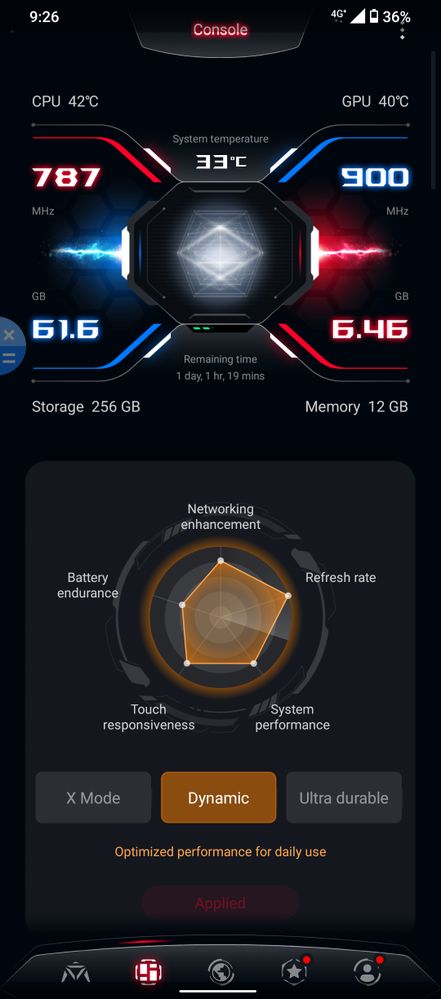- English
- ROG Phone Series
- ROG Phone 6
- Re: Rog phone 6 Battery issue.
- Subscribe to RSS Feed
- Mark Topic as New
- Mark Topic as Read
- Float this Topic for Current User
- Bookmark
- Subscribe
- Mute
- Printer Friendly Page
Rog phone 6 Battery issue.
- Mark as New
- Bookmark
- Subscribe
- Mute
- Subscribe to RSS Feed
- Permalink
- Report Inappropriate Content
12-10-2022 10:21 PM
Model Name: Rog phone 6
Firmware Version: latest version
Rooted or not: Not rooted
Frequency of Occurrence: after 3rd day of usage
APP Name & APP Version (If your issue relates to the app): not related to app
In addition to information above, please also provide as much details as you can, e.g., using scenario, what troubleshooting you've already done, screenshot, etc.
========================================
My Battery backup on Rog phone 6 is only 10hrs even after a factory reset. I reached out to service center, they had the phone for a week and tested and said battery is all good. But when I went there and checked, battery was draining crazy fast (5% under 25mins). I reported to them but they said thats pretty normal and returned the phone.
I have screenshots of proof that shows battery draining fast over time of just using Instagram for 2 mins.
And I also have a screenshot took by service person (Authentic ASUS Service Center) . That screenshot shows on 1hr of Instagram usage on 100% full charge, the battery drained to 91% and battery backup was showing 9hrs.
And they said it's normal. I need a replacement ASAP.

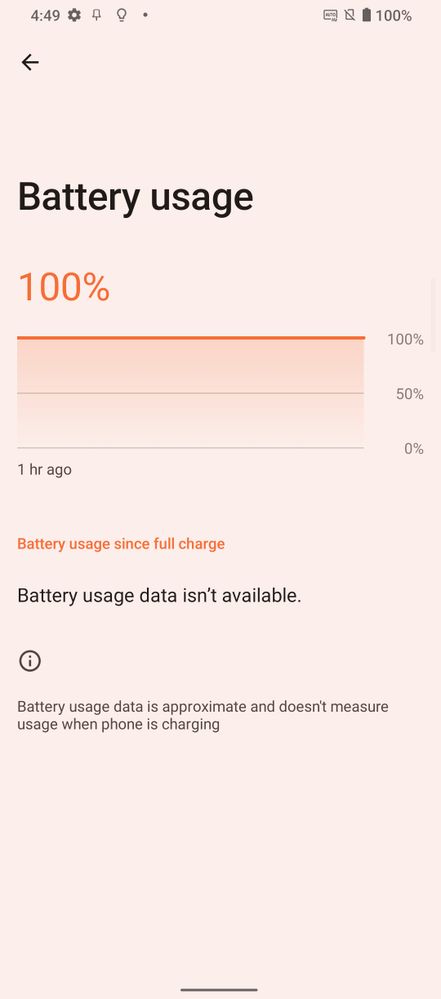




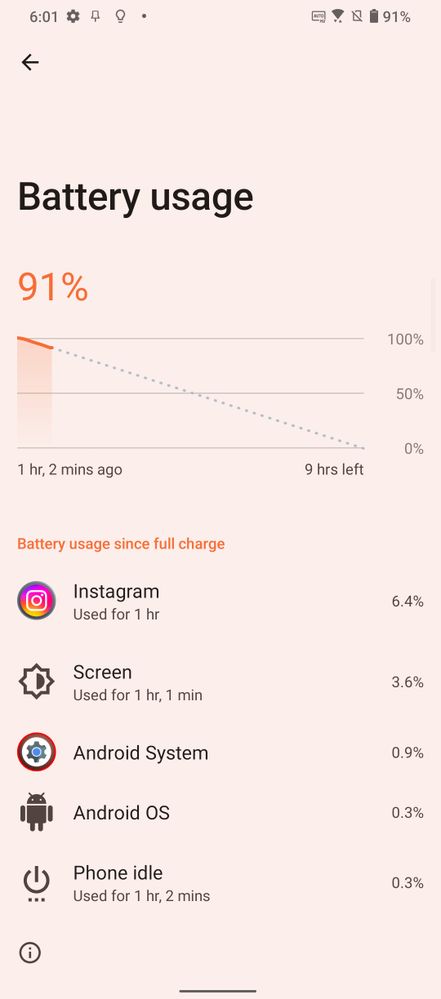


Note: screenshots of home screen is where you can notice battery drain over time on exploring settings and 2mins of Instagram usage. I got the phone from service center with 60% of charge..
And also there was no sim insterted and it was fully used over Wifi
- Mark as New
- Bookmark
- Subscribe
- Mute
- Subscribe to RSS Feed
- Permalink
- Report Inappropriate Content
12-11-2022 08:30 AM
ChristophurCan you install GSAM BATTERY MONITOR from play store, then activate USB debugging from developer options, then plug your phone into a pc or laptop & give battery stats and permissions for the GSAM BATTERY MONITOR app. The gsam app will show you what ADB command to type in. Once you've given the ADB command, charge your phone to 100, and leave on charge for 15mins after it's hit 100%. Then, use your phone like normal. Make sure you let GSAM battery monitor run in the background. Don't close it, let it stay opened in the app drawer. When your battery hits 90% go into GSAM battery monitor and see what's draining your battery. Send a screenshot on here of your GSAM battery monitor graph/chart.When I first unboxed the phone I immediately update to latest firmware and transferred all apps and account over. The first 3 days of use the battery was fantastic.. solid 25+hrs of charge for regular use. No battery drain was noticed. One evening I put the phone on charge and left it for almost two hours 1hr 50mins plugged in (But ig that shouldn't be a problem) even I was using ASUS adaptor shipped with the box. I started noticing battery drain after that.
I reached to ASUS and they suggested the below:
"This email is regarding your concern related to battery.
Our team has reverted and informed that to do the below activity. This activity updates the battery charging & discharging cycle & gives you a proper backup.
> To recalibrate the battery, charge your phone to 100% without interruption then discharge it normally till 0%(phone gets switched off).
> Charge it to 100% in switched-off condition and keep it in that state for a little more time.
> Now switch on your phone in charged condition and unplug when the ASUS logo appears. Keep the phone unused for 5 mins.
> You will get far better battery life as the battery stats.bin file will be updated."
I followed this exactly and now the battery backup estimate is ridiculously wrong.
On 100% it showed 4days and 18hrs
On regular use battery drained same way 5% for 25mins of use. - the estimate showed 4days 5hrs (approx)
And when the battery was about 10% the estimate showed 22hrs (approx)
By 1% it was still showing 6hrs (approx)
But I felt like battery backup was less than 9hrs.
Not sure what went wrong there 😞
Just took a screenshot now and attached.
View post
I'm on the .197 update, which is 2 firmwares before the latest firmware. I'm getting solid battery life. I get 16 hours SOT with 2 days or slightly over 2 days off charge on 60hz. As I'm typing this, I decided to see what auto refresh rate would be like. I'm currently on 10hours 40mins screen on time with 1 day 9 hours off charge with 29% remaining. Auto refresh rate does take a toll in battery life but still terrific battery life. I expect to end with 13 or 14 hours SOT with auto refresh rate.
The reason I downgraded my firmware is because the latest firmware ruined my speakers. How are your speakers performing on the latest .220 update btw?
- Mark as New
- Bookmark
- Subscribe
- Mute
- Subscribe to RSS Feed
- Permalink
- Report Inappropriate Content
12-12-2022 06:52 AM
waxy78611https://zentalk.asus.com/en/discussion/comment/241151#Comment_241151
Can you install GSAM BATTERY MONITOR from play store, then activate USB debugging from developer options, then plug your phone into a pc or laptop & give battery stats and permissions for the GSAM BATTERY MONITOR app. The gsam app will show you what ADB command to type in. Once you've given the ADB command, charge your phone to 100, and leave on charge for 15mins after it's hit 100%. Then, use your phone like normal. Make sure you let GSAM battery monitor run in the background. Don't close it, let it stay opened in the app drawer. When your battery hits 90% go into GSAM battery monitor and see what's draining your battery. Send a screenshot on here of your GSAM battery monitor graph/chart.
I'm on the .197 update, which is 2 firmwares before the latest firmware. I'm getting solid battery life. I get 16 hours SOT with 2 days or slightly over 2 days off charge on 60hz. As I'm typing this, I decided to see what auto refresh rate would be like. I'm currently on 10hours 40mins screen on time with 1 day 9 hours off charge with 29% remaining. Auto refresh rate does take a toll in battery life but still terrific battery life. I expect to end with 13 or 14 hours SOT with auto refresh rate.
The reason I downgraded my firmware is because the latest firmware ruined my speakers. How are your speakers performing on the latest .220 update btw?
View post
Hello,
I know this is not the topic, how to go back to 197? I tried with the top speaker after the call ended, the top speaker volume drops by 70%. You have to call again and hang up quickly for the volume to return to normal. In addition, the bass has been further reduced in 220.
- Mark as New
- Bookmark
- Subscribe
- Mute
- Subscribe to RSS Feed
- Permalink
- Report Inappropriate Content
12-12-2022 07:23 AM
sm2oHello, you have to manually flash the 197 ROM. Make sure you BACKUP ALL YOUR DATA as you will lose everything when you downgrade to 197.https://zentalk.asus.com/en/discussion/comment/241153#Comment_241153
Hello,
I know this is not the topic, how to go back to 197? I tried with the top speaker after the call ended, the top speaker volume drops by 70%. You have to call again and hang up quickly for the volume to return to normal. In addition, the bass has been further reduced in 220.
View post
And yeah the 220 update is trash. To make matters worse, it's been a while month and Asus still haven't sorted this issue out. If you can, do a bank charge back under the consumer act and get your money back for the phone.
- Mark as New
- Bookmark
- Subscribe
- Mute
- Subscribe to RSS Feed
- Permalink
- Report Inappropriate Content
12-12-2022 07:41 AM
waxy78611https://zentalk.asus.com/en/discussion/comment/241306#Comment_241306
Hello, you have to manually flash the 197 ROM. Make sure you BACKUP ALL YOUR DATA as you will lose everything when you downgrade to 197.
And yeah the 220 update is trash. To make matters worse, it's been a while month and Asus still haven't sorted this issue out. If you can, do a bank charge back under the consumer act and get your money back for the phone.
View post
I did not complain about the smartphone and performance until 197. And I would not go further (experience with ROG 3/5) only not as the smartphone "forced" me to update. I couldn't turn off auto-update on WI-FI and it did. 216 took away the bass completely, 220 gave only 50% of what was on 197. And 197 was only 50% of what ROG 5 offered on 197. In addition, this error after connecting and the upper speaker can not be heard hahaha.
- Mark as New
- Bookmark
- Subscribe
- Mute
- Subscribe to RSS Feed
- Permalink
- Report Inappropriate Content
12-12-2022 09:39 AM
waxy78611I did not complain about the smartphone and performance until 197. And I would not go further (experience with ROG 3/5) only not as the smartphone "forced" me to update. I couldn't turn off auto-update on WI-FI and it did. 216 took away the bass completely, 220 gave only 50% of what was on 197. And 197 was only 50% of what ROG 5 offered on 197. In addition, this error after connecting and the upper speaker can not be heard hahaha.https://zentalk.asus.com/en/discussion/comment/241306#Comment_241306
Hello, you have to manually flash the 197 ROM. Make sure you BACKUP ALL YOUR DATA as you will lose everything when you downgrade to 197.
And yeah the 220 update is trash. To make matters worse, it's been a while month and Asus still haven't sorted this issue out. If you can, do a bank charge back under the consumer act and get your money back for the phone.
View post
- Persistent AirTrigger Malfunction on My ASUS ROG Phone 9 Pro in ROG Phone 9
- Higher battery drain on V35.1210.1420.78 Android 15. in ROG Phone 8
- Rog 8 with AeroActive Cooler X performance in ROG Phone 8
- ROG Phone 8 Pro Overheating Issue in ROG Phone 8
- Some situation/bug? that I facing after Android 15 update in ROG Phone 8