- English
- ROG Phone Series
- ROG Phone 5
- Wifi & Wifi-Hotspot Not Working
- Subscribe to RSS Feed
- Mark Topic as New
- Mark Topic as Read
- Float this Topic for Current User
- Bookmark
- Subscribe
- Mute
- Printer Friendly Page
Wifi & Wifi-Hotspot Not Working
- Mark as New
- Bookmark
- Subscribe
- Mute
- Subscribe to RSS Feed
- Permalink
- Report Inappropriate Content
07-26-2021 04:56 AM
Model Name: ASUS Rog Phone 5
Firmware Version: Android 11 (18.0840.2106.86)
Rooted or not: Not Rooted
Frequency of Occurrence: All the time
========================================
So my wifi & wifi-hotspot suddenly stopped working. They won't turn on at all (the hotspot says Error when I try turning it on from this screen). I tried booting into safe mode (doesn't work there also). Tried restarting it several times. Not sure what to do anymore. I don't wanna lose data so if you know how to fix this, Let me know.
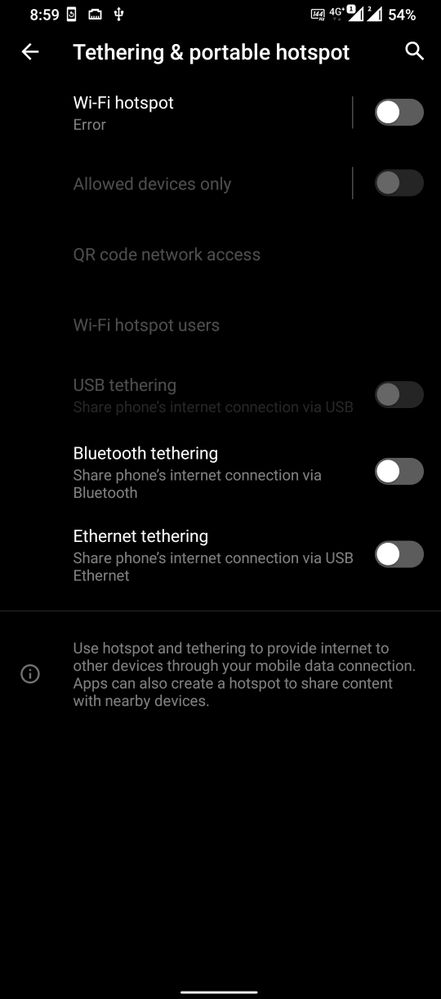
- Mark as New
- Bookmark
- Subscribe
- Mute
- Subscribe to RSS Feed
- Permalink
- Report Inappropriate Content
08-16-2021 09:31 AM
venkatrockstar7090They won't release it soonAny one know about next software update any beta users here?
View post
They still busy with another bug with the name of rog phone 5s
FYI rog phone 5s produce more heat than rog phone 5. You can check it's review video at youtube
- Mark as New
- Bookmark
- Subscribe
- Mute
- Subscribe to RSS Feed
- Permalink
- Report Inappropriate Content
08-16-2021 09:39 AM
krnapjThis makes no sense, if its a software problem that means no need to replace the logicboard. I call bsGuys , i talked to a higher official at rog 5 helpline , they guarantee that the same wifi problem will not occur again since , the motherboard replacement which they are putting in is somewhat changed,also he said that this issue occured due to software but now can only be corrected by motherboard replacement. Thats what he said ,n he also said that he understands that this problem occured due to their error and apologised. Moreover , they said they ll arrange a conference call with the service center guys to assure me n explain me why this problem wont happen again .
View post
- Mark as New
- Bookmark
- Subscribe
- Mute
- Subscribe to RSS Feed
- Permalink
- Report Inappropriate Content
08-17-2021 03:22 AM
DanishbluntTheir explanation is: The firmware update has hard-bricked the motherboard. If it is a soft-brick issue, then they might have resolved it by simply installing the older version of the software. But as the motherboard is hard-bricked, replacement of it is the only option. I don't understand why nobody from ASUS is addressing this issue or ready to accept the blunder they have done.https://zentalk.asus.com/en/discussion/comment/181468#Comment_181468
This makes no sense, if its a software problem that means no need to replace the logicboard. I call bs
View post
- Mark as New
- Bookmark
- Subscribe
- Mute
- Subscribe to RSS Feed
- Permalink
- Report Inappropriate Content
08-17-2021 04:49 AM
vrshankar0000Once again that makes no sense. Whoever told you that is throwing out half truths or lies. You do not flash the Wifi chip with a firmware update, so there is no way to brick it. I'll make a topic for diagnostic sake to find out if this is hardware or software.https://zentalk.asus.com/en/discussion/comment/181583#Comment_181583
Their explanation is: The firmware update has hard-bricked the motherboard. If it is a soft-brick issue, then they might have resolved it by simply installing the older version of the software. But as the motherboard is hard-bricked, replacement of it is the only option. I don't understand why nobody from ASUS is addressing this issue or ready to accept the blunder they have done.
View post
- Mark as New
- Bookmark
- Subscribe
- Mute
- Subscribe to RSS Feed
- Permalink
- Report Inappropriate Content
08-17-2021 05:28 AM
DanishbluntMost of us are not tech savy , what can we do , we only can believe what they r saying.https://zentalk.asus.com/en/discussion/comment/181730#Comment_181730
Once again that makes no sense. Whoever told you that is throwing out half truths or lies. You do not flash the Wifi chip with a firmware update, so there is no way to brick it. I'll make a topic for diagnostic sake to find out if this is hardware or software.
View post
i can tell u precicely how to problem started if that helps :
i was playing pubg on wifi , aeroactive cooler connected,mobile data was also on, suddenly the game had connection issues ,i pulled down the notification panel and it said no internet access under the wifi.i turned off the wifi and continued my match on mobile .
in a couple of minutes i realised wifi was working on my other devices,so i turned on the wifi n again it said no internet access.(i was able to search n connect to the wifi by this time but it showed no internet access)i started searching in wifi setting ,trying to see what was wrong and suddenly the phone crashed.
i tried turning it on ,but it wasnt turning on, after 5-8 minutes it turned on ,since that i was unable to toggle on the wifi option ,i turned the option on but it automatically got off after a couple of minutes.n while trying to turn on the hotspot option ,it showed error.
i also have generated device log ,to share with asus guys, i can share that link too.
p.s ; this happened to me after more than 10 days of installing the .86 update.
