- English
- ROG Phone Series
- ROG Phone 5
- Re: Wifi & Wifi-Hotspot Not Working
- Subscribe to RSS Feed
- Mark Topic as New
- Mark Topic as Read
- Float this Topic for Current User
- Bookmark
- Subscribe
- Mute
- Printer Friendly Page
Wifi & Wifi-Hotspot Not Working
- Mark as New
- Bookmark
- Subscribe
- Mute
- Subscribe to RSS Feed
- Permalink
- Report Inappropriate Content
07-26-2021 04:56 AM
Model Name: ASUS Rog Phone 5
Firmware Version: Android 11 (18.0840.2106.86)
Rooted or not: Not Rooted
Frequency of Occurrence: All the time
========================================
So my wifi & wifi-hotspot suddenly stopped working. They won't turn on at all (the hotspot says Error when I try turning it on from this screen). I tried booting into safe mode (doesn't work there also). Tried restarting it several times. Not sure what to do anymore. I don't wanna lose data so if you know how to fix this, Let me know.
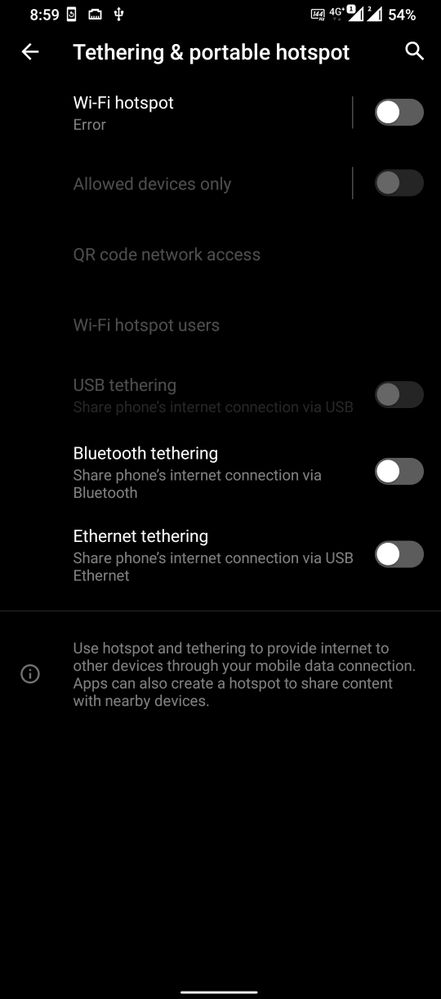
- Mark as New
- Bookmark
- Subscribe
- Mute
- Subscribe to RSS Feed
- Permalink
- Report Inappropriate Content
08-25-2021 08:53 AM
SujitMaximumYes of course, in response to vrshankar0000 which brings a comment or I could not determine if it was humor in the 3rd degree or if it is peddling without any foundation. For the moment I do not know of any case where this update has been installed.https://zentalk.asus.com/en/discussion/comment/183154#Comment_183154
Is this some kind of joke?
View post
Update, your phone will restart normally 🙂 and if you had no problem sending MMS you won't see a difference.
Personally, I always take the precaution not to update automatically and not to restart after the download but to turn off the phone and then turn it on again so that the update is carried out from a cold boot, which makes it possible to do the update with its own memory and avoids a large number of tests or a bug is always possible.
It is a choice but I never had to start again from a factory configuration for an individual problem after an update.
- Mark as New
- Bookmark
- Subscribe
- Mute
- Subscribe to RSS Feed
- Permalink
- Report Inappropriate Content
08-25-2021 01:04 PM
- Mark as New
- Bookmark
- Subscribe
- Mute
- Subscribe to RSS Feed
- Permalink
- Report Inappropriate Content
08-26-2021 08:47 AM
- Mark as New
- Bookmark
- Subscribe
- Mute
- Subscribe to RSS Feed
- Permalink
- Report Inappropriate Content
08-26-2021 08:54 AM
FunBike31I didn't understand what you said, bro. But you can look at the screenshots showing the new firmware update ending .151 not fixed the issue. In response to the video I put on YouTube about this issue, some users told me they have experienced a shutdown.https://zentalk.asus.com/en/discussion/comment/183162#Comment_183162
Yes of course, in response to vrshankar0000 which brings a comment or I could not determine if it was humor in the 3rd degree or if it is peddling without any foundation. For the moment I do not know of any case where this update has been installed.
Update, your phone will restart normally 🙂 and if you had no problem sending MMS you won't see a difference.
Personally, I always take the precaution not to update automatically and not to restart after the download but to turn off the phone and then turn it on again so that the update is carried out from a cold boot, which makes it possible to do the update with its own memory and avoids a large number of tests or a bug is always possible.
It is a choice but I never had to start again from a factory configuration for an individual problem after an update.
View post
Describe your way of the software/firmware update process. We will follow the same in order to avoid these bugs.
- Mark as New
- Bookmark
- Subscribe
- Mute
- Subscribe to RSS Feed
- Permalink
- Report Inappropriate Content
08-26-2021 12:39 PM
