- English
- ROG Phone Series
- ROG Phone 5
- Re: Update failed
- Subscribe to RSS Feed
- Mark Topic as New
- Mark Topic as Read
- Float this Topic for Current User
- Bookmark
- Subscribe
- Mute
- Printer Friendly Page
Update failed
- Mark as New
- Bookmark
- Subscribe
- Mute
- Subscribe to RSS Feed
- Permalink
- Report Inappropriate Content
05-21-2022 02:22 PM
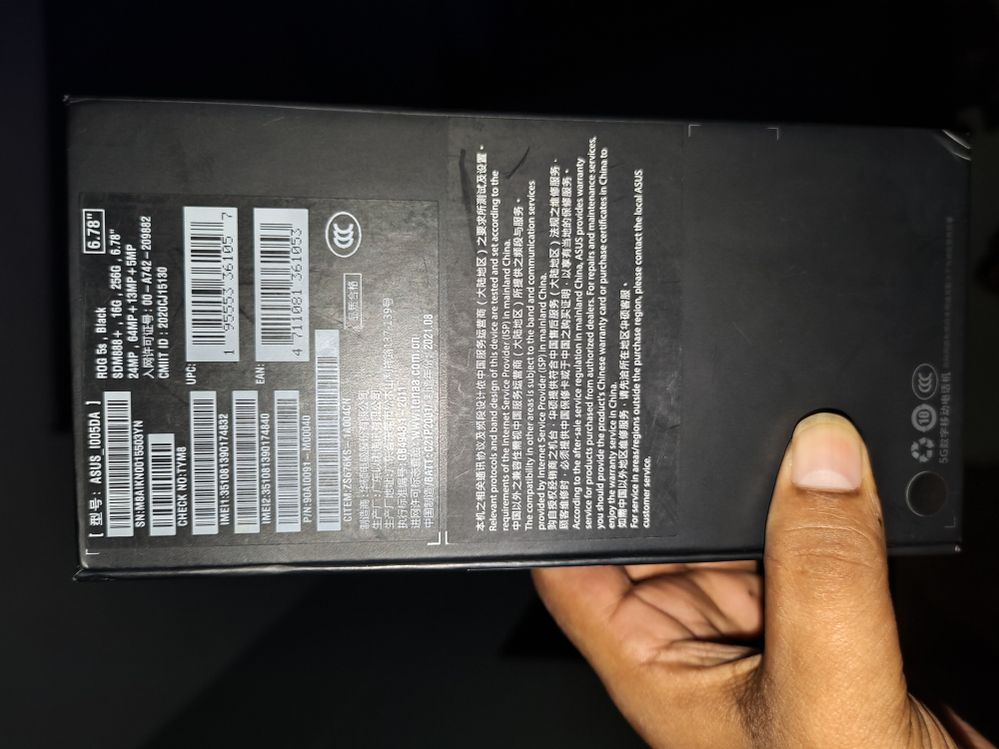
No update Android 12
Asus ROG phone 5s
- Mark as New
- Bookmark
- Subscribe
- Mute
- Subscribe to RSS Feed
- Permalink
- Report Inappropriate Content
06-03-2022 09:27 AM
FunBike31Galaxy A53 (5g so same connectivity)Can you detail your girlfriend's phone model, operator and 3G, 4G or 5G plan?
Have you tried your SIM card on your girlfriend's phone?
If so and how did you write down all the APN settings to copy them to the Rog5
With your SIM, what values are automatically put in the APN for MCC and MNC?
View post
Operator - Pelephone
Tried my sim on my girlfriend phone and it's working.
Did a screenshot.
Do you want me to send here screenshots?
I'm starting to think that the software fucked up the hardware and I have no solution
BTW I have to say thanks for all your help!
- Mark as New
- Bookmark
- Subscribe
- Mute
- Subscribe to RSS Feed
- Permalink
- Report Inappropriate Content
06-04-2022 05:41 AM
APN settings
https://www.pelephone.co.il/digitalsite/heb/support/support/do_it_yourself/android-settings/
Like the Orange service at home, the ROG in Wifi, the link can send you and configure the APN parameters automatically
https://www.pelephone.co.il/digitalsite/heb/support/support/do_it_yourself/sellflinks/
Yes, send the screenshots, it's always useful, an input error can go unnoticed when you are focused and angry, another look is better.
If it finally works with your girlfriend's operator, you'll be good to give her a gift, avoid something called ASUS anyway 🙂
- Mark as New
- Bookmark
- Subscribe
- Mute
- Subscribe to RSS Feed
- Permalink
- Report Inappropriate Content
06-05-2022 11:13 PM
FunBike31i tried with this setting..Pelephone support is much more complete than Partner, if it still does not work with him after going back and checking the correct settings, you will have to realize that the mobile radio module of the rog5 is out of order.
APN settings
https://www.pelephone.co.il/digitalsite/heb/support/support/do_it_yourself/android-settings/
Like the Orange service at home, the ROG in Wifi, the link can send you and configure the APN parameters automatically
https://www.pelephone.co.il/digitalsite/heb/support/support/do_it_yourself/sellflinks/
Yes, send the screenshots, it's always useful, an input error can go unnoticed when you are focused and angry, another look is better.
If it finally works with your girlfriend's operator, you'll be good to give her a gift, avoid something called ASUS anyway 🙂
View post
the weird part is when checking through the calculator it said that the modem is working correctly ...
- Mark as New
- Bookmark
- Subscribe
- Mute
- Subscribe to RSS Feed
- Permalink
- Report Inappropriate Content
07-06-2022 11:35 AM
- « Previous
- Next »
