- Mark as New
- Bookmark
- Subscribe
- Mute
- Subscribe to RSS Feed
- Permalink
- Report Inappropriate Content
06-27-2021
10:14 PM
- last edited on
01-16-2024
01:43 AM
by
![]() ZenBot
ZenBot
Model Name: Rog 5
Firmware Version: .56(latest update)
Rooted or not: Not
Frequency of Occurrence: Always
APP Name & APP Version (If your issue relates to the app): Rog eye lighting
In addition to information above, please also provide as much details as you can, e.g., using scenario, what troubleshooting you've already done, screenshot, etc.
========================================
Hi, after .56 I noticed that when plugging in for charging the phone and I turned on rog lighting......before update it would correctly show the color the moment I plug in charge...now if the charge is low(below20) it shows green for couple seconds then shows red and if it's not low(between 21-80) then it shows green for couple seconds and turns back to orange...
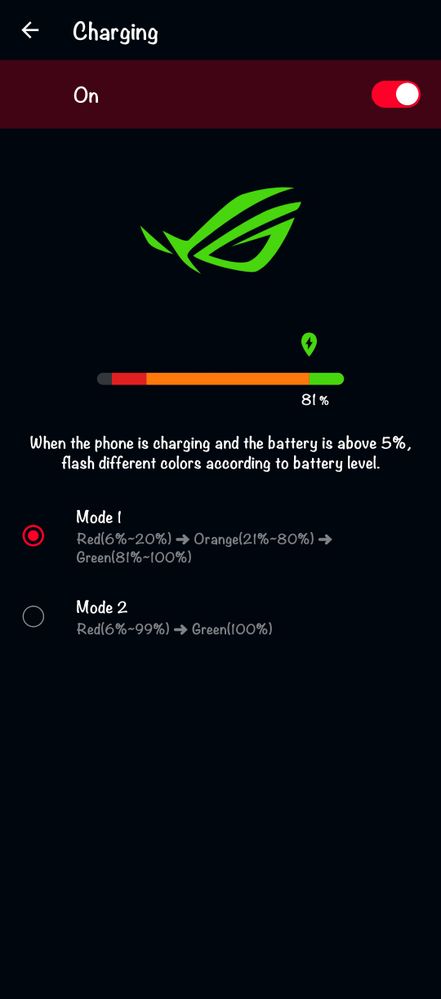
...this is happening only after .56 update
Solved! Go to Solution.
Accepted Solutions
- Mark as New
- Bookmark
- Subscribe
- Mute
- Subscribe to RSS Feed
- Permalink
- Report Inappropriate Content
06-29-2021 06:46 AM
If you disable 'External accessory/power' you will see the correct battery level straight away.
This works for .56 and earlier FW versions as well. 🙂
- Mark as New
- Bookmark
- Subscribe
- Mute
- Subscribe to RSS Feed
- Permalink
- Report Inappropriate Content
06-29-2021 06:46 AM
If you disable 'External accessory/power' you will see the correct battery level straight away.
This works for .56 and earlier FW versions as well. 🙂
- Mark as New
- Bookmark
- Subscribe
- Mute
- Subscribe to RSS Feed
- Permalink
- Report Inappropriate Content
06-29-2021 07:45 AM
Gustav_ASUSYesss bro noted it...I turned it off before update and turned on after update...just now I found out and came here to mention that in the post...thanks for clarification!This is not a bug. You have enabled the 'External accessory/power' feature as well, which blinks green when you connect the charger. When the animation is done, it will then kick over to the 'Charging' lighting effect.
If you disable 'External accessory/power' you will see the correct battery level straight away.
This works for .56 and earlier FW versions as well. 🙂
View post
