- English
- ROG Phone Series
- ROG Phone 5
- Re: Slow motion in Screen recorder.
- Subscribe to RSS Feed
- Mark Topic as New
- Mark Topic as Read
- Float this Topic for Current User
- Bookmark
- Subscribe
- Mute
- Printer Friendly Page
Slow motion in Screen recorder.
- Mark as New
- Bookmark
- Subscribe
- Mute
- Subscribe to RSS Feed
- Permalink
- Report Inappropriate Content
12-29-2022 10:03 AM
Model Name:
Firmware Version:
Rooted or not:
Frequency of Occurrence:
APP Name & APP Version (If your issue relates to the app):
In addition to information above, please also provide as much details as you can, e.g., using scenario, what troubleshooting you've already done, screenshot, etc.
========================================
How to do? I no remember what do!
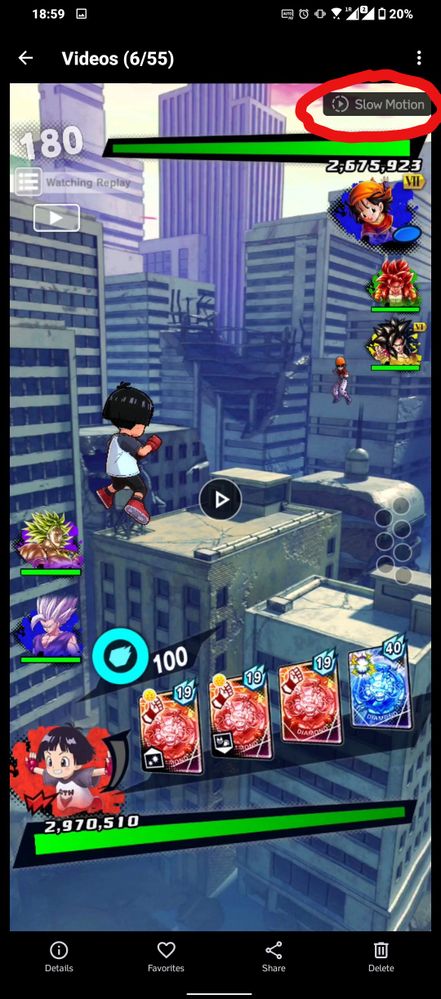
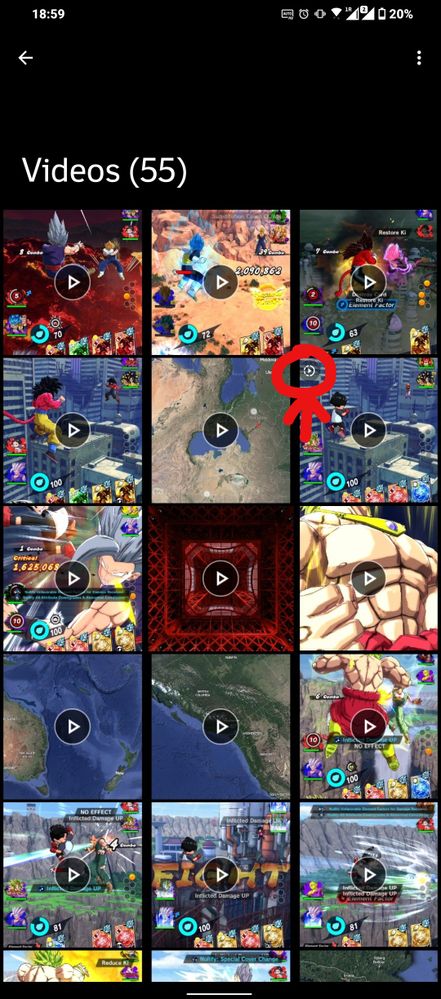
- Mark as New
- Bookmark
- Subscribe
- Mute
- Subscribe to RSS Feed
- Permalink
- Report Inappropriate Content
12-29-2022 04:59 PM
- Mark as New
- Bookmark
- Subscribe
- Mute
- Subscribe to RSS Feed
- Permalink
- Report Inappropriate Content
12-30-2022 06:25 AM
keren_ASUSI recorded the game screen (not camera) and saw the video in Gallery there one video is slow motion. (sorry Google translator polish to english).Hi @AuroN
Can you clarify? From what I understand you want the slow motion to be enabled?
View post
- Mark as New
- Bookmark
- Subscribe
- Mute
- Subscribe to RSS Feed
- Permalink
- Report Inappropriate Content
01-19-2023 09:34 PM
Tap Edit at the bottom of the video.
The second slider at the bottom controls the speed. Drag the left and right sliders to select only the parts of the video you want to appear in slow motion. Anything outside of the two sliders will play at regular speed.
Tap Done to save your edits.
Hope You Find This Useful,
Peter
- Mark as New
- Bookmark
- Subscribe
- Mute
- Subscribe to RSS Feed
- Permalink
- Report Inappropriate Content
08-21-2023 07:26 AM
